Hello there. Welcome to my tutorial on how to remove Tawk.to branding from the official WordPress plugin.
Finding the perfect live chat software for your website can be a time-consuming task.
You have to browse through numerous options out there, considering features and pricing.
Solving this problem is where Tawk.to live chat software comes into play. It gives you amazing features out of the box for FREE.
Tawk.to is known as one of the best live chat plugins because of the many features it offers for free. It has helped many business owners relate with their customers at zero cost.
Although the whole service is free, Tawk.to powers their fantastic service by selling add-ons such as the removal of their brand name from your chat window for $15/mo.
This fantastic live chat software provides features like Ticketing, Reports, Mobile Apps, Team and department management, and so on.
Check out the numerous features you get for free below;

So enough about Tawk.to. Let’s get to why we are here in the first place.
Table of Contents
Remove Tawk.to branding from your WordPress site.
PS: You need two things to get started. One, you must have access to your website root folder (Cpanel), this is different from your WordPress admin backend.
Two, you need a text editor like Notepad. If you don’t have a text editor installed on your PC, you can also get it done by using Cpanel’s built-in text editor.
From Cpanel File Manager;
- Navigate to your Tawk.to plugin directory: your-site/wp-content/plugins.
- Locate the file: tawkto-live-chat/templates/widget.php
- Goto line 13 where you will find: s1.src=’https://embed.tawk.to/<?php echo $page_id ?>/<?php echo $widget_id ?>’;
- Copy everything inside the src attribute like this;
https://embed.tawk.to/<?php echo $page_id ?>/<?php echo $widget_id ?> to find your page id and widget idNow, from your WordPress dashboard;
- Navigate to plugin editor: Plugins > Plugin Editor. You will get a warning about editing a plugin, Follow the drill, click I understand as usual.
- Change from the default plugin selector to Tawk.to plugin by selecting it from the menu at the top right corner.
- On the right side of the plugin editor, click templates and select settings.php
- On line 106 you will find: echo “<h2>Property and widget is already set.</h2>”;
- Add the code you copied earlier before the closing tag of the h2 tag like this:
echo "<h2>Property and widget is already set. <a href='https://embed.tawk.to/".$page_id."/".$widget_id."' target='_blank'>My ID</a></h2>";To copy your JS code from Tawk.to;
- Navigate to your Tawk.to dashboard. You will discover that the property and widget are already set.
- Just beside it, you will see the link we added earlier.
- Click the link to get your personal JavaScript code from Tawk.to.
- Copy the JS code to your text editor
- Now, save it using any name. i.e: your-name.js
- After that, find this tag: <b>tawk.to</b>
- Delete the line;
<span class="thin">We\'re</span> <img class="emojione" alt="\u26a1" title="" src="https://cdn.jsdelivr.net/emojione/assets/png/26a1.png…"> by <b>tawk.to</b>Back to your Cpanel;
- Navigate to the plugin directory; plugins/tawkto-live-chat/templates/
- Create a new folder under the templates folder, rename it to; hide-tawk-branding
- Inside the folder hide-tawk-branding folder, upload your saved script.
- Navigate to this path: tawkto-live-chat(our plugin file)/tawkto.php
- After line 46, add the following code:
wp_enqueue_script( 'tawk_custom_script', plugins_url( 'templates/hide-tawk-branding/your-name.js' , __FILE__) ); Conclusion
If you followed the steps above correctly, then you should now be able to remove Tawk.to branding from your WordPress site.
Tawk.to is by far the best live chat software out there and it’s unfair to remove their branding from your chat window.
I created this guide to help you get past the first few months of starting your online store or website.
I don’t think it’s a good idea to have a brand name showing on your chat window when you are just starting.
But once you can afford the branding fee, please purchase it because they deserve it.
There you have it guys. Leave a comment below if you run into any problem while trying to remove Tawk.to branding from the chat window.
If you care about ranking your new or old WordPress site on Google for free, check out my post comparing the most popular SEO plugin, Yoast SEO, with the most feature-packed SEO plugin, Rank Math.

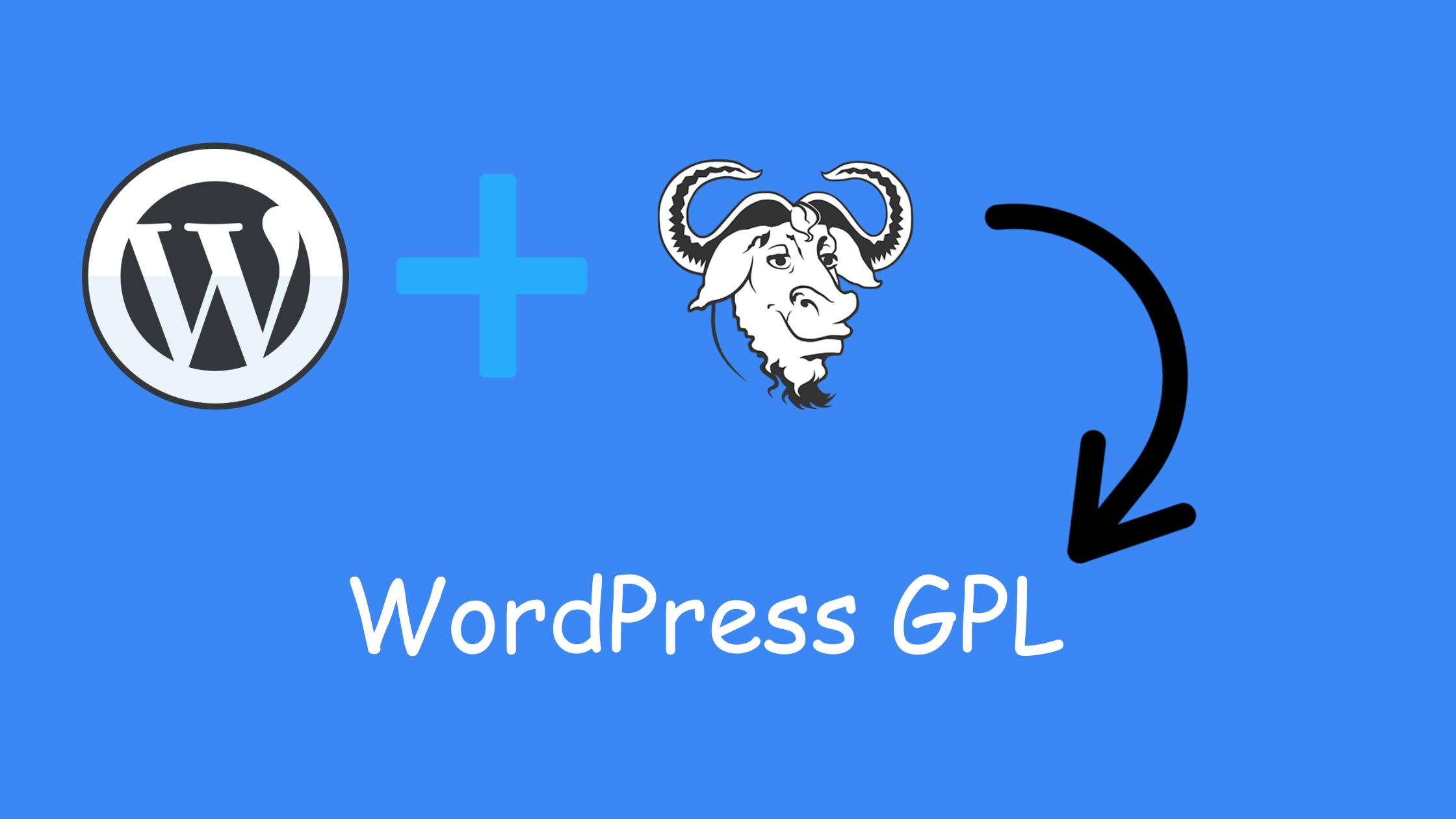
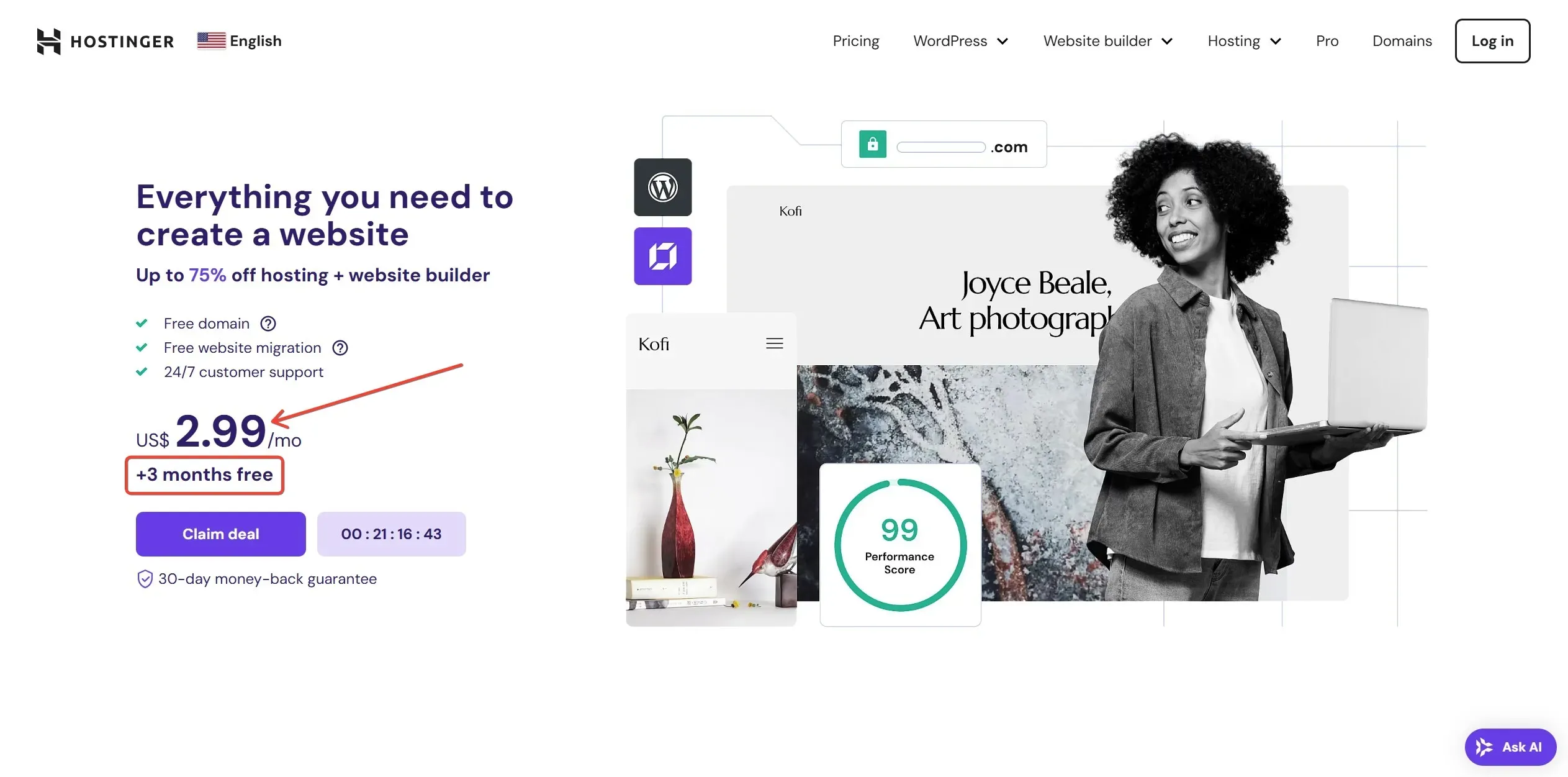

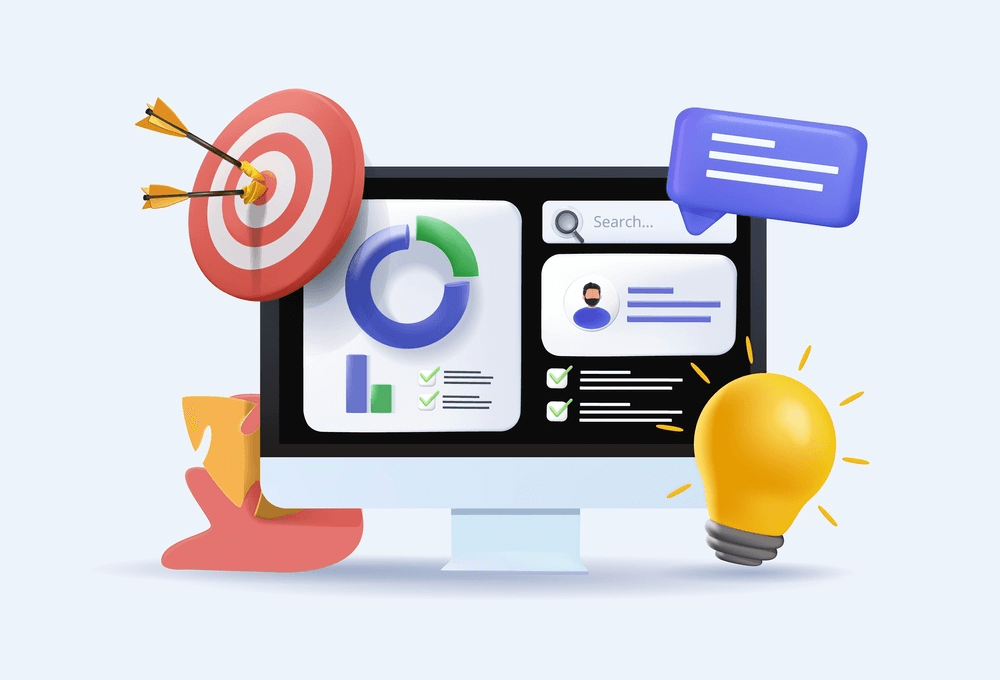

Gabor
On my computer the chat icon disappeared from my website and appeared on WP dashboard 🙂
Apart from this the branding is gone, so it works, just don’t know why it’s on my dashboard…
JIMOH Ibraheem
Hello, Gabor. Try deactivating some of your plugins and recheck to see if the error is still there. It’s probably a plugin conflict. Let me know how it goes.
williams
I did it and it worked well, but after a week I received a message from the owners of tawk to live chat notifying me that what I did is illegal and that if I did not reverse it, they would block my account.
JIMOH Ibraheem
I guess Tawk.to doesn’t want us to tamper with their code. You can always buy the plugin if you have the money.
This method probably won’t last forever. ????
Cheers!
GervaCWB
It doesn’t work anymore… 🙁