Last updated – 2nd February 2026
ATTENTION ⚠
For some time now, Linksy AI has been leading the internal linking industry, surpassing Link Whisper by a wide margin — so if you’re reading this now, just know that Linksy is currently the #1 tool.
It packs more features (like the ability to generate internal linking opportunities (aka the paragraph rewriter), anchor text analysis, advanced search and replace, and full automation with bulk linking).
Its LLM connection is preset, so you don’t need to manage any API keys.
From my tests, it delivered the most relevant link suggestions. And to crown it all, it’s the most affordable.
We’ve not yet updated this post to reflect Linksy’s latest upgrade. The information on the other tools remains accurate.
Visit Linksy AI here >>> https://plugli.com/get-linksy/ref/34/ (use “zealoff” for 10% off).
In this Link Whisper Review, we put to the test the most-used Internal linking tool. Get ready to discover its current position in the industry and whether it’s right for your online business.
Ps. We recently reviewed the best Internal Linking Plugins. You can check it out to know our findings.
Important: Please take note that some of the brand links on this page are Affiliate links. When you engage through them, we receive a small compensation from the brand for completing their business goal. Please be aware that the compensation we receive does not affect our rankings nor does it add any additional cost to you. You know what, almost all the brands here pay us the price of a coffee, thereby leaving entirely zero room for biased content. Yup, it’s 100% honest; can’t thank you enough when you engage with any of our links 🙂
Pss. Ensure you take a look at our cons section before making any decision.
Table of Contents
What’s Link Whisper, and What does it do?
Link Whisper is an AI SEO tool available for WordPress & Shopify with the motive of streamlining the process of Internal Linking. The Tool was built by Spencer Haws (of Nichepursuit) after he got burned out doing the Internal linking work.
Link Whisper is made to save you time and eliminate stress so that you have a good time producing rich content.
If you’re a blogger who is yet to feel the breeze of Link Whisper, you’re not doing yourself a good thing.
Because most of the things you stumble upon are now taken care of by an AI.

As far as the tool is concerned, you no longer need to worry about finding potential opportunities for internal links on your Page. The tool has got you covered with the use of NLP & other tech, which are responsible for delivering internal link opportunity suggestions.
Aside from fetching potential opportunities for internal links on your page, Link Whisper is also good at analyzing the internal linking structure. Plus, the tool comes with a next-gen automatic linking system, which ensures you don’t have to manually repeat the same links in your content.
Most definitely, Link Whisper’s mindset is to eradicate the stress and time-consuming internal linking can be. For that reason, it has lots of features outside Link suggestions and Automatic linking.
Counting at the jaw-dropping functions is the Search and Replace Existing URL feature, which has been the reason our Affiliate links are synced and up-to-date at all times.
Link Whisper has also liberated us from certain repetitions that have to be done when doing internal linking. Such things like ticking the Nofollow attribute and setting Links to open in a new tab and you name them are now taken care of, and we don’t need to repeat the same thing in other places.
The whole idea is to set it up & forget it!
Another astonishing feature we found in our Link Whisper Review is Click Analytics. Yup, Link Whisper lets you track the clicks on your internal links. This way, you get to know what you’re doing right or not.
What about being able to spot broken and 404 links right away? Relax tightly, for Link whisper has also got us covered.
In addition to broken links reporting, the internal linking plugin also provides you with Orphan Page Audits. Using it, you can easily identify and fix your orphaned pages.
Last but not least, the Link Whisper WordPress plugin and shopify tool come with Google Search Console Integration ability. When synced up, the tool pulls up targeted and focused keywords you’re ranking for on SERPs and employs it to better its link suggestions. Also, you get to see your organic traffic and average position, among other things, within Link Whisper.
We can never forget, the plugin also extracts keywords from SEO WordPress Plugins (think Rank Math SEO, AIO SEO & Yoast) for its Link Suggestions. The integration makes great sense as Link whisper works in tandem with the tools.
The math is – Link Whisper + An SEO WordPress Plugin = Great result.
Before we overstay our welcome, let’s dig deeper into this Link Whisper Review, touching on its features and its practical applications on internal linking.
We go again with our title – Link Whisper WordPress Plugin Review, but now with their features in mind.
Note: Link Whisper now uses the power of LLMs to suggest even better links.
Ps. Use my Link Whisper Discount code “ZEALOFF” to get 15$ off!
Why trust this?
This November makes it a good 3-yrs wth the plugin . As a result, we are aware of its ability and function in Internal linking. We have also reviewed and tested other internal linking plugins outrightly. So buckle up, let us know if it’s any good!
Read also: How to use Link Whisper to automate internal links | Internal Linking Automation on WordPress
Link Whisper Review: Features and Practical Application on Internal Linking
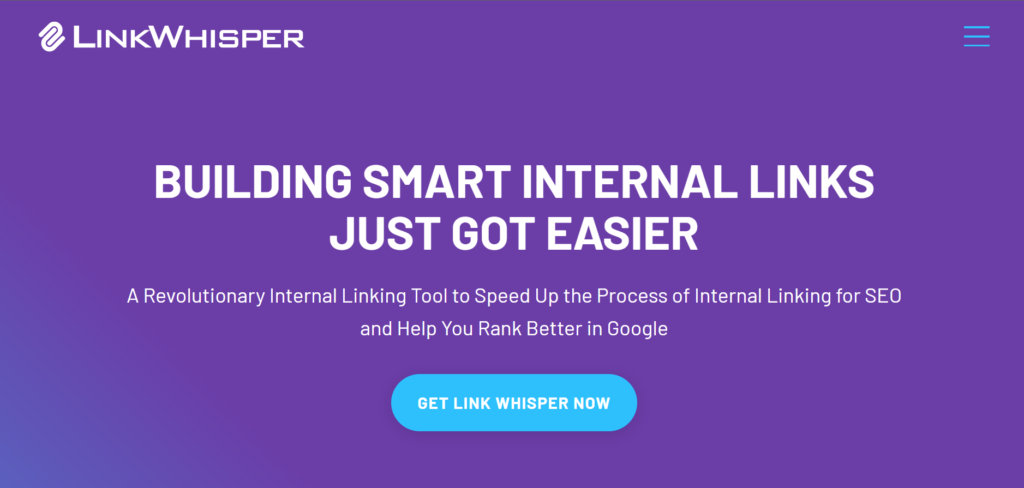
Just like we have explored Link Whisper in brief above, here is the list of the features we mentioned that can help you fall in love with Internal Linking again.
Link Whisper’s features include the following:
- Link suggestions
- LLMs-powered internal linking automation
- Target Keywords
- GSC integration
- Auto-Linking
- URL Changer
- Internal Links Report
- Link Visualization
- Domain Settings and Report
- Broken Links and Orphan Content Report
- Link Clicks Report
- Related Posts
- External Link Arrow Icon
Taking them one after the other.
⚠Caveat: This page is so big, that’s its con! But it will answer all your questions about Link Whisper. If you would rather compromise your proper decision-making than spend 30 minutes here, check our short review of how Link Whisper automates internal linking.
1. Internal Link Opportunity Suggestions
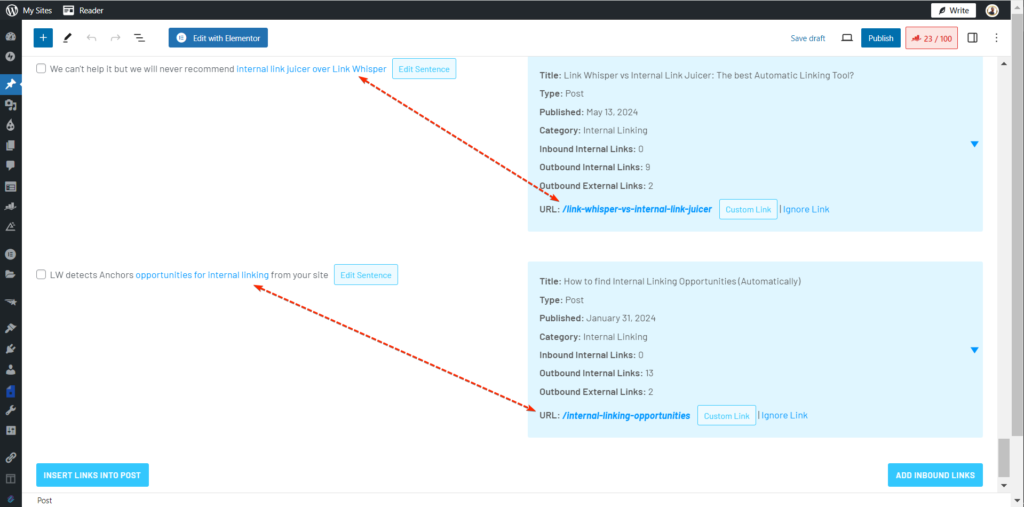
If you take a leap to Link Whisper’s homepage, what they will advertise to you at first is their Link suggestions feature.
Finding potential opportunities for Internal links in your piece of content isn’t easy. For this reason, the Link Whisper Plugin comes into the game.
Link Whisper claims to deliver you Internal links suggestions that are relevant. It puts out both Outbound and Inbound link suggestions.
The Outbound version (refer to the image above) detects potential link-able from your content as you write on WordPress. Link Whisper accomplishes this by using Natural Language Processing and its proprietary Target Keywords system (more on this later) to examine the content you have on your website.
The plugin shows you the found linkable keyword opportunities as suggestions, arranged in a box-like interface — the suggested keywords appear at the right, and the suggested Posts/URLs at the left.
Then you are to review the suggested internal links, and approve the right ones by checking boxes next to them. And boom, internal links are created with minimal stress.
Having known what Outbound Link Suggestions is, the Inbound part of the story is self-explanatory.
Unlike Outbound L.S, Inbound Link suggestions was created to rival orphan content. It scans the other/older content you have on your site for potential internal link opportunities.
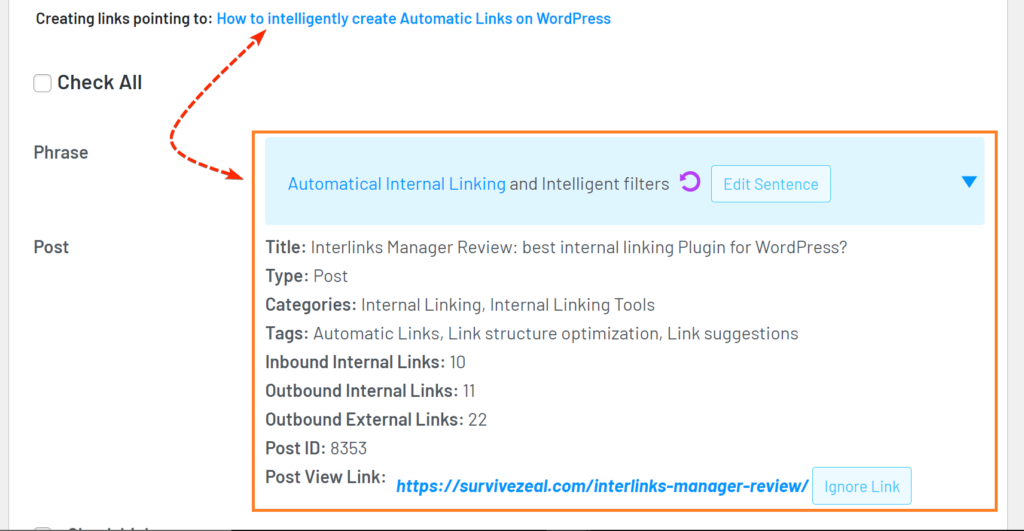
The scan is made on behalf of a specific Page (let’s say Content A), and then Link Whisper will try to find opportunities in other Pages that can be used to point to Content A.
The Link suggestion feature comes with many flexibilities, and you can control almost every part of it.
Now, you no longer have to open your older pages for the sake of inter-linking a new post. Link Whisper’s Inbound Link suggestion has got your back.
2. LLMs-powered internal linking automation
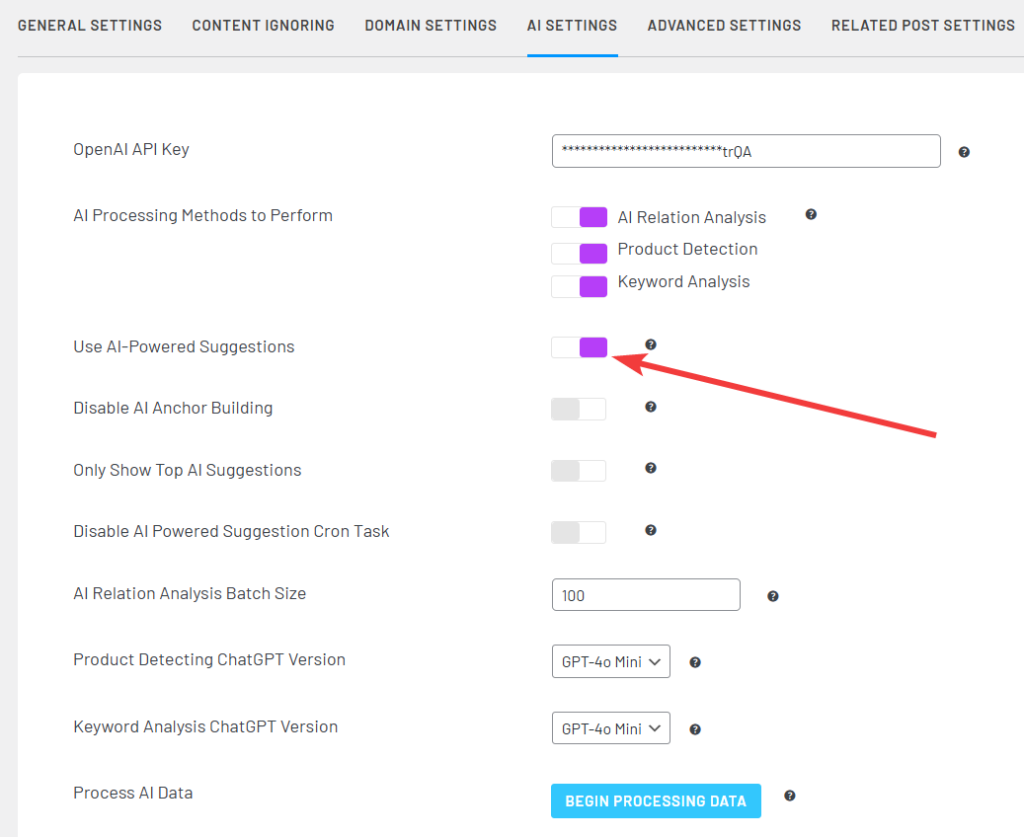
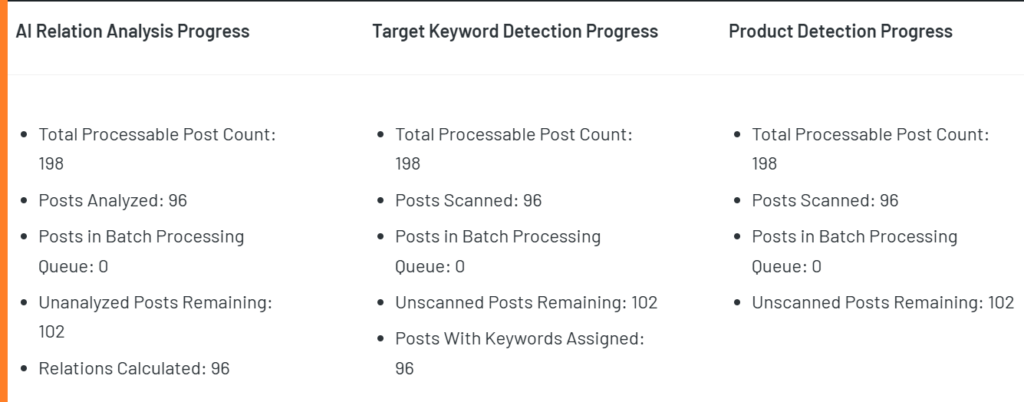
Lately, Link Whisper announced its use of LLM power when it comes to internal link suggestion, link visualization and target keyword input.
For link suggestion, the plugin now suggest better links. It integrates with OpenAI to achieve this.
After connecting using your API key, you will have settings like which model to use for the AI-powered automation.
And for features like link visualization, they have even gotten better. AI can now fill the target keywords for your pages, that is on top of pulling keyword data from GSC.
Honestly, Link Whisper has greatly improved due to the LLM integration. If you’re still having doubt, you may need to test it for yourself.
It is no longer a tool powered by basic NLP.
3. The Target Keywords system
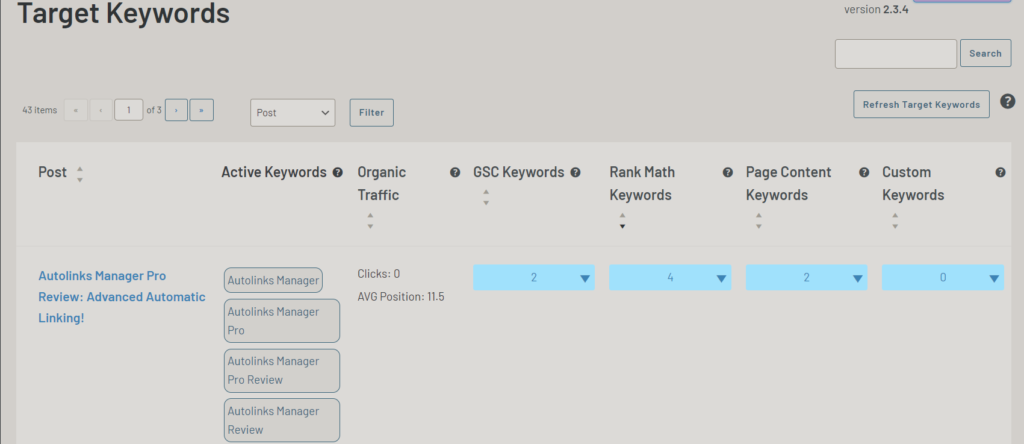
The Target Keywords system is the heart of Link Whisper’s Internal Link suggestions. It is to decide the Link suggestions that Link Whisper will deliver to you.
There are several ways of having Target keywords. The most obvious one is through your favorite SEO tool (I use Rank Math). It can also be derived from the Page Title or the Slug.
Lest I forget, if you have at least a moderate amount of traction, you can sync up GSC to Link Whisper, and the ranking keywords will be used as Targeted and, hence, to suggest potential opportunities for links.
The Target keyword section lets you insert focus keywords on the go, and you can even see the Organic Traffic coming to your Pages plus the Average Page position on Google, all within Link Whisper.
4. GSC integration

As one of the ways of pulling the right Target keywords for the Link suggestions, Link Whisper provides the option to sync to the Google search console. From there, it exhumes the keywords you’re ranking for already into its Target keyword system.
Next line, the Integration with GSC comes with other functions, such as the ability to view the Organic Traffic and Average Page position on SERPs.
5. Automatic Linking system
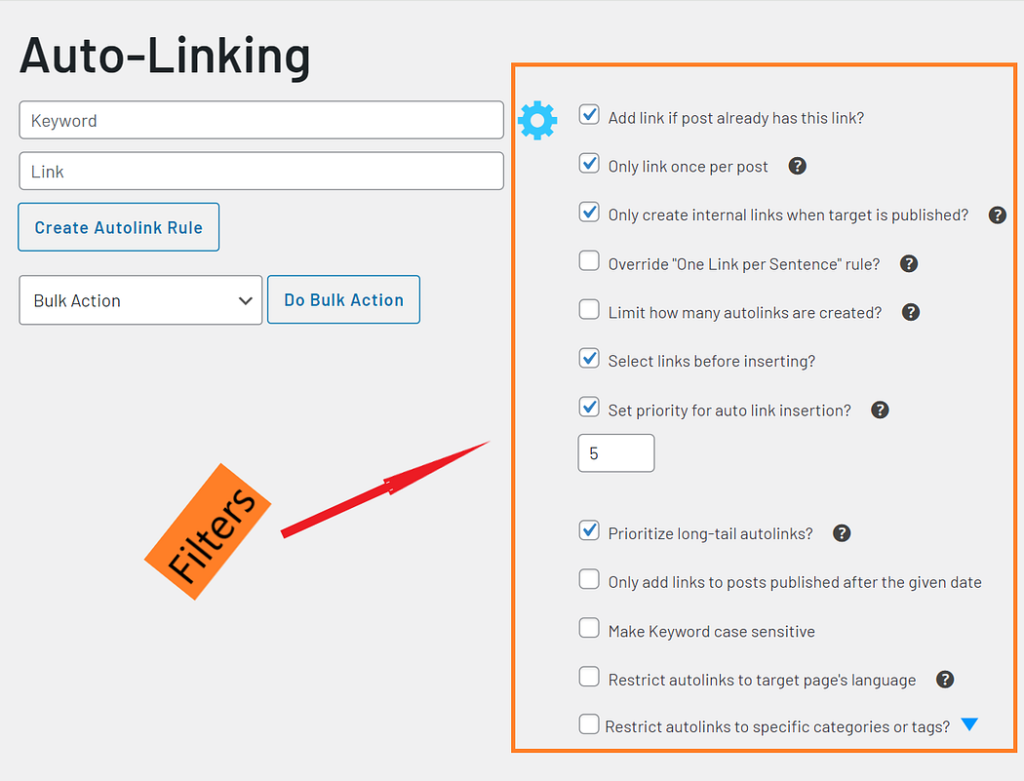
The Autolinking system lets you approach the process of manual Link insertion on Autopilot.
The hack is to provide the Target keyword and the Destination URL in the box, then hang tight to see the system run it for you.
Thankfully, the idea of Automatic linking has changed, and there are now intelligent filters in place for smart automatic link output.
There’s a bulk action option that allows you to create gigantic amounts of links within seconds. You can make use of that if it matters to you.
The Possible Links option (called Select Links before inserting) is great and useful because it makes the whole process semi-automatic and is far better than an entirely automatic system.
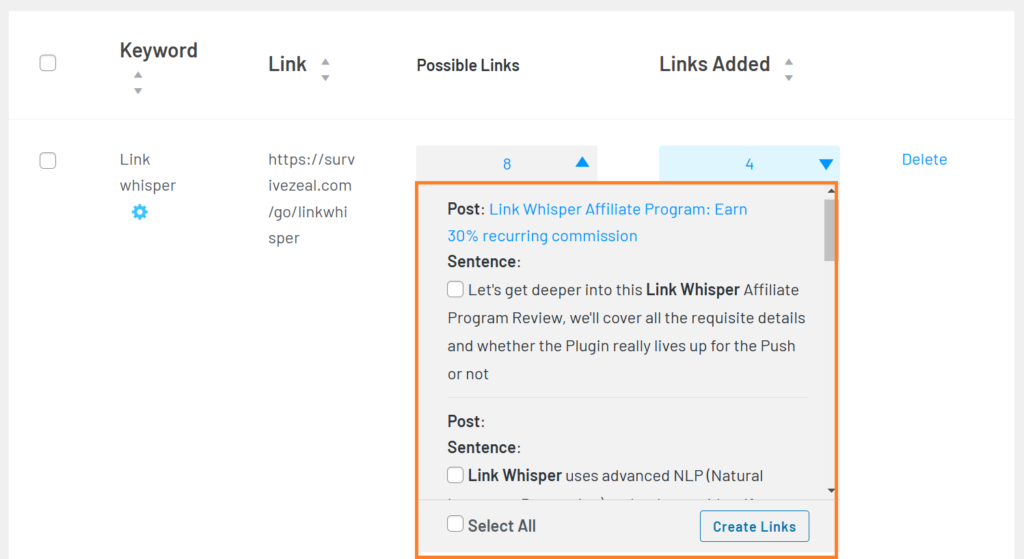
Autolinking rules such as Autolinks Limit (per sentence or post), Long-Tail Autolinks Prioritization, and Autolinks Prioritization itself are what you need.
In our Review of Link Whisper, we discovered that its Autolinking system is by far the best in the industry. The fact that it comes with the requisite Automatic Link Filters alongside the ability to preview links before they are inserted makes the Tool interesting.
You’ll find this feature invaluable if you’re using Affiliate links on your blog. Though it can cover any Link, we use it the most to automate the process of Affiliate link building.
Hi Affiliate Marketers, Link Whisper’s Automatic Linker is great, and it will save you an immeasurable amount of time.
6. URL Replacement Feature (Search and Replace Existing Links)
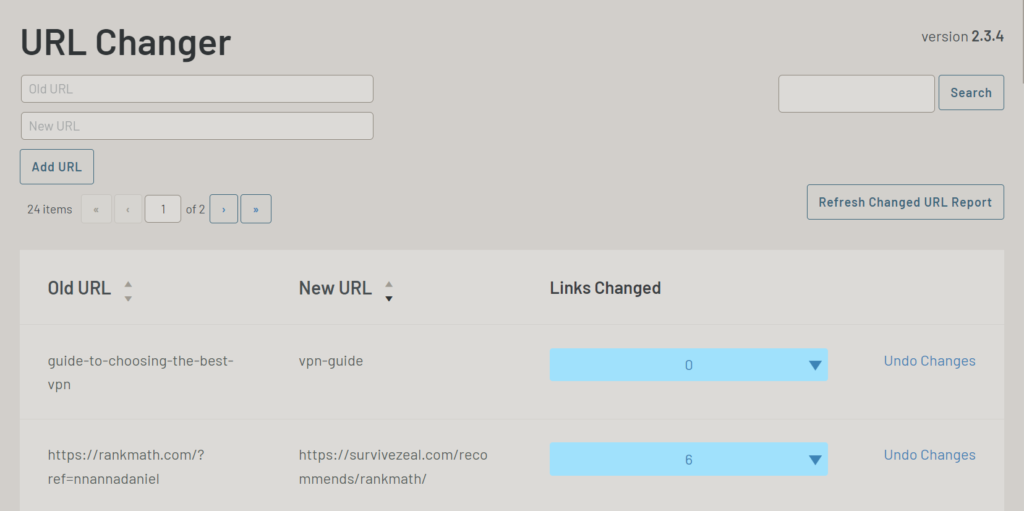
The Search and Replace Existing Links is a part of the Automatic Linking system. It lets you do the time-consuming job automatically, relieving stress.
The game is to specify accordingly the old Link destination with respect to the New Link target, and then relax back to see the system do the replacement.
Bear in mind that you can always revert your changes. The sweetest part, the replaced links are the same in form as the ones created manually.
7. Internal Links Reporting
The Dashboard
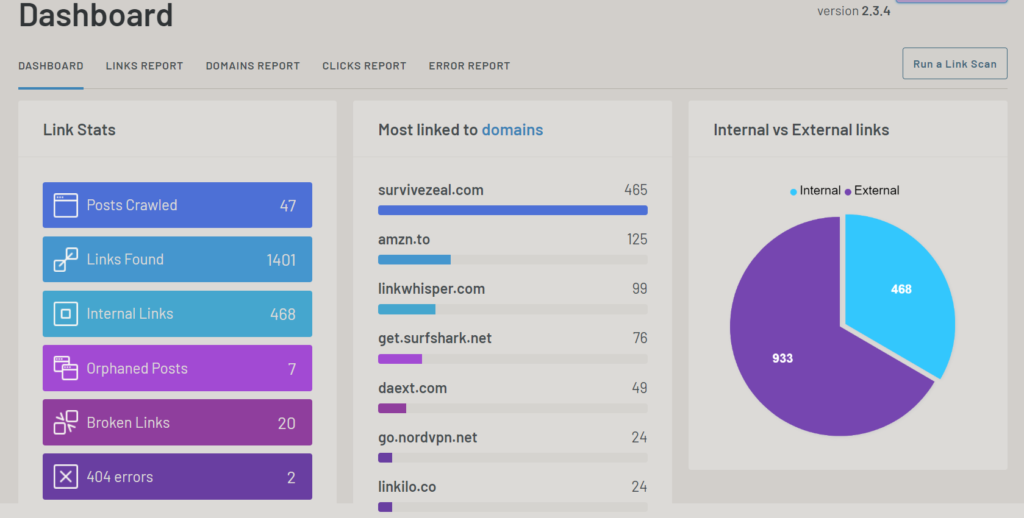
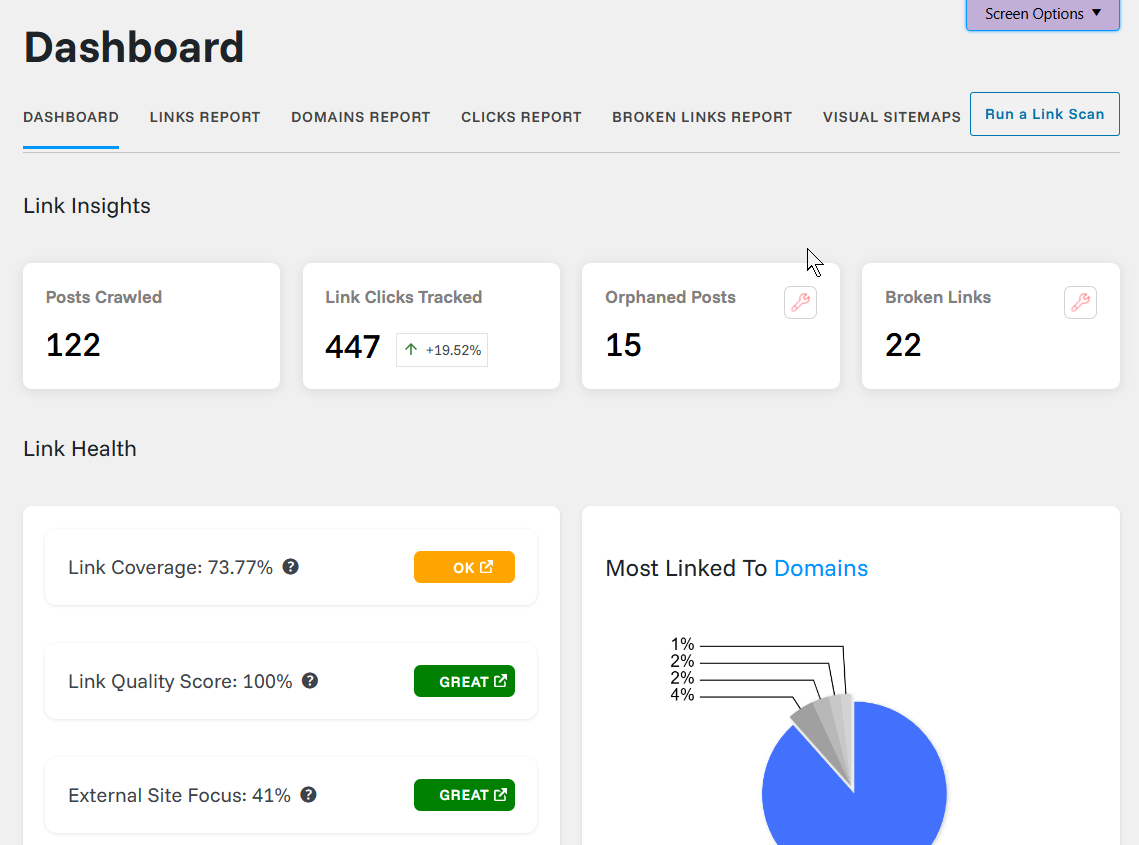
Link Whisper Dashboard shows you an oversimplified view of your Interlinking profile.
You get to see the number of links in its index, the internal and external link counts in your site, and also Reporting for Broken links and Orphan content.
You’re also provided with the data of your Most Linked-To Domains plus the ratio of External vs Internal Links present on your site.
The Links Report section
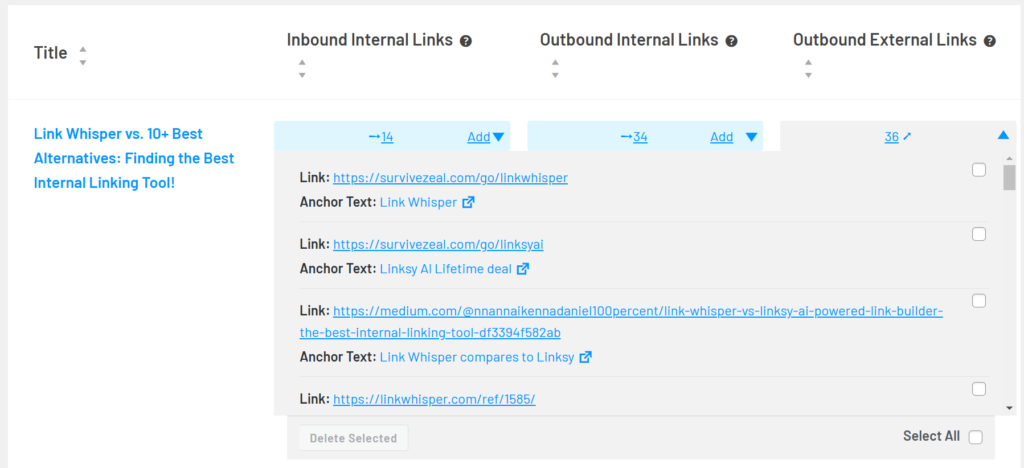
The Links Report section plugs down every Page on your site and analyzes their Linking Structure. It tells the Inbound and Outbound Internal links and External links on Pages.
It plugs down this data alongside the Anchor Texts and Referring Pages. Users are allowed to delete any of the links that they want.
What’s more? You can export this report to CSV and have a bird’s eye view if you feel like it. Thankfully, there are filters and a sorting system in the Links Report; you can use them to refine the results.
8. Link Visualization (Visual Sitemaps)
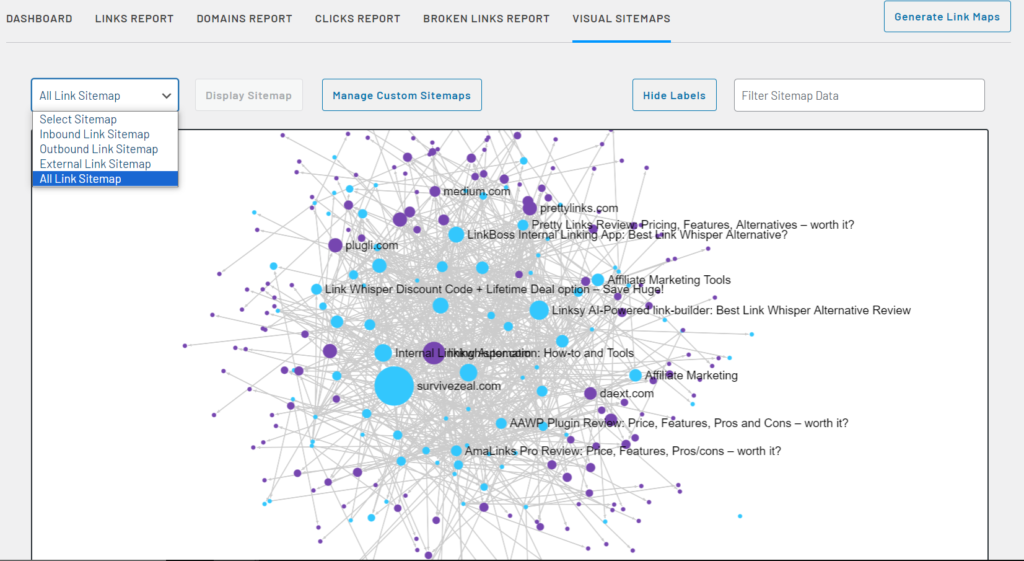
Sitemap Visualization is a new feature and is a concrete representation of the internal links report we explored above.
Instead of showing you individual links, they are indicated by graphs that you can interact with.
The Visual Sitemaps come complete, housing all the link types as seen in the internal links report – Inbound Link Sitemap, Outbound Link Sitemap, and External Link Sitemap.
The Inbound Link Sitemap displays all incoming internal links to your pages.
The Outbound Link Sitemap focuses on outgoing internal links from pages.
And the External Link Sitemap illustrates third-party URLs.
You can also find orphaned content right from here. The fix is also within reach; just click on “Add Inbound Link” and wait for Link Whisper to use its usual method of exposing internal link opportunities.
9. Domains Settings and Reporting
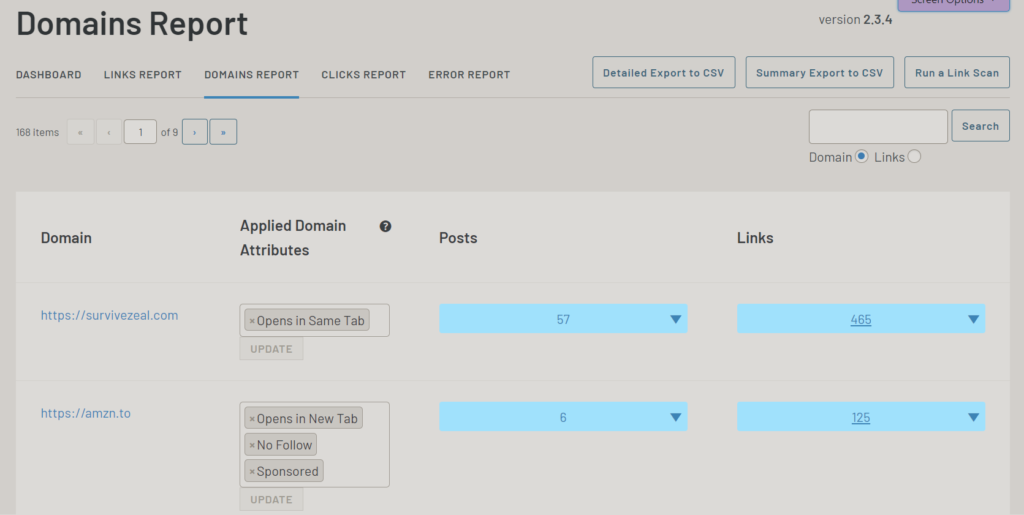
The Domains Report shows the breakdowns of Domains that you pointed link juice to.
You can see all the foreign domains on your site, the Pages on which they appear, and also their pages following their root domain.
From here, we can set and configure domain settings (like the Link behavior & attribute), which will be globally applied to the domains.
Furthermore, there’s an option to delete the other links from the Domains breakdown as you view the Reports.
We must say this – the Domain settings and Reporting is one of the functions we can’t do without. Due to our longtime usage period with Link Whisper, we have caught all of its hidden features. And without a doubt, the Domain Settings and Reporting is one and can’t be excluded.
10. Broken Links and Orphan Content Reporting
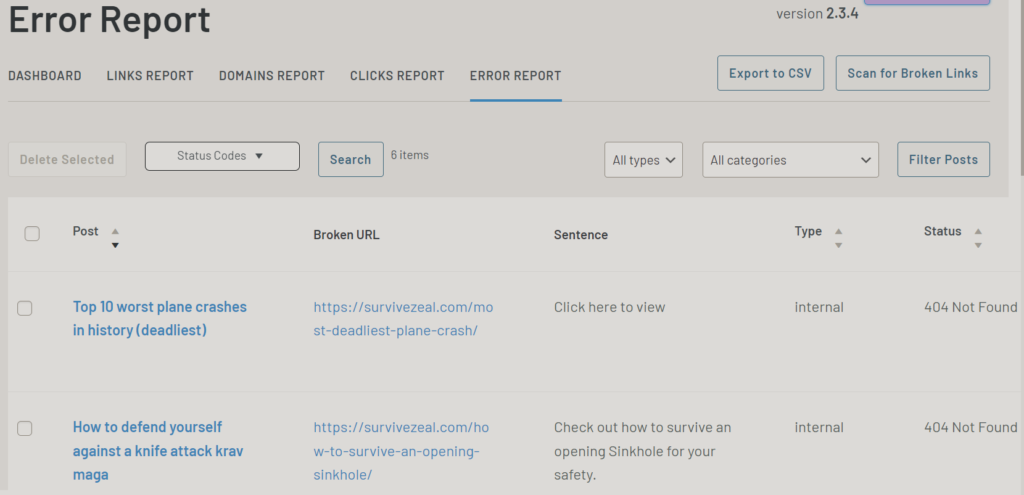
With this Reporting, you can easily come across Broken links and Orphan pages on your site.
From the Broken Links Report section, you can quickly remove or edit the errors with one click.
As for the Orphan Contents, there’s also a smart quick fix available. Simply click on “Add Inbound Internal Links” to see Link Whisper use AI to evaluate potential opportunities in your articles. From the suggestions, you can easily get your Orphan Pages fixed.
11. Links Click Analytics
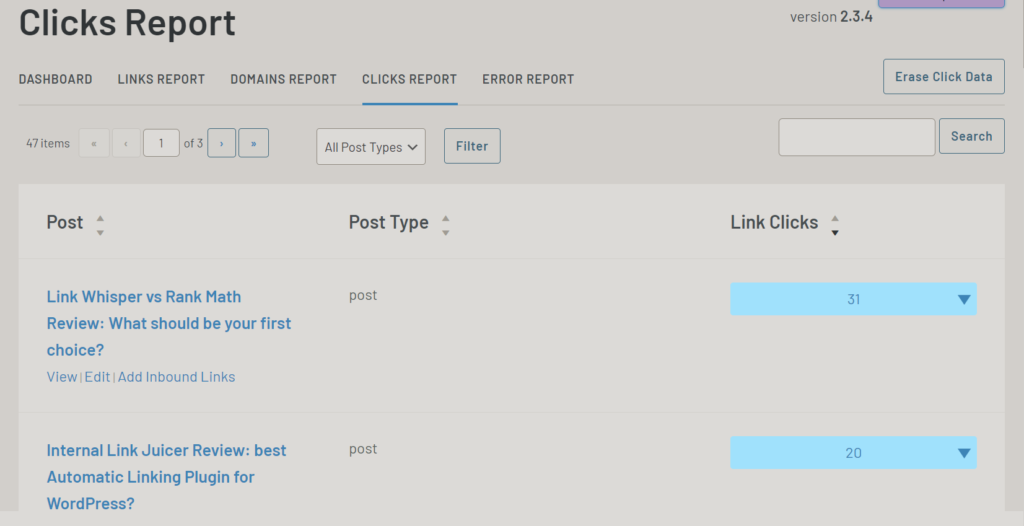
The Clicks Report delivers us the Click Analytics of Links on our site. Using it, we can make proper strategies and optimize the position of links for the best CTRs.
All the Pages present on our site have their own Click Analytics Tracking, which happens instantaneously as the clicks are made. We can view their detailed Reporting to get to see the Anchor Texts involved.
There’s also a sorting & filtering element in place, which we can use to notice what we’re looking for in a jiffy.
Now, you no longer need another Plugin to track the clicks on your links (Link Whisper listens to both Internal and External link clicks) and this goes a long way in letting us know the performance of links on our site.
Statistics reveal that links that appear first on a Page and the middle ones tend to get more engagement than the ones hidden in the Conclusion section – We can use Link Whisper’s Click Tracking ability to check the validity of this and its variation on parts of our site.
12. Related Posts
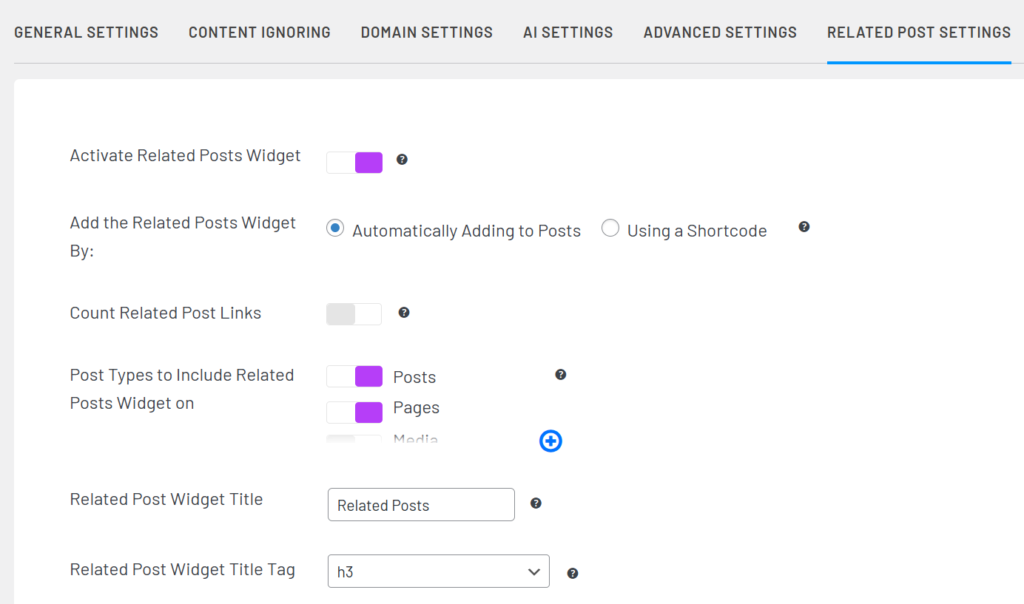
Link Whisper recently released a new feature called Related Posts.
As its name suggests, it’s all about placing the Related Posts element on your Pages.
Related Posts is another form of internal links.
Now, if you’re making use of any Related Posts Plugin, it’s time to take it down.
Link Whisper shows you beautiful displays and you can control many things.
13. External Link Arrow Icon

Link Whisper has tons of features that are related to internal linking.
One of its notable capabilities is the External Link Arrow icons it comes with.
With the tool, you can easily add arrow icons to your external links. And the good news is that you have many appearances to choose from.
Using an arrow indicator for external links is a good practice. Therefore Link Whisper comes with it.
There are way more things that Link Whisper can do.
But let’s begin to conclude for we have mentioned the main idea of the Plugin.
You can quickly study how to use Link Whisper for internal link automation.
Link Whisper Pricing – is it worth the money?
Is the Link Whisper WordPress Plugin and Shopify Tool worth your money? How affordable is their Pricing level as compared to the competition?
You may have asked, here goes the Answer – Link Whisper is by far worth the investment. Their Pricing level is not rough as compared to its Alternative. And for what you’ll be getting, the functions justify its price, I mean everything.
Now, how much does Link Whisper cost? – Link Whisper has 3 main subscription plans plus one extra for 50 sites. The subscription is Yearly and there’s no plan for Monthly or even Quarterly.
Link Whisper Annual Pricing Overview:
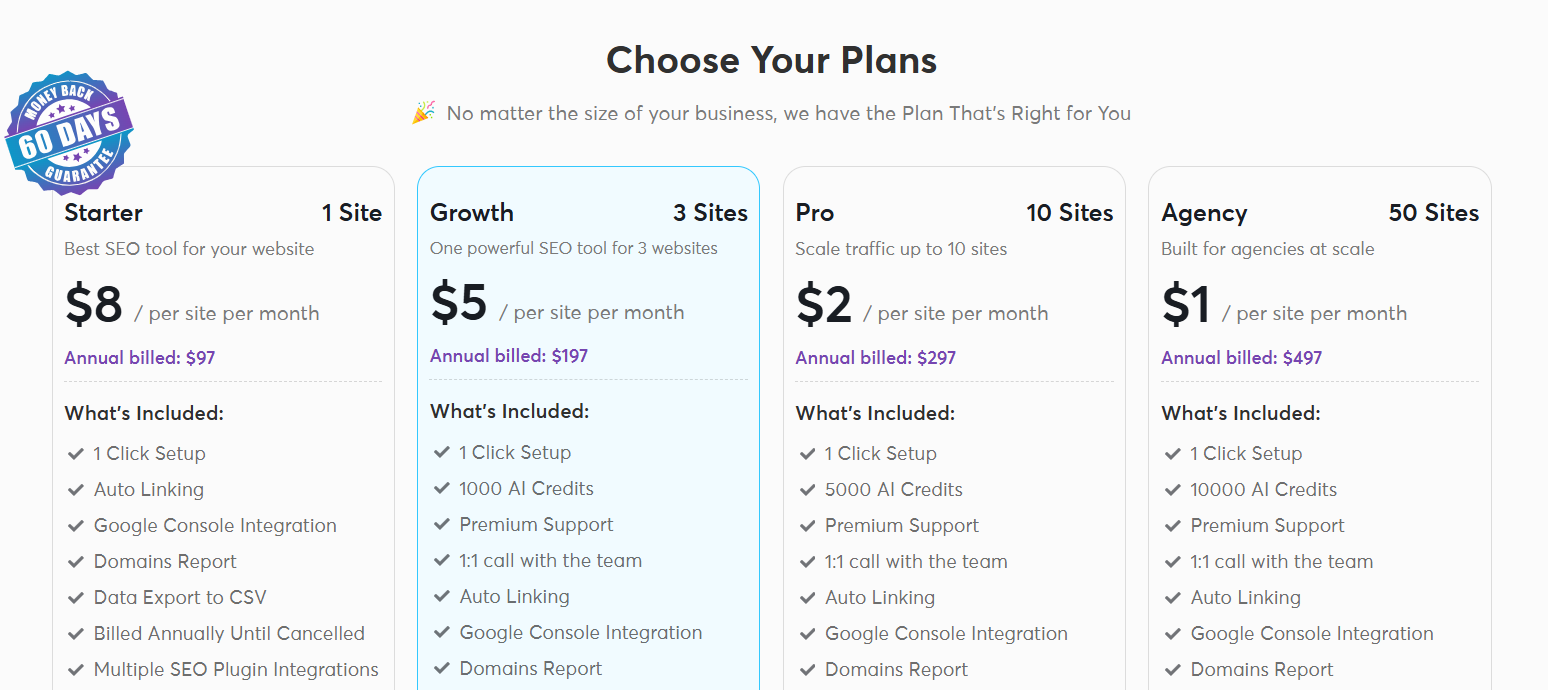
- $97 for one License
- $197 for 3 License
- $297 for 10 License
- And $497 for 50 License
Spotlight: You can currently get the plugin at $15 OFF using our Link Whisper Coupon code – “ZEALOFF”. Please do, it’s a win-win and we can’t thank you enough for that 🙂
Link Whisper Lifetime deal, Free Trial, Free Version, Discount, Coupon & Promo code?
Is Link Whisper still offering their Lifetime plans? Is there a Free version? What about Discounts, Coupons, or Promo codes for Link Whisper for a percentage off?
Again… You asked well! The Link Whisper Plugin for WordPress & Shopify is no longer running their Lifetime Deal. It has been a while since they closed it on Appsumo.
For the free version of Link Whisper, it’s REAL! But you’ll be missing a good number of the features we explored above.
15$ slash is the biggest discount you can get now, and you can do that with our creator code – “ZEALOFF”!
Visit Link Whisper discount code to know any available and to make best use of it.
Link Whisper Free version vs Premium – what’s missing?
If you won’t mind going with Link Whisper Free against its premium version, think again; you could be missing a good number of the functions we discussed above.
The Free version doesn’t have the following features of the Premium version: Automatic Linking, Refined Link Suggestions, Internal Links Click tracking, Search and Replace Existing Links, Intelligent Links Reporting, Broken Links monitor, Link Visualization.
Link Whisper Free only gives you access to Link Suggestions that aren’t even refined. The Link Report it provides is at the peak of simplicity.
You see… The Free version of Link Whisper doesn’t count and it will make sense if you would use that time to invest in the premium package.
Explore Link Whisper Free vs Paid deeper.
Using Link Whisper Internal Linking Tool: how to install and use?
Thankfully, Link Whisper doesn’t come with a learning curve, and it can’t be easier.
To start using the Tool and benefiting from its amazing features, you merely have to follow the same route of activating a Plugin on WordPress/Shopify.
Note: We have already covered this in full in this post – How to use Link Whisper. But, you can keep on going if you don’t have time to spare.
Using Link Whisper: Step 1 – Activate the Plugin
To let you do this, you first have to navigate to Link Whisper’s website and select a plan of your choice.
If you’re using Shopify, click here ←
On the payment page, select the payment method which you’ll use for the service. Then, put in your billing details and process the transaction.
If the transaction goes successfully, you’ll receive an email from them. The email will include a zip file which you can upload to WordPress. In the same email, you’ll find your license key.
Having activated the Plugin on your site. You can head over to settings and then to Licensing. Then, you plug in the license key to activate the service.
Don’t forget to use code ZEALOFF to get $15 OFF.
Using Link Whisper: Step 2 – Tweak the Settings
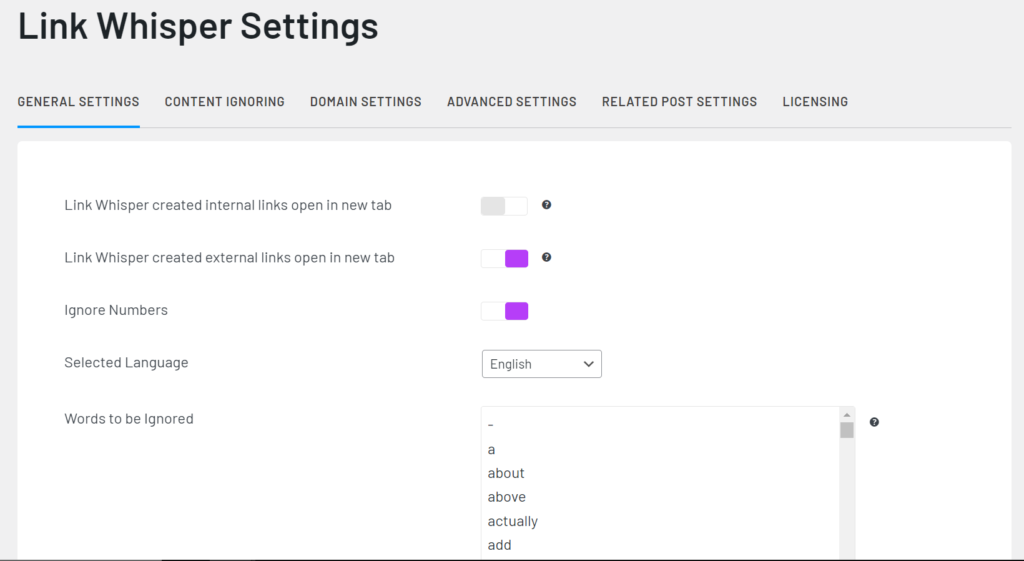
After you’re done with the activation, you would want the Plugin to respond to you in the desired way. This is why you should also take a look at the Plugin’s features and configure them to match your preference, for example, you can instruct Link Whisper to also regard Draft Pages when suggesting links and running its service.
There are a lot of enhancements to do in the settings. As you use the Plugin, you’ll automatically know the option that resonates well with your interest.
Using Link Whisper: Step 3 – Start making the most of it
Getting started is the secret of getting ahead they say – Don’t ignore the Plugin after you’re done activating it on your site. Joyfully try all the options it has and familiarize yourself with them.
You can start by editing one of your Pages.
Link Whisper will of course show you internal link possibilities as you write and you could take advantage of them to obtain more Authority from the sight of Google. The Dashboard is also a good place to look at; you can see the overall snapshot of your internal linking health and also take actions to better it.
The Orphan Pages lying on your site should not be overlooked. Thankfully Link Whisper digs them up so you don’t have a hard time finding them. You can use the Inbound Link suggestions to correct the Orphan pages right away.
The best of Link Whisper is that, it provides easy solutions too. So you don’t only get Error Reporting, but also options to solve them.
There is a lot to do with Link Whisper and as time goes by, the AI (Natural Language Processing) will align itself to your habit which means better Link suggestions output.
That’s you using Link Whisper! You merely need to follow the steps these steps:
- Activate the Plugin
- Tweak the settings
- Start making the most of it
This can’t get any easier. Link Whisper all the way!
Link Whisper Review: Customer Support?
Most Product Reviews on the web miss this part, not knowing that it can be a deciding factor sometimes.
As for Link Whisper and its team of Support agencies, their response rate is not below average.
You won’t have a long-lasting headache if you get stuck while using Link Whisper; their customer support service is responsive and helpful enough to get you going with any case.
Thankfully, they already have a complete knowledge base of all Link Whisper’s features on their site, and how to make the best use of them.
Link Whisper Review: Alternatives and Competitors (Free and Paid)
While this Tool is the #1 Internal Linking Plugin, we have came across several other Plugins that deliver almost the same service in our Review of Link Whisper. We have even gone ahead to review the Plugin against its Alternatives.
Link Whisper Best Alternatives
Here are Link Whisper Alternatives and Competitors and their current position in this field:
- Linkilo, a perfectly-matched Alternative that scored the most points in the pursuit of replacing Link Whisper (Best Link Whisper Alternative overall)
- Linksy, a fast-growing Internal Linking Plugin that has already copied Link Whisper down the box (Absolute Link Whisper Replica)
- LinkBoss, a SaaS tool for WordPress internal linking (best for complete but not-so-good link automation)
- Internal Link Juicer, a smart Automatic link-building tool for the robust connection of Internal Pages
- Interlinks Manager, an award-winning WordPress Plugin that facilitates the process of Internal Linking
- Linkbot, a new AI-powered internal linking tool that works on all CMS.
- Seojuice, a new AI-powered internal linking tool that works on all CMS.
- Linkstorm, a new Internal Linking Tool that we haven’t tested yet.
Link Whisper Poor Alternatives
By Poor Alternatives, we mean Tools that offer a few of the features found in Link Whisper and aren’t even in the same line of business with it.
Link Whisper poor Alternatives include the following:
- Autolinks Manager Pro, the brain behind achieving 1000 new links on your site
- Internal Links Manager, a free plugin for basic keyword-to-link conversion.
- Pretty Links, the most used Link Management Plugin
- ThirstyAffiliates, the best Link Management Tool choice for Affiliate Marketers
- Lasso Affiliate Plugin, a Link Management Tool for Product Displays & Comparison Tables
Want more detailed list, check out Link Whisper Alternatives in full.
Link Whisper vs 4 Best Alternatives
While we’ve explored how Link Whisper compares with others on this page, we decided anyway to see the overviews.
Here’s how Link Whisper fares against the competition
1. Link Whisper vs Internal Link Juicer
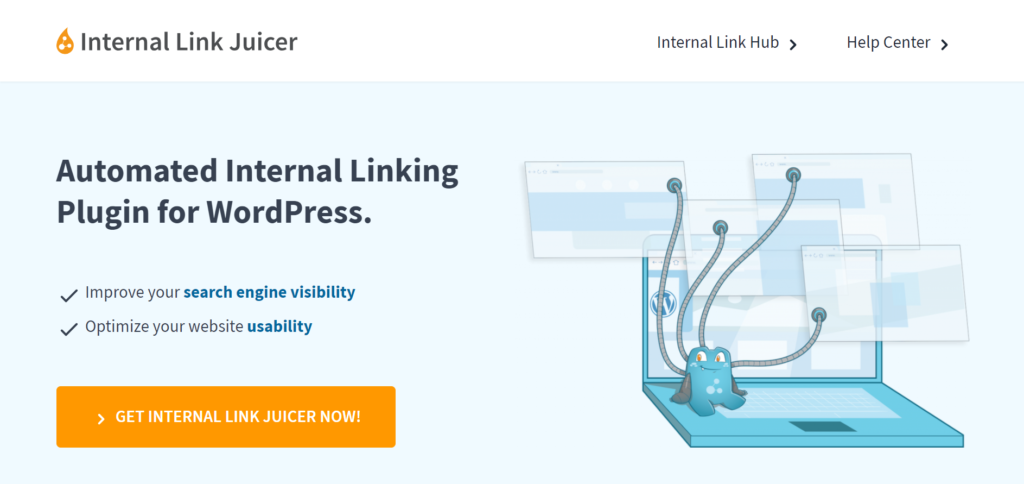
The Internal Link Juicer has long been the go-to tool for Automatic Internal Page connection until the emergence of revolutionary tools like Link Whisper, Linkilo, and Linksy.
Link Juicer smartly differentiates itself from the competition by allowing you to diversify the Anchor Texts of automatically built links.
Tools like Link Whisper and Linkilo plus other internal linking tools don’t directly let you diversify your Anchors Text through their Automatic Linking function (Read that again – through their Automatic Linking system alone!). However, Anchor Text diversification is at its peak in their Internal links opportunity suggestions.
Note: By Automatic Linking function, we mean basic Keyword-to-link conversion.
Furthermore, Link Whisper, Linkilo, and Linksy allow you the option to approve automatic links before they are inserted into your content.
Weighing the Anchor Texts diversification (keyword gap option) found in Link Juicer against the aforementioned Plugins, we can confidently say that the other tools win at Link Juicer.
Unlike Link Whisper, Internal Link Juicer doesn’t suggest potential opportunities for Internal Links. What it does is to permit you to connect internal Pages using the keywords you set on the Plugin (either manually or derived from SEO plugins).
The Plugin also doesn’t offer Internal link breakdown and Reports – It’s kind of specialized in keyword-based linking. You will be welcome to use the tool if your point is just to connect Pages, without seeing reports on Internal links.
The features Link Whisper shares with Link Juicer in common: Smart keyword-to-link automation, Intelligent filters and settings.
The features that set Internal Link Juicer apart: Reports on Automatic Links, Anchor text diversification from the Automatic Linking system, Greater option for Automatic Link control or filters, Storage of links in its index.
The features that set Link Whisper apart from Internal Link Juicer: LLM-powered internal linking automation, Reports on Internal Links and other things that concerneth it, Anchor texts diversification from the Link suggestions function, Internal Links opportunity suggestions, Select Links before inserting in the Automatic Linking system, URL Replacement, Inline Related Post display and more.
OR review Link Whisper vs Internal link juicer in full.
2. Link Whisper vs Linkilo
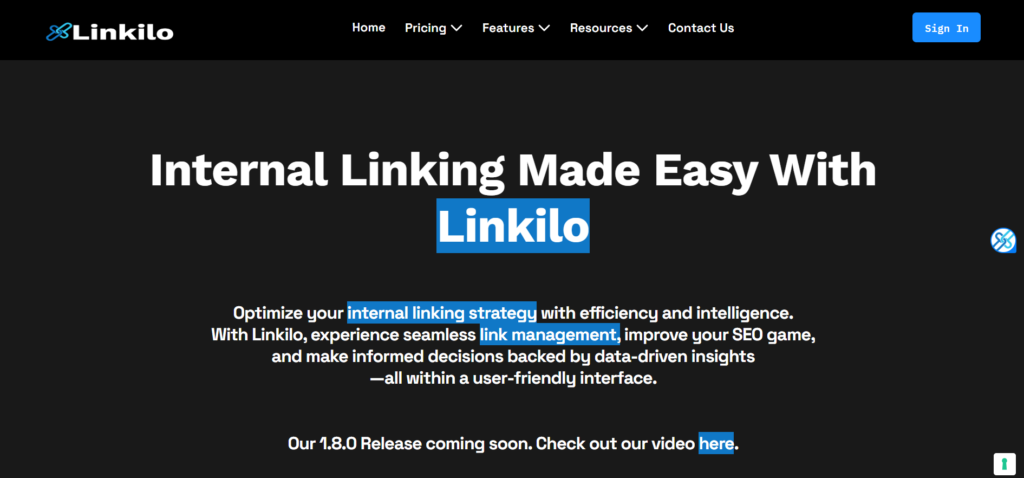
Outside the Internal Link Juicer, a Plugin called Linkilo is an alternative and it can fully take the place of Link Whisper.
Marked as the best Link Whisper Alternative in our list, the Linkilo WordPress Plugin is an exact copy of the #1 internal linking tool (i.e., Link Whisper).
In regard to Link suggestions, the two share the same Architecture. Linkilo’s version is also made up of two sections – the box on the left matches keyword possibilities on your content, and the one on the left shows you the Pages that would go for them.
Linkilo is really the next option after Link Whisper. Here’s how it compares with the tool.
The features that Link Whisper shares in common with Linkilo: Outbound Link Suggestions, Inbound Link Suggestions, Multi-site Link Suggestions, Target keywords, Automatic Linking, Internal link Reports & Analysis, Orphan Content Reports, Target Keywords.
The features that set Linkilo apart: Keyword/Link cannibalization Report.
The features that set Link Whisper apart from Linkilo: LLM-powered internal linking automation, Broken Links Audit, Click Analytics, Inline Related Post display, Better link suggestion quality, Internal link visualization and more.
3. Link Whisper vs Linksy Plugin
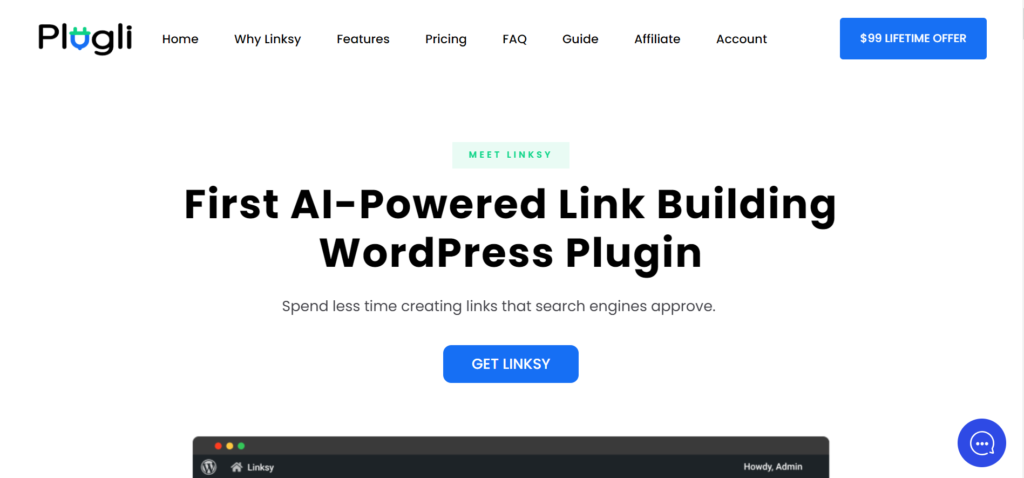
Linksy by the name AI-powered Internal link-building Plugin is a viral tool currently in the industry. They recently closed their Lifetime deal on Appsumo, but they are still running one from their website, so you can take advantage of that!
Just like Linkilo, Linksy is a good copy of Link Whisper. The developers are trying their best to replicate all the functions, and you know what, they are one step away from there.
An update here – The plugin has now made itself an absolute replica of Link Whisper. It’s the best link whisper alternative in terms of feature match.
The features that Link Whisper share in common with Linksy: LLM-powered internal linking automation, Outbound Link Suggestions, Inbound Link Suggestions, Internal Links Reports and Analysis, Orphan Content and Broken Links Reports, Automatic Linking, URL Replacement, Natural Language Processing.
The features that set Linksy apart: Anchors Cloud (judges the relevancy of your Anchors), Keyword Rating (kind of rates the focus keywords you set for pages in respect to the Page title), Playground (operation test your focus Keywords), Anchor Text Replacement.
The features that set Link Whisper apart from Linksy: Click Analytics, Inline Related Post display, Better performance, Better UI, Less Errors, Reliable.
Ps. As fortunate as you are, the Lifetime Deal is still going on!
Linksy is the upcoming best Link Whisper Alternative. We are yet to give it the crown because the tool is relatively new. The Plugin offers all Link Whisper features except the Click Analytics which is on this Roadmap.
You should claim this offer, so you don’t keep paying for an Internal Linking Tool year after year.
If this sounds good to you, you can use our Creator Link altogether with coupon code ZEALOFF towards checkout. You get an extra 10% discount on top of the Lifetime Deal.
OR review Link whisper vs linksy ai-powered internal link builder completely.
PS. Lifetime deal has just ended!
4. Link Whisper vs Interlinks Manager
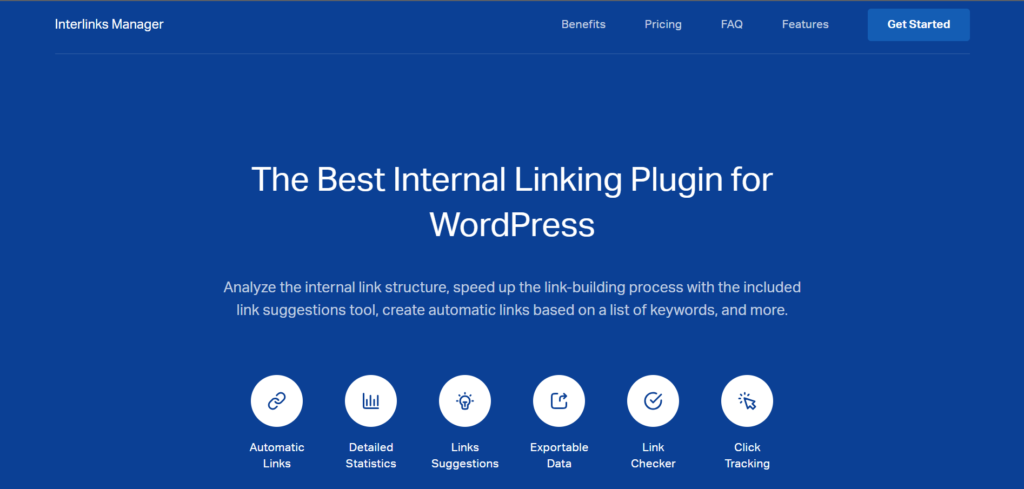
Interlinks Manager is a Link Whisper alternative created by DAEXT to ease the process of internal link-building.
The Interlinks Manager Plugin makes a nigh replacement for Link Whisper. That means, it can fully take the place of the tool in certain areas.
One of the winning sides of the Plugin is that, it offers Optimization Assistant that you can use to better optimize your link-building strategy. You can set up number values (of your interest) for internal links, and Interlinks Manager will give you reports of Pages that don’t meet your standard.
The big con of the tool is that it doesn’t match keywords on your site to relevant pages (as in internal link sugggestion) unlike Link whisper and others. Therefore, you still have to conduct manual interlinking both as you write/edit your pages, and when you add a new post.
Here’s how the tool compares with the #1 Internal Linking Tool
The features that Link Whisper share in common with Interlinks Manager: Post Suggestions for internal linsk, Internal links optimization, and Broken Links Reports, Keyword-based linking.
The features that set Interlinks Manager apart: Automatic Link Categorization, Greater Autolinks control or filters.
The features that set Link Whisper apart from Interlinks Manager: LLM-powered internal linking automation, Internal link suggestion, Internal link reports/analysis, link visualization, URL Replacement, Select Links before inserting in the Automatic Linking system, Orphan Content fixation, Click Analytics (reports both Internal, External, & Affiliate Links), Natural Language Processing and more.
You can go deeper on Link Whisper Alternatives comparison.
Link Whisper Distinct Features: What sets it apart from the competition?
Let’s now explore the unique features before we round up this Link Whisper Review.
Here are what set Link Whisper apart from the competition:
- LLM-powered internal linking automation
- Additional Human Review option in the Automatic Linking system
- The Search and Replace Existing Link feature (URL changer)
- Google Search Console Integration
- SEO Tool Integration
- The use of NLP in its Link Suggestions
Taking them one after the other
1. LLM-powered internal linking automation
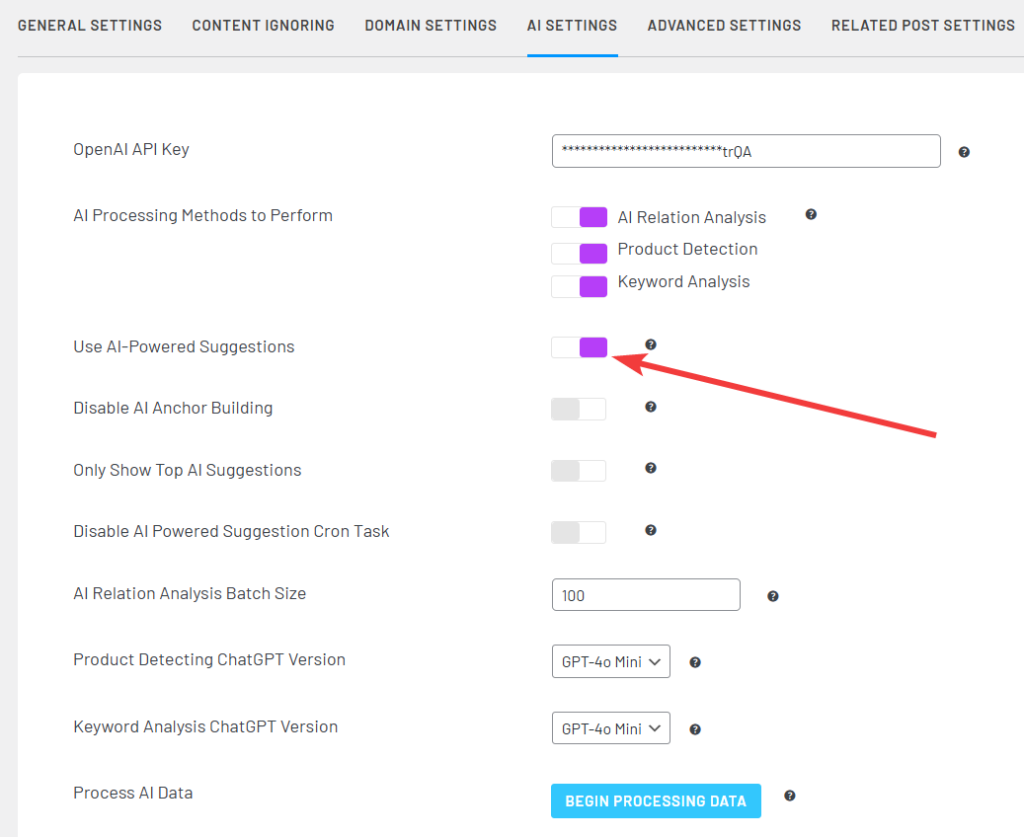
Internal linking tools has long advertised themselves as applications that use AI. But the thing they keep bragging about is basic NLP. And some sort of keyword-matching algorithm.
Given the level of Artificial intelligence in the globe, Internal linking automation has to improve.
Link Whisper is among the few of them (including Linksy AI) that now use the power of LLM in the area of suggesting links, generating keyword data and other offering that ease internal linking.
This groundbreaking AI feature was relaead in March 2025.
2. Additional Human Review in the Autolinking system
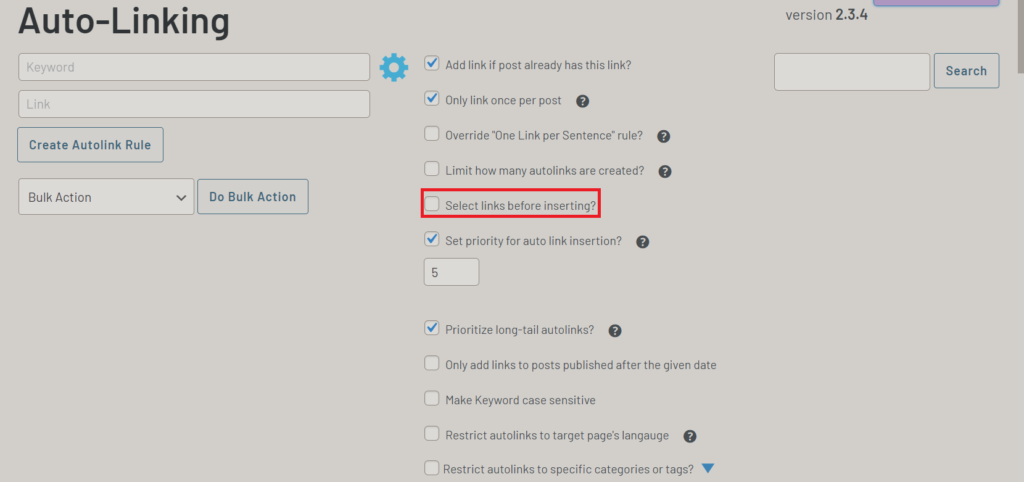
I was not interested in Automatic linking systems (i.e., keyword-based linking) until I came across the version from Link Whisper.
At first, I didn’t know it was there.
I could use the intelligent filters just like in other Internal linking tools to ensure my automatic links appear in the right place.
Despite having the filters & settings, I still found it hard to achieve relevant and purposely placed links in my content.
Now, the beast in Link Whisper (i.e., the Human review option) lets me do this without wondering what the heck will be converted into links.
The Human review or Preview option lets you see the keywords that the Automatic Linking system is trying to convert to links and take the necessary steps for that.
You can prevent keyword conversions to links in surroundings or sentences that are off-point, making the result of the autopiloting purposely and relevant.
3. The Search and Replace Existing Link feature (URL changer)
Another exceptional feature that we discovered in this Link Whisper Review is the Search and Replace Existing Links feature (aka URL changer).
This function also falls into the classification of an Autolinking system, and it allows you to automate the time-consuming work.
The game is to specify the Old Link target with respect to the New Link destination, then hang tight to see Link Whisper do the replacements.
Have you ever been caught up? You don’t need another party to tell you how stressful and time-consuming Link Replacement can be.
Link replacement can arise out of an outdated URL, a faulty one, or even a change of Landing page.
Bear in mind that the Search and Replace Existing Link feature isn’t the same as Redirection, it’s exactly the same process of manual link replacement, but at this point, it’s being done by an AI.
4. Integration with Google Search Console
The ability of the Link Whisper WordPress Plugin to integrate with GSC makes it sth to write home about.
When synced up, Link Whisper will extract all the keywords you’re ranking for on Google and make use of them for the betterment of its Link Suggestion feature.
The Integration with GSC also grants you the ability to explore Organic Traffic data and your Average Page Position on Google.
5. Integration with SEO WordPress Plugins
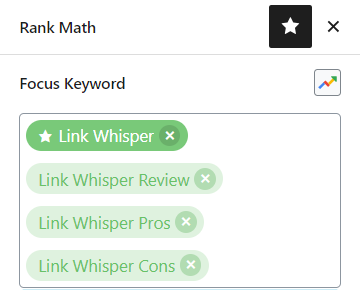
Also, in our Review of Link Whisper, not all Interlinking tools have the ability to integrate with SEO WordPress Plugins (you should be thinking of Rank Math, Yoast, AIO SEO)
When synced up, Link Whisper also pulls up targeted keywords that you have already set in these Plugins, so you don’t have a hard time configuring new ones again.
6. Use of NLP in its Link Suggestions
We all know that Natural Language Processing is still immature and not that good.
However, the use of NLP in Link Whisper’s Internal links suggestions is a little edge since the result improves with time.
Therefore, as you grab your Link Whisper license, do give it time for the suggestions to improve. The simple fact is, as you use NLP, it learns from your habit, thereby improving as time goes by.
Update: Link whisper now integrates with OpenAI for ChatGPT-like suggestions. No longer basic NLP!
Link Whisper Pros and Cons
If you’re a good Reviewer, exploring the Pros and Cons is your main target – You want to know where the Product is doing it right and where it is not.
After journeying a mile, we are now able to write about the Pros and Cons in our Link Whisper Review. Let’s fish them out beneath.
Link Whisper Pros
- Time-saving & Stress Reduction
- You make the most of Hidden Internal link opportunities
- Almost no room for Orphan Content and Broken Links
- The Code is clean and Link placements are permanent
Link Whisper Cons
- Link suggestions can be irrelevant
- There is much room for Improvement
Link Whisper Pros: Benefits and Advantages
1. Time-saving and Stress Reduction
For developers and digital marketers, an extra minute is an advantage, and it’s just good that Link Whisper focuses on time management the most.
All of the beautiful features we came across are made to save you time.
The Advanced Automatic Linking function, which is slowly rendering manual link insertion extinct, and the URL Replacement feature are enough of what you need to save time in Content creation.
Gone are the days when you need to repeat Affiliate links. Also, there’s no day left to jump to and fro doing Link replacement on your site.
The Link Whisper Internal linking AI also takes over Link Attributes and Behavior repetitions, so you can have more time crafting good content.
The slogan is stress no longer and waste your time no more doing Internal linking.
2. Make the most of hidden Internal link opportunity
While you’re reviewing Link Whisper, I bet the Link opportunity suggestion is likely the first thing you’ll come across.
The beast hunts down potential internal link opportunities that would have been hidden in your Pages.
Now, you’ll no longer use the unreliable Search Operator (site:website.com + Keyword) as the clueless SEOs do. Link Whisper has taken over the process a long time ago.
The tool has also stopped the act of visiting older content for interlinking sake following a new post release.
3. No room for Orphaned Content and Broken Links
By suggesting ample opportunities for on-site links, you stand a lesser chance of cluttering your site with Orphan Content, which might result in decreased Organic ranking.
Link Whisper doesn’t only give you Internal link suggestions; it also fetches Pages on your site that are Orphans so that you’re always ticking the boxes completely.
Furthermore, Link Whisper houses a Broken Link detection function, and you can make the best use of it to correct the faulty & 404 pages on your website.
4. Internal Links Click Analytics made possible
Tracking the clicks on Internal links is as important as Affiliate Link Click Analytics.
Link Whisper delivers this report instantaneously as the Links are clicked. The best part, it shows you in-depth information like the Clicked Anchor Texts.
Correction: The Click Analytics cover all Link types. So you can track the clicks on external links (including affiliate links) in the same way as Internal links.
5. Helpful Internal Links Report & Analysis
The Internal Links Structure Reporting is invaluable as we studied it rigorously in this full review of Link Whisper.
It is not that we gave it the time for the sake of the Review – No, we have been enjoying the Reporting dashboard for some time now.
The Reporting function breaks down the Internal links on your site, classifying Inbound, Outbound, and External Links separately and giving you the option to delete links within Link Whisper.
Link Whisper Cons: Shortcomings and Disadvantages?
In this section, we explored the shortcomings and the cons that come with using Link Whisper.
Here are them in bold letters
1. Link Suggestions can be irrelevant at times
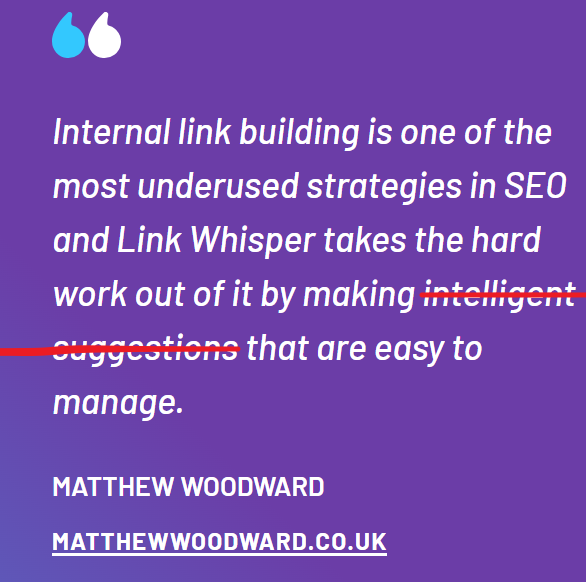
Unlike as advertised on their homepage, the Link suggestion provided by the Plugin is far away from being an excellent tool for discovering opportunities for Internal links.
We are afraid, Link Whisper’s link suggestion is not what most reviews say it is.
The suggestion that the Plugin shows can be irrelevant and noisy at times.
This is especially true when the AI finds it hard to discover more content around a topic.
If you haven’t covered a particular topic on your site well, then Link Whisper AI will likely output nonsensical suggestions.
Just like I said previously, if Link Whisper gives you 10 suggestions, 9 of them would be irrelevant, though the best suggestions are shown first saving you the hassle of going through the noise.
Update: Link whisper now integrates with OpenAI for ChatGPT-like suggestions. No longer basic NLP! Therefore, the old fact that if the plugin outputs 10 suggestions, 9 would be irrelevant no longer stand. It is now 4 valid suggestion out of 10.
2. The Plugin has many room for Improvements
Link Whisper is trying its best at releasing updates but there are loads of conspicuous areas that need patches. These areas include all the Functions it provides; there is always a lying error that needs fixation and improvement.
For example, we discovered that the counting system in the URL changer function isn’t accurate. When you use the system to replace the links on your website, it will show an incorrect number of the replaced links.
Thankfully, the error in the URL changer function doesn’t affect its ability to replace links; it’s just that it fails to count the number of replaced links correctly.
Aside from the error we found in the URL changer, we also think that releasing a bulk option ability will help when you’re replacing tons of links rather than doing it one by one.
… Amongst many other rooms for Improvements.
FAQs
As we are conducting this Link Whisper Review, we come across questions concerning the Plugin – Here are their answers in detail.
Is Link Whisper worth it?
Yes, Link Whisper is worth it for site owners who want to implement internal linking automation. It’s especially beneficial to already established sites with more than 100 pages.
Is Link Whisper Free?
Absolutely! There’s a free version of Link Whisper. And why it doesn’t contain premium features, it’s a good starting point for small website owners.
How can I install Link Whisper?
First off, get the premium license from Linkwhisper.com. Download the file, and upload it to WordPress. Then under Settings > License > enter your key to activate the plugin.
What is the discount code for Link Whisper?
The biggest discount code for Link Whisper is ZEALOFF. It comes with a $15 discount for any plan.
How do I find internal links to a website?
You can easily find the Internal links pointing to a Page using an AI internal linking tool. We highly recommend Link Whisper for this.
Link Whisper shows the breakdown of links for each of your pages, this includes both outbound internal links, inbound internal links, and external links.
How do I find external links to a website?
You can easily find the external links on your site using an internal linking tool. We highly recommend Link Whisper for this.
Link Whisper shows the breakdown of links for each of your pages, this include both Outbound internal links, Inbound internal links, and external links.
Does Link Whisper work in my Language?
We couldn’t go more expensive in our review of Link Whisper. As a result, we only tested it with the default English Language.
But we also played with the Language settings in the Plugin, and unfortunately, it didn’t translate our Page.
Chances are likely that the tool works with Polylang or TranslatePress.
If you are wondering if the AI can understand your language (i.e., the one used on your site), then Yes!
What Page builders does Link Whisper support?
Link Whisper supports these page builders
1. Beaver Builder.
2. The Cornerstone Builder.
3. Elementor.
4. Divi.
5. Avia Layout Builder.
6. Kadence Blocks.
7. The Muffin Builder.
8. The Origin Builder.
9. The Oxygen Builder.
10. The Themify Builder.
11. The Thrive Builder.
12. WPBakery Builder.
13. The Avada Builder.
You can check here for more information.
Will Link Whisper slow down my page load speed?
Absolutely not, Link Whisper won’t slow down your page. The resources that it uses are very small, as a result, it won’t bring about a noticeable drop in Page speed and even on Web speed testing tools.
The screenshots below show our site speed before and after Link Whisper installation
Link Whisper Speed Test – Before Installation
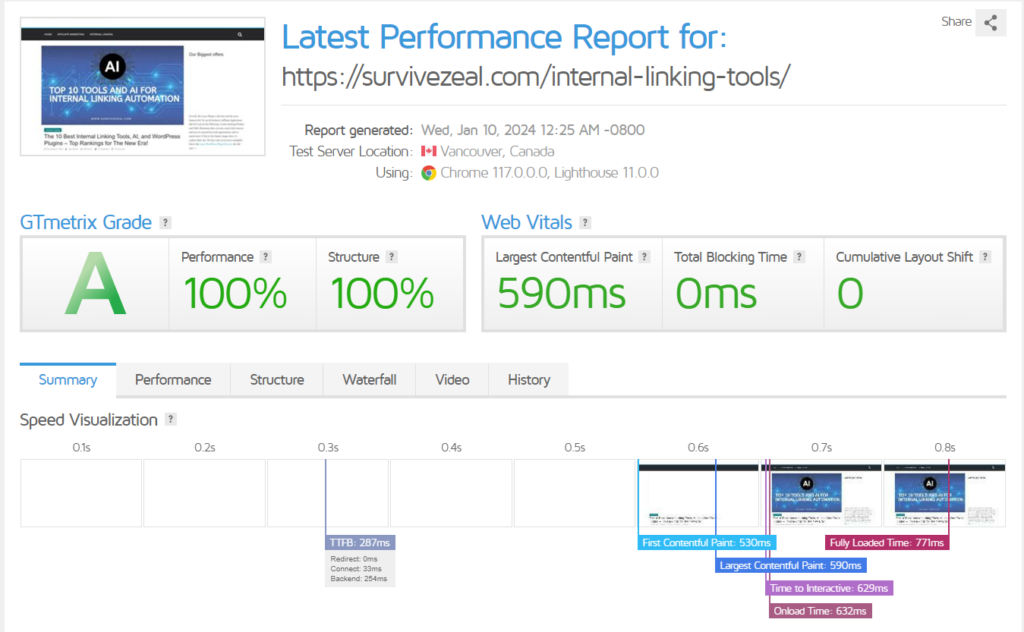
Before we installed Link Whisper, we checked the speed of our web page using GTMetrix, and here’s the Information:
- TTFB (Time to First Byte) = 287ms
- Fully Loaded Time = 771ms
Link Whisper Speed Test – After Installation
These results shows our Page’s speed after we installed Link Whisper and used its service to create links in that same post. Many can just install Link Whisper on a site, and then uninstall it for the sake of speed test. But this result is from one of our sites that has been using Link Whisper for some time now. We have to risk it; anyway, uninstalling it doesn’t break anything though.
GTMetrix Result:
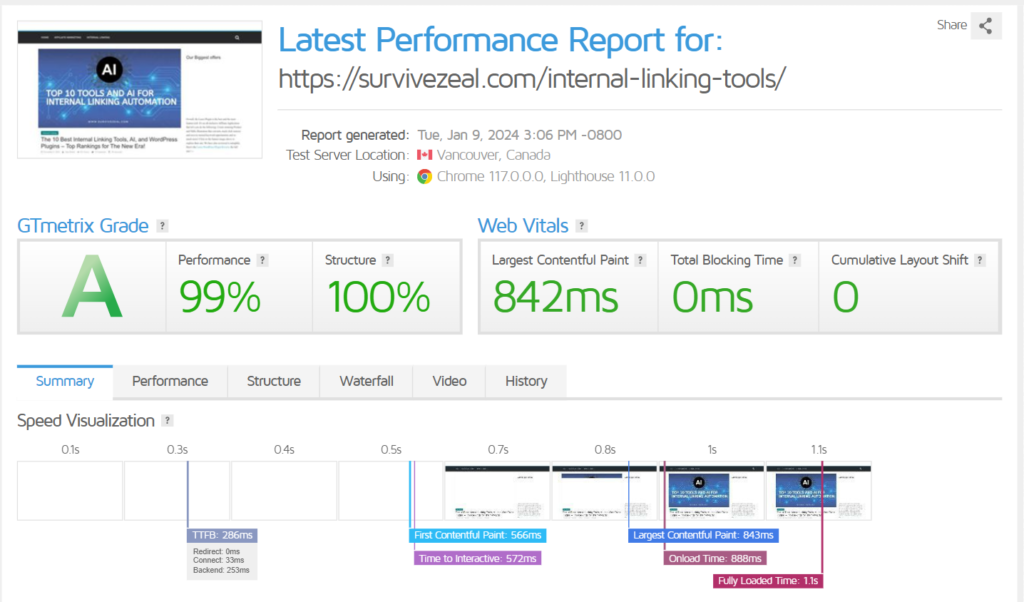
- TTFB = 286ms
- Fully Loaded Time = 1.1s
When you compare the results, it’s REAL that Link Whisper doesn’t bring any effect on Loading Times. The links the Plugin builds are entirely applied on the backend, and there’s no additional request from the Public view.
As we can see from the result, the critical one (TTFB) was only reduced to 1ms when we installed Link Whisper. That is to say, the #1 Internal Linking Plugin won’t slow down your site!
For Fully Loaded Times, Link Whisper perhaps increased the speed by 0.329s (i.e., 1.1s – 771ms). The Before & After Results are negligible, and we can bet on that.
Link Whisper is a lightweight Plugin that will help your internal linking without sacrificing fast-loading times.
Will Link Whisper improve my ranking on Search Result Pages?
Link Whisper won’t directly improve your ranking on SERPs. But the service it renders could have a chance since Internal links is a ranking factor (a part of it) for Google and other Search Engines.
Will I lose my data and built links when I expire my License or uninstall Link Whisper?
You’ll not lose any of your links when you expire or uninstall Link Whisper.
The built links remain on your site unless you remove them by yourself.
And you don’t even need to worry about uninstalling the Plugin; the reason is interesting, we have only noticed Speed Increment with the Plugin. How unbelievable can that be?
Does it work with Woocommerce, Shopify or another eCommerce platform?
Don’t make it any louder!
Link Whisper has Plugins for WordPress & Shopify that are entirely the same in features and provide the same service.
So Link Whisper is more than a WordPress Plugin!
You can get Link whisper for Shopify (7 days free trial).
Who is behind Link Whisper?
Link whisper was built by Spencer Haws, the Brain behind Nichepursuits for the motive of fastening internal link-building.
Spencer got his inspiration after getting entirely burned out doing internal linking. He developed the tool for his blogs before deciding to publicize the service.
What is the best WordPress Plugin for creating internal links?
So far, we’ve tested a lot of internal link-building plugins and we discovered Link Whisper as the best tool overall.
When you’re talking of the best in certain judgement, then other Plugins can take some seats, for instance, the best in the area of keyword-based linking is the Internal Link Juicer.
The best of the best or the best overall is Link Whisper. It comes first when all the features and performance are compared, especially internal linking opportunities.
Be sure to check out the master piece to make the best decision – Best internal linking tools.
How to do smart Internal Linking without a Plugin?
You can of course do away with Link Whisper. The same way you used to do it, smart Internal Linking can be achieved though it costs you more time and effort.
Here are the 3 options to build better internal links without relying on Link Whisper or other Internal linking Plugin
- Through the Search Operator/Relevant Links list
- Through Google Search Console
- Through an SEO Tool
Taking them one after the other
1. Through the Search Operator/Relevant Links list
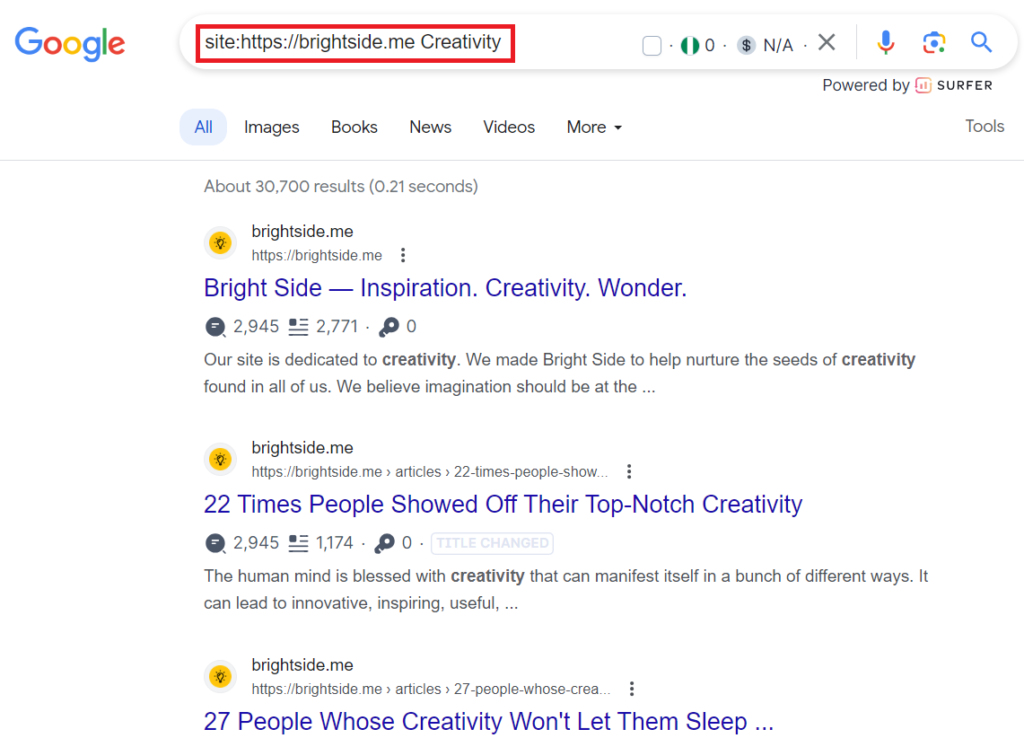
This is perhaps the most common method for building smart internal links. You first have to get a list of relevant Pages to your Content; you can either do this manually or by using the Google Search Operator (website.com + keyword)
For the Search Operator, you run it on Google to reveal the Pages that are relevant to the keyword you specified, then Google will provide you with the related Pages. One downside to using this is that, the Result only contains URLs that have been crawled. Those that are yet to be crawled won’t appear there.
After gathering the list of relevant Pages, the next step is to properly plan your Outline. For me, I used to insert highly optimized keywords strategically in the Outline before starting to write. This way, I’m less likely to miss out on opportunities for internal links. And if you’re wondering how I would join the clauses, it’s simple. As I write near them, I would adjust my writing to follow the sentence flow, making a smart connection. What works for me might not work for you though 🙂
2. Through Google Search Console
The Google Search Console is a great place to discover pages with little to no links pointing to them (Orphan Pages). GSC lets you find these Pages so you can always do your correction properly.
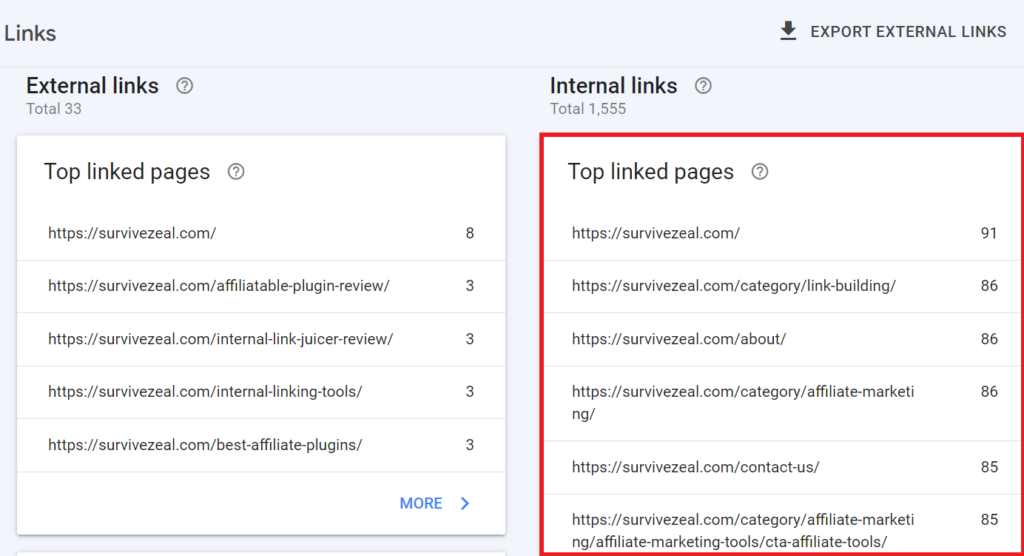
To view this report, you have to navigate to the Dashboard > Links, and then > Internal Links. The Result will show a list of Pages in the order of Internal links count. From here, you can identify poor Pages and subsequently fix them up for a healthy SEO.
3. Through an SEO software
Another way to identify Pages with little to no internal links on your website is by performing a Site Audit. You can use any software of your choice (we prefer Semrush).
The Audit should show you the breakdown of your internal links and errors in your content.

Link Whisper worth it? Questioning their claims?
Link Whisper is worth a tool generally but not all folks will find it interesting.
Link Whisper is built for these People:
- Established bloggers who already have 30 or more Pages (we started with 40 Posts on one of our sites)
- Affiliate Marketers of all sizes, especially those of them with a growing number of Affiliate Links (this could be you!)
From my own longtime experience, I have found out that Link Whisper favors Affiliate Marketing too.
A good number of its features streamline the process of Affiliate Marketing.
Functions like the keyword-based linking (Auto-linking) are often used by us in spreading Affiliate links on opportunities on our sites. Also, we have found the URL Replacement ability tasteful in the same context.
We use it to update our Affiliate offers destination and to make sure the most converting landing page is always presented to our viewers.
Therefore, Link Whisper is more than an internal linking tool.
Functions like the Link Suggestions and Reporting, Broken Links and Orphan Content reporting, the Search and replace Feature, are exactly what Bloggers need to stay in the Know & to expedite the whole process.
If you’re comparing Link Whisper with Rank Math SEO or other SEO Tools, then the chances are high that you don’t need the Tool.
The Link Whisper Internal Linking Tool doesn’t operate from the same bloodline as SEO WordPress Plugins -both parties need themselves to deliver you top-notch results, though they can still work independently.
Just like we talked about in this Review of Link Whisper, the subject Plugin integrates with SEO WordPress Plugins for target keyword extraction. You see… both parties compliment each other.
A quick difference here – Link Whisper has a specialization in the scope of Internal Linking, whereas SEO WordPress Plugins have a generalization in Search Engine Optimization.
Back to the topic, Link Whisper is a must-use tool for established blogs and Affiliate marketers who need AI coverage in the area of Internal Linking and Affiliate Link management.
Since we activated Link Whisper on our sites, it has saved us an immeasurable amount of time.
We would have only addressed a certain classification of People to include Link Whisper in their board. But the Return on Investment is high. It means more freed time and saved stress!
Try the Tool out and see for youself!
You can use our Coupon code (ZEALOFF) to lessen the cost. You get a bounty 15$ discount!
PS. Don’t struggle with Link Whisper if you’re just a beginner; you could probably perform all of its features manually. The only thing is your time and stress.
PSS. The introduction of the LLM power has made the plugin smart.
Pss. Visit Link Whisper via the link, then apply the code “ZEALOFF” on checkout. You bag 15$ discount!
A Shopify user? Activate Link Whisper for Shopify (7 days free).
This is the End of our Link Whisper Review! You don’t take our word for it!
Here are Link Whisper Reviews on the web:
Link Whisper Reviews, Ratings and Customers’ Opinion
The Link Whisper Plugin is rated almost 5 stars in Social media platforms. Here are some of the Platforms and what users are saying about it.
We included both Positive and Negative sentiments.
Link Whisper Reviews on Product Hunt
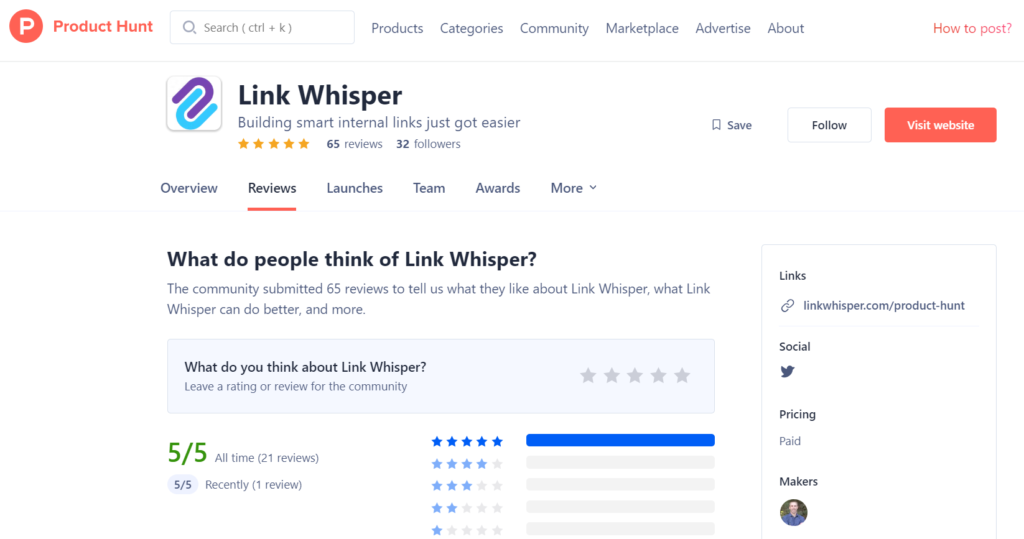
Link Whisper currently has 32 followers on Product Hunt and the app has been reviewed 65 times. Out of the 65 Reviews, 65 of them are 5 stars.
This is unbelievable and funny at the same time. I was surprised when I noticed that all the Reviews were 5 stars, then I gave my own rating which is 4 stars (couldn’t go down more).
So that’s it for Link Whisper Reviews on Product Hunt.
Here are some screenshots:
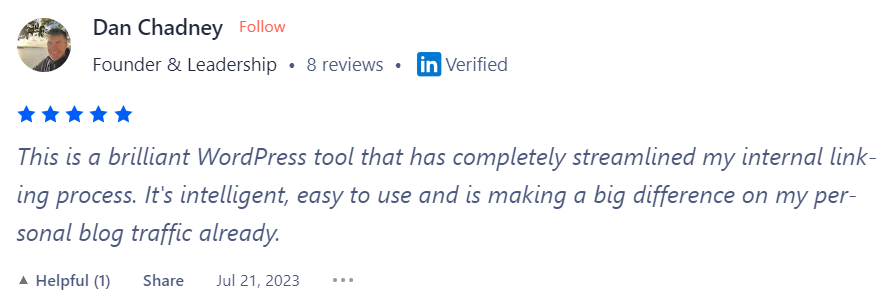
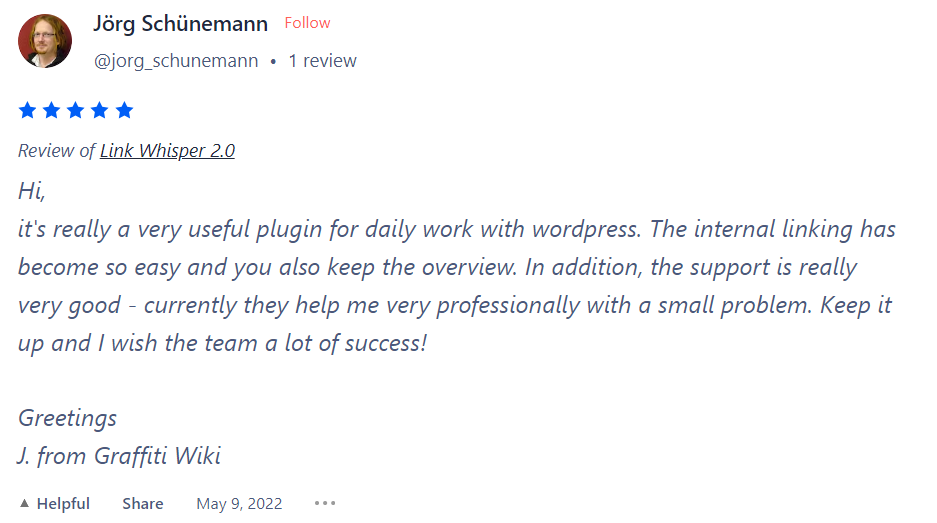
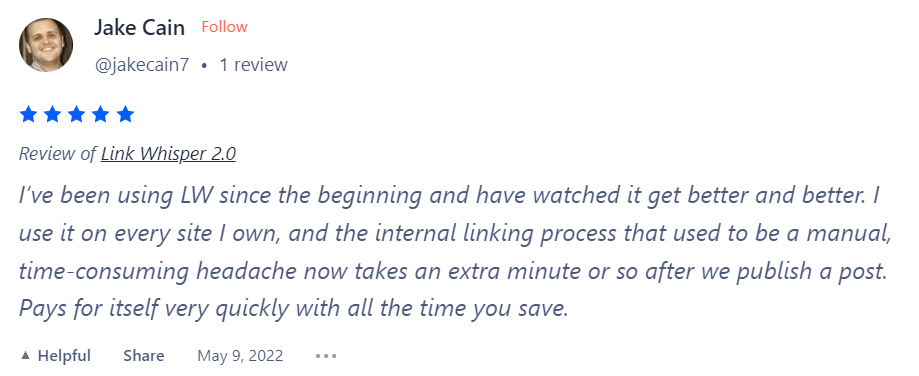
Link Whisper Reviews on Capterra
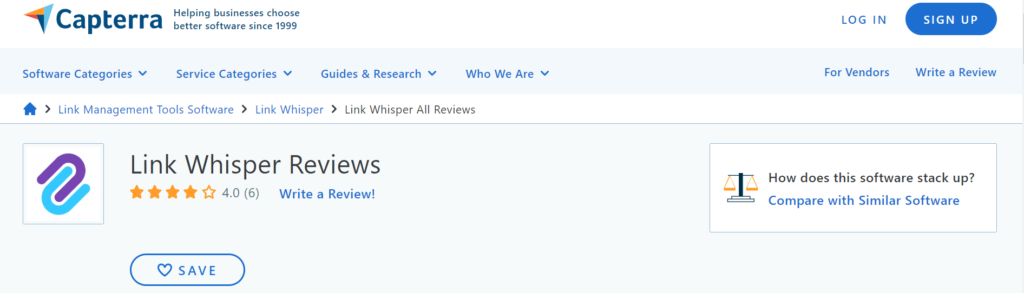
Unlike on Product Hunt with hard-to-believe and somewhat suspicious Reviews, Capterra has a good mixture of both GREAT Experience, NOT-SO-GREAT, and HORRIBLE experiences.
Here are some of the Reviews (from Capterra) and what we think about them.
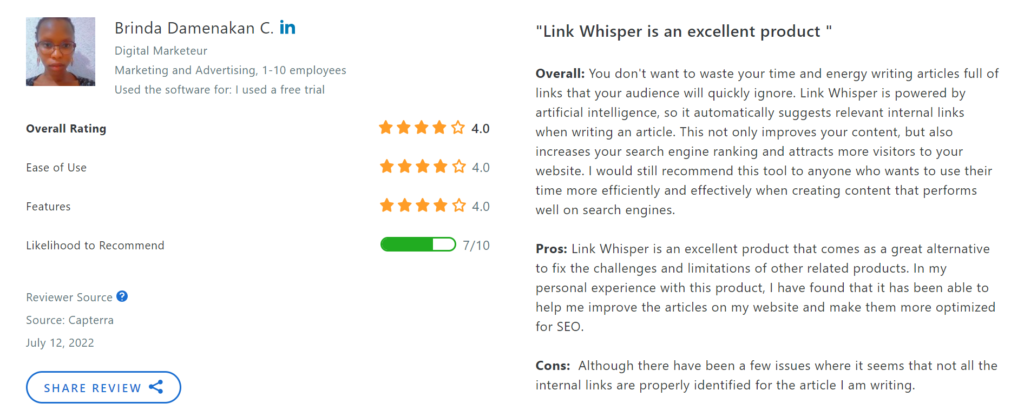

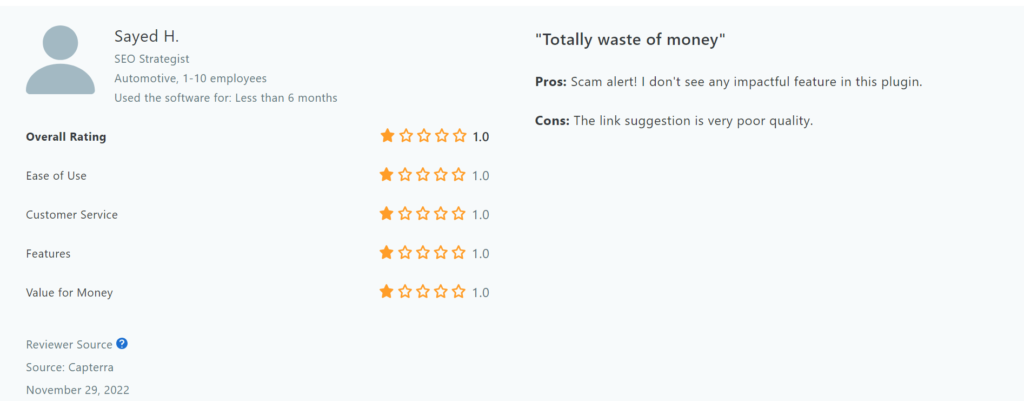
You can always revisit our Cons section.
The Link Whisper Plugin for WordPress currently has 6 Reviews from Capterra. Out of them, 3 happiest Customer gave 5 stars, 2 customers gave 4 stars, and an entirely unsatisfied User dropped 1 star (he could have gone down if there’s an option for 0 star).
Link Whisper Reviews on G2
Link Whisper has 9 Reviews on G2, out of which it scored 4.5 out of 5 stars. The Reviews are somewhat incentivized (not by Link Whisper but by G2 community). G2 and some other Review websites tend to send invitations for Opinions and Customer’s thoughts in exchange for Amazon Gift Cards (probably).
Although G2 teams verify the Reviews by requesting for WP Admin screenshots, a certain number of people can still do it the awkward way. They can use screenshots from Review like this one. Due to they are compelled, they might give a wrong perception of the Product.
Anyway, let’s still fetch out what G2 has to offer:
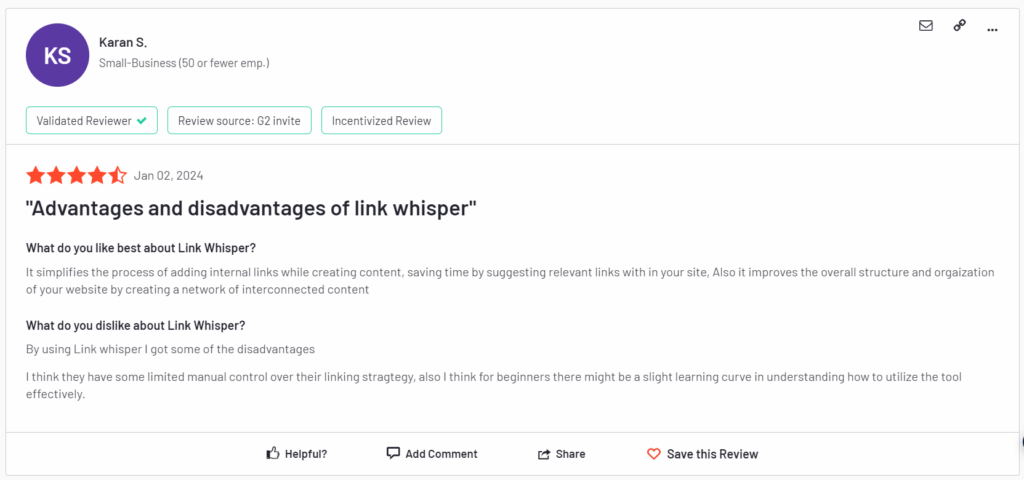
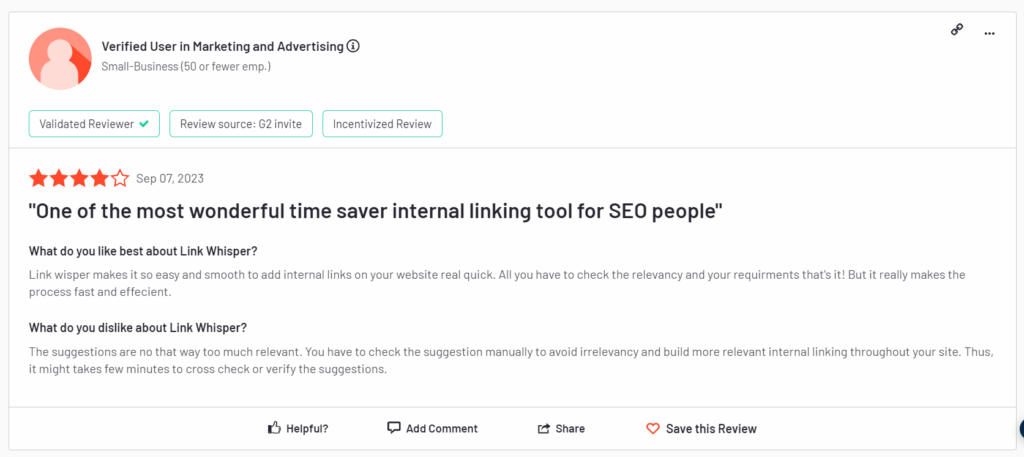
There’s no ugly Review on G2, all of them are approving the Product.
Link Whisper Reviews on Reddit
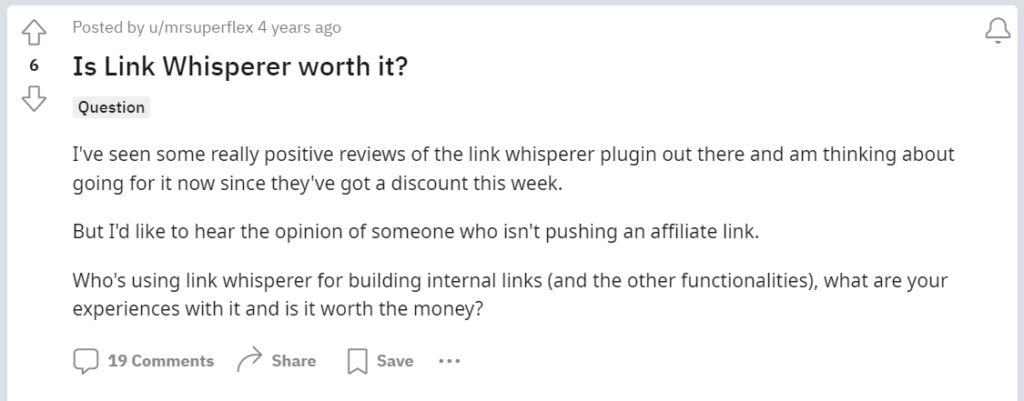
We couldn’t end this Review without introducing Reddit into the game, it’s a platform with both perverts, normal people, men of old and young People. So the Reviews are often balanced! Also, unlike in Review websites (i.e., the likes of G2, Capterra), where People can be rewarded for their input, Reddit is a free platform and Reviews are done at User’s will.
Here, we have the thoughts of Reddit Users about Link Whisper. The Reviews are old unfortunately and we didn’t find any recent information. So be careful, when exploring them.
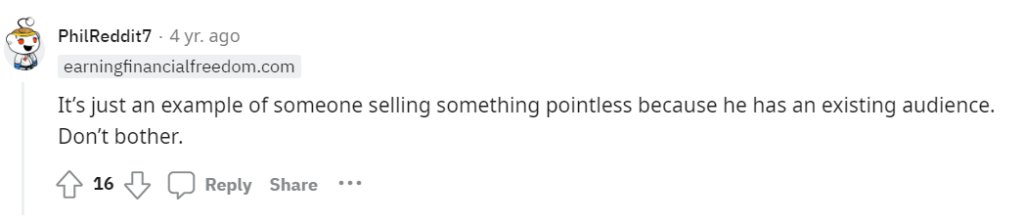
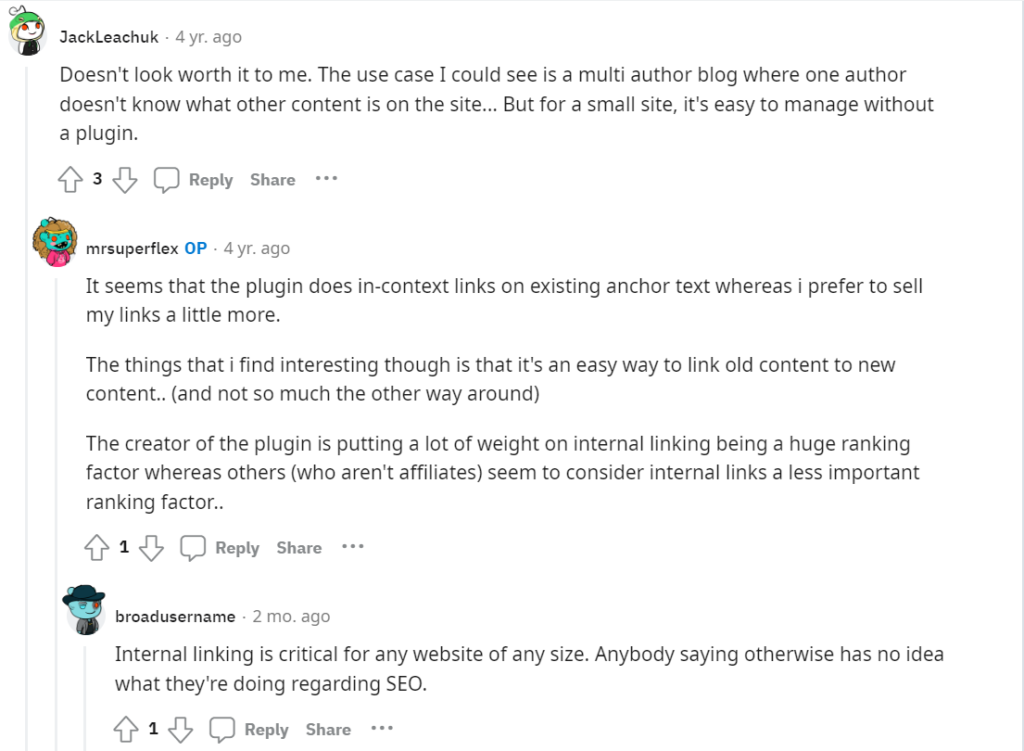
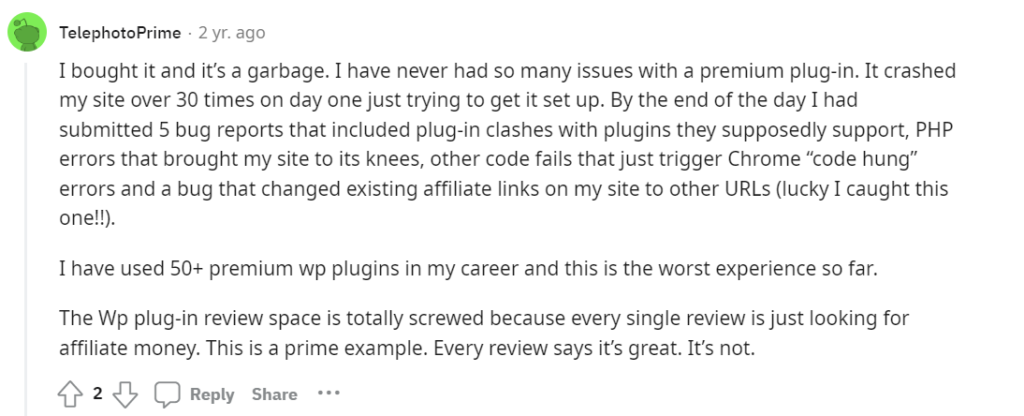
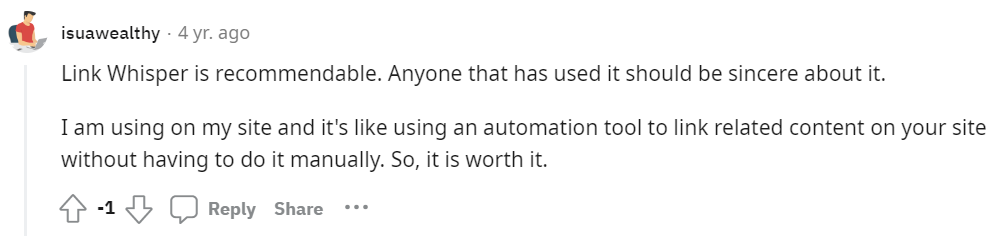
Check Link Whisper Reviews on Reddit.
Link Whisper Reviews Conclusion
Hopefully, we have seen it all and I believe you are now aware whether Link Whisper makes a good Plugin for your Use case or not.
We started by exploring Reviews from Product Hunt, Capterra, and G2. Finally, we introduced Reddit into the game, we shared some Reviews from the platform. And thankfully, we caught mixed Reactions, not just suspicious Customer Reviews.
Let’s just make a summarization from the Reviews
Link Whisper is for you if any of the following applies to you
- You have lived in the Blogosphere for several years
- You have published at least 30 Pages on your site
- You aren’t in the market to buy SEO WordPress Plugin
- You’re making at least $100 or more with your blog every month
- You will prioritize your time and energy over $97/Year
- You’re not just a website owner, you have many websites and would like to interlink them in-between
- You are exploring on behalf of a brand that wants to take its Internal Linking Job to the next level.
Link Whisper isn’t for you if you fall under any of these categories
- Someone who is just starting out with Blogging
- Someone who has less than 30 Posts on their website
- Someone who is on the market for SEO WordPress Plugins (You will be better at using Rank Math or Cos)
- Someone who makes little to no income from their Blog
- Someone who is ready to sacrifice anything other than expanding their billing sources
If you have the above strong points ticked regarding who should use Link Whisper, then No Pressure – you can safely use the Plugin, and my assurance – you won’t regret it in the future!
Did you tick any of the Disqualifiers? Then please, you can disregard the Plugin for now – Come here in the future when you have met the strong points.
You can always use our creator code (ZEALOFF) to save 15$ off Link Whisper.
A Shopify user? Activate Link Whisper for Shopify (7 days free).
Note: Link Whisper now integrates with OpenAI. No longer a basic NLP tool!
You may complete the Link Whisper Review by following our recently released video tutorial.
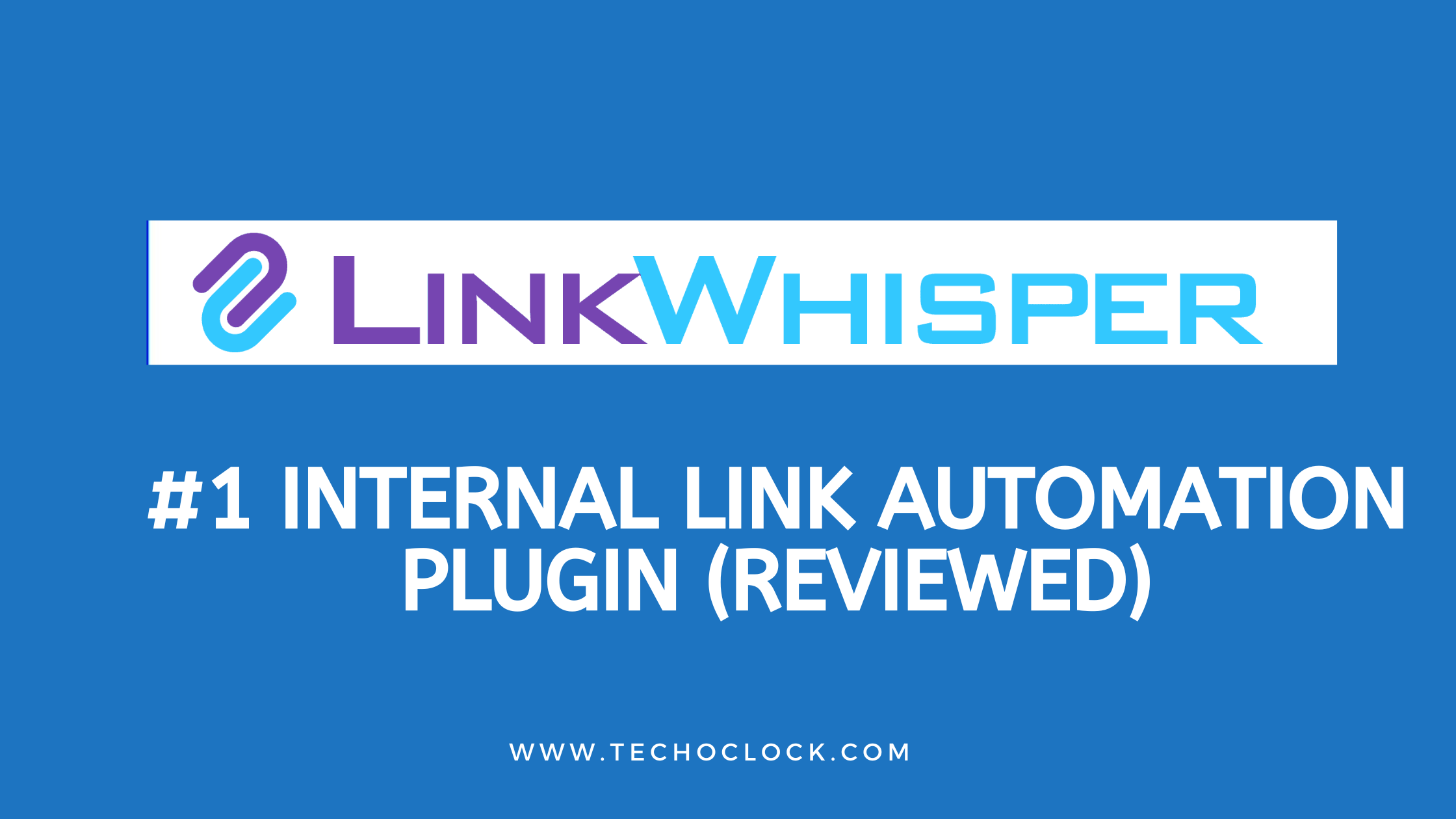


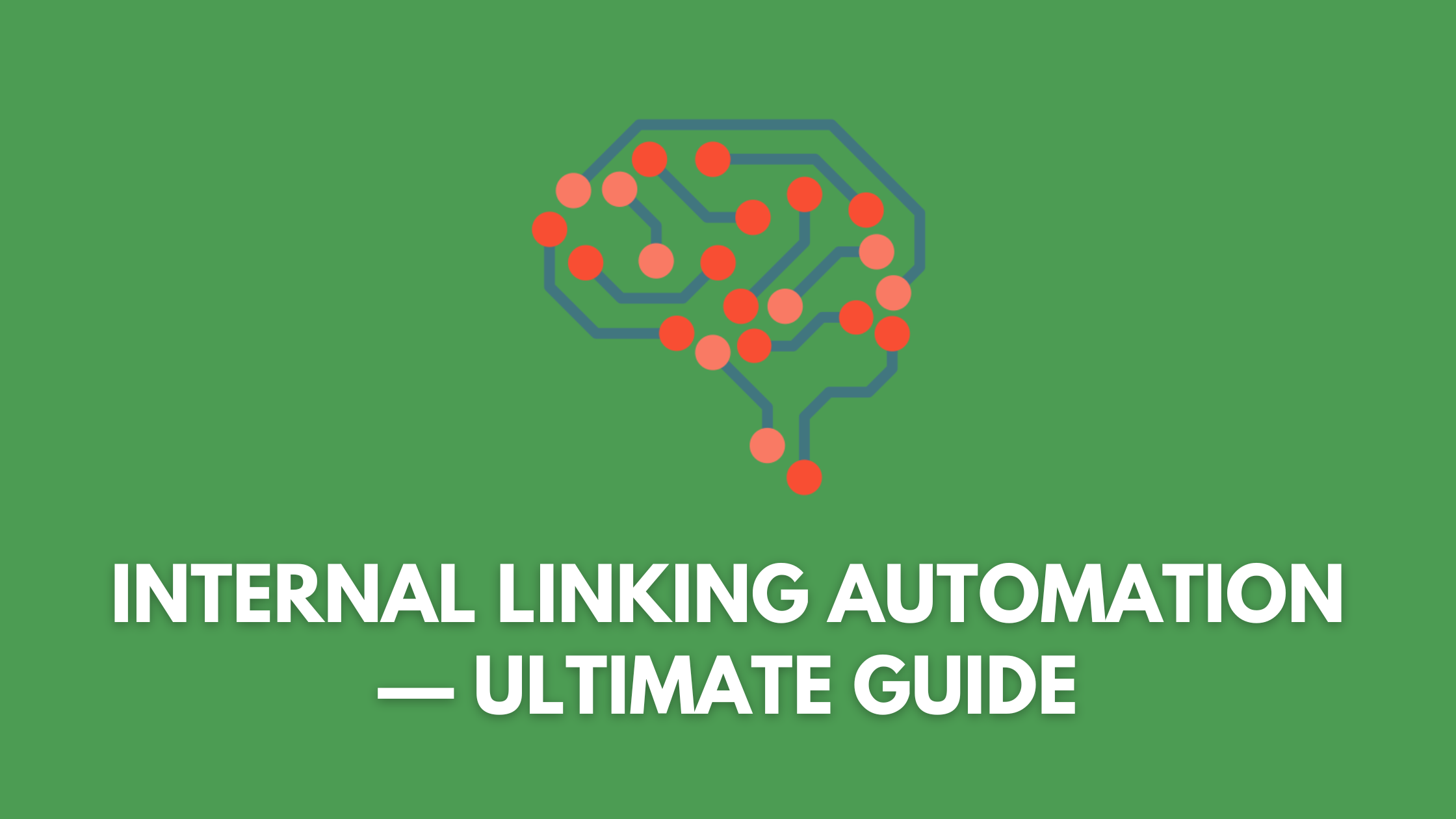



Top 10 Internal Linking Tools to Supercharge Link Insertion (WordPress & Shopify)
[…] Link Whisper, the best Internal Linking Plugin (for WordPress & Shopify) […]
9 Best Link Whisper Alternatives- Perfect Replacements (Free/Paid)
[…] is great and useful – it’s not alone in the Link building field. After the inception of Link Whisper, several Plugins have emerged and a great number of them live up to the term Perfectly-matched […]
Linksy AI-powered link-builder: Worthy Internal link building tool?
[…] The Anchor Texts Analysis capability of Linksy is one of the advantages it has over Link Whisper. […]
Link Whisper Biggest Discount Code, Coupon and (Lifetime Deal)
[…] Link Whisper is a powerful Plugin for WordPress and Shopify that streamlines internal linking. […]
Link Whisper Free: How to use & Why upgrade to Premium?
[…] Link Whisper Paid […]
Link Whisper vs Internal Link Juicer: Best Internal Linking Plugin?
[…] Link Whisper, for some people, is a tool that they cannot do without when it comes to interlinking their content. […]
How to use Link Whisper for internal link automation
[…] our review of Link Whisper, we covered everything about this Plugin and whether it’s right for your type of […]
Link Whisper vs Linksy Plugin: Best Internal linking tool?
[…] The Linksy Plugin now offers almost all the features of Link Whisper. It’s just that, it’s yet to track the clicks on internal […]