Last updated – February 28th, 2025.
ATTENTION ⚠
For some time now, Linksy AI has been leading the internal linking industry, surpassing Link Whisper by a wide margin — so if you’re reading this now, just know that Linksy is currently the #1 tool.
It packs more features (like the ability to generate internal linking opportunities (aka the paragraph rewriter), anchor text analysis, advanced search and replace, and full automation with bulk linking).
Its LLM connection is preset, so you don’t need to manage any API keys.
From my tests, it delivered the most relevant link suggestions. And to crown it all, it’s the most affordable.
We’ve not yet updated this post to reflect Linksy’s latest upgrade. The information on the other tools remains accurate.
Visit Linksy AI here >>> https://plugli.com/get-linksy/ref/34/ (use “zealoff” for 10% off).
Years ago, there was no assistance on internal linking. It happened that you have to do it yourself.
But nowadays, tools have flooded!
And the Linksy AI-Powered link-builder is one of them.
Notice: The Linksy AI has rolled back its lifetime deal. If you need a tool for interlinking, don’t let this opportunity pass you by. Visit our page, Linksy AI Lifetime Deal to learn more.
Table of Contents
What is Linksy WordPress Plugin
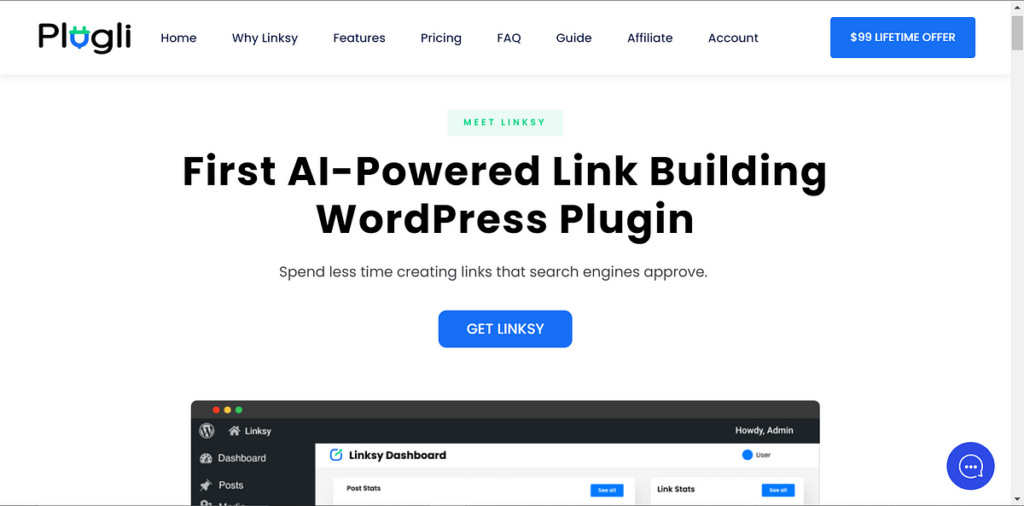
The Linksy WordPress Plugin is a tool that automates internal linking. That’s the simple definition.
Just like Link Whisper, Linksy lets you do the internal linking work easier and faster.
The Plugin accomplished this by automating the process of finding Internal linking opportunities.
Just see it as a load lifter that has come to supercharge the time-consuming work.
Linksy AI-Powered link-builder lets you quickly find potential places for internal links and then convert them.
It’s more of an internal linking automation tool.
How does Linksy AI-powered link builder work
Linksy AI-powered internal link builder will start suggesting internal link opportunities for your new page or orphaned content, or as you write on WordPress.
The main target is to find anchor opportunities for internal links and to marry them to their respective target pages.
The plugin uses natural language processing, target keywords, and other methods to accomplish this.
The “target keywords” is just packs of your focus keywords for your pages.
When delivering internal link suggestions, Linksy looks at it. And with NLP combined, a great result is achieved.
Linksy does the work of finding opportunities. Then, it gives the user the option to scan through the suggestions and approve the ones that align with their flow.
Linksy Features and Internal Linking Capabilities
Here are the features the Plugin comes with:
- Outbound Internal Link suggestion
- Inbound Internal Link suggestion
- Internal links Reports and Analysis
- Linked-To Domain Reports
- Keyword-based linking
- Search and Replace
- Broken Links Report
- Anchors Cloud
- Focus keywords Ratings
- Playground Feature
- Keyword Generator
- Paragraph Rewriter
- Silo Network Tool
- Link Automation
We’ll be taking them one after the other.
Ps. This is a concise Linksy Review, so we’ll be quick on things to save you time. But we promise to include all the details.
1. Outbound Internal Link suggestions
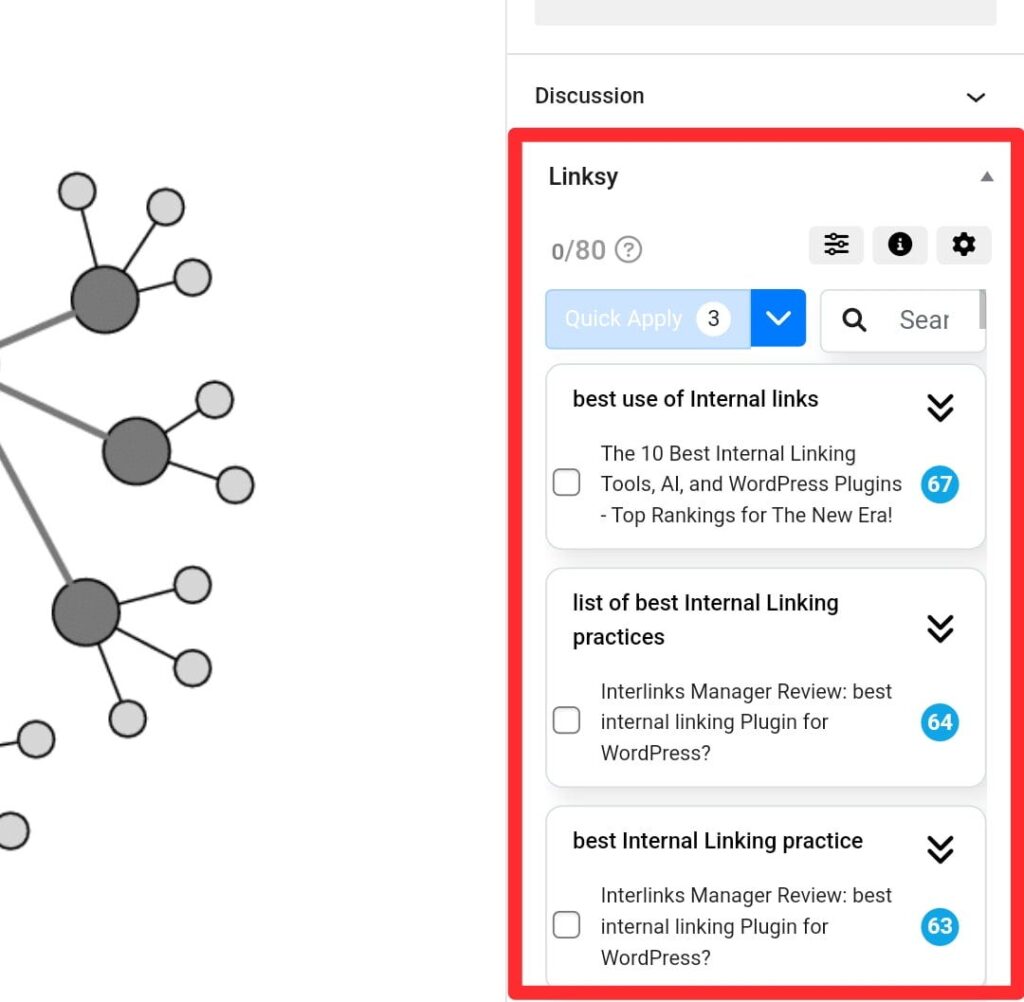
This is actually the primary feature of Linksy here. The suggestion(s) for internal links happens as you write on WordPress.
Linksy uses Natural Language Processing to study the pattern of your content and then tries to find a match in your other Posts.
When a match is found, the tool highlights it from the box and then suggests the most related Page that can merge with it, making an internal link.
You’re to review the suggestion. And if it’s right, you apply it to your content.
2. Inbound Internal Link suggestion
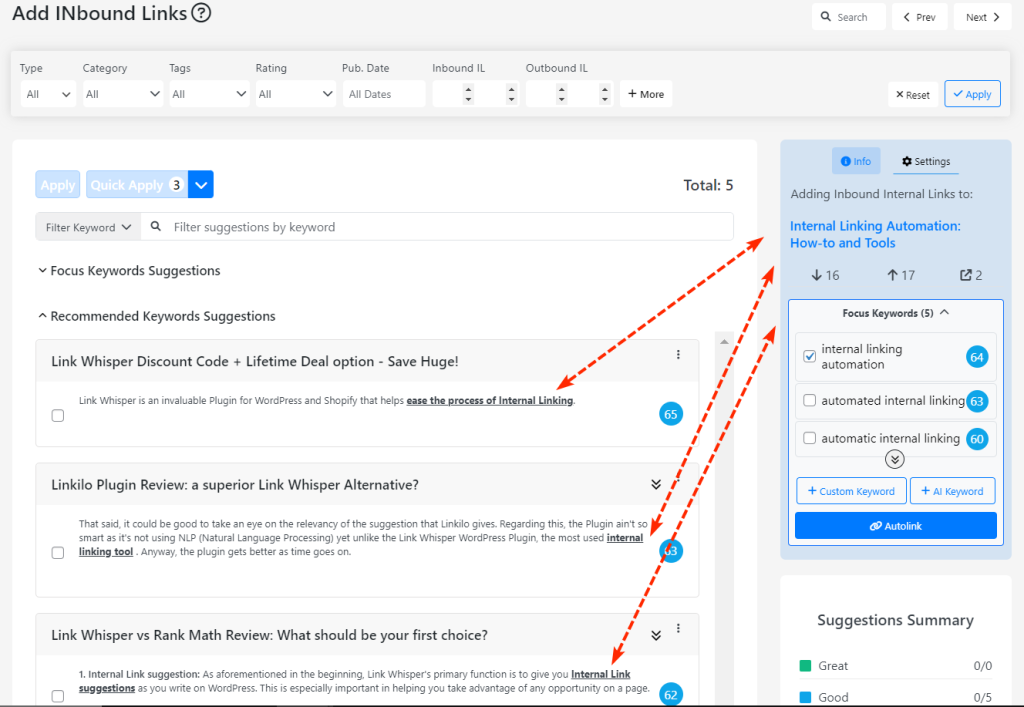
Internal link suggestion we say is the primary feature of the Linksy WordPress Plugin.
Here, the Inbound suggestion is different from the first one, the outbound version, and is also most useful.
The Inbound link suggestion fetches interlinking opportunities on your other content, and it uses that to build a particular post’s internal link profile.
This version of link suggestion is the reason why you don’t need to visit your older posts for the sake of internal-linking after adding a new post.
You just publish your page and then use Linksy’s inbound suggestion to find and apply relevant opportunities spread throughout your site.
3. Internal Links Reports and Analysis
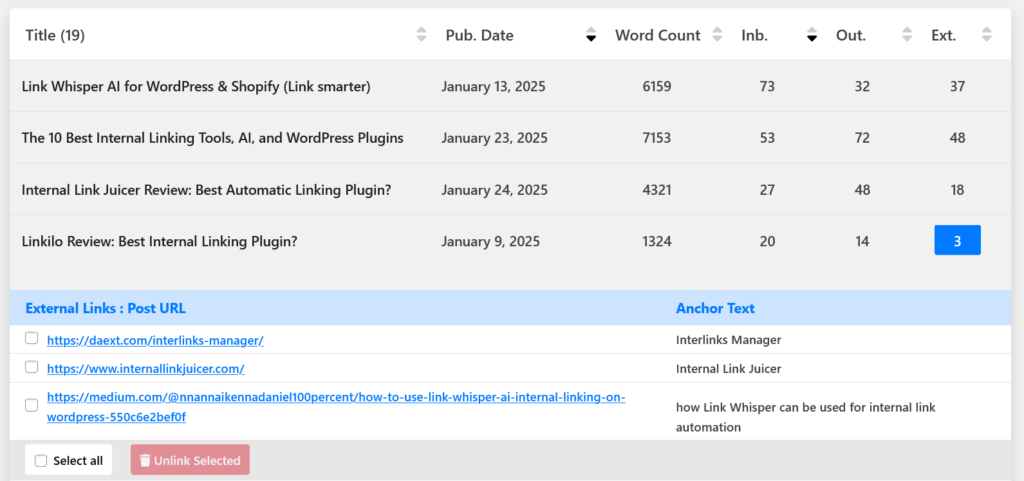
Linksy breaks down the state of internal linking on your site, revealing crucial information.
All the pages of your site are automatically passed through its system for internal link analysis. Some data reported are
- Outbound Internal links
- Inbound Internal links
- External links
- Orphan Content
- Dead-end Pages, e.t.c.
The report goes on to provide meticulous analysis of your links, revealing not just number values but also the individual links.
4. Linked-To Domain Report
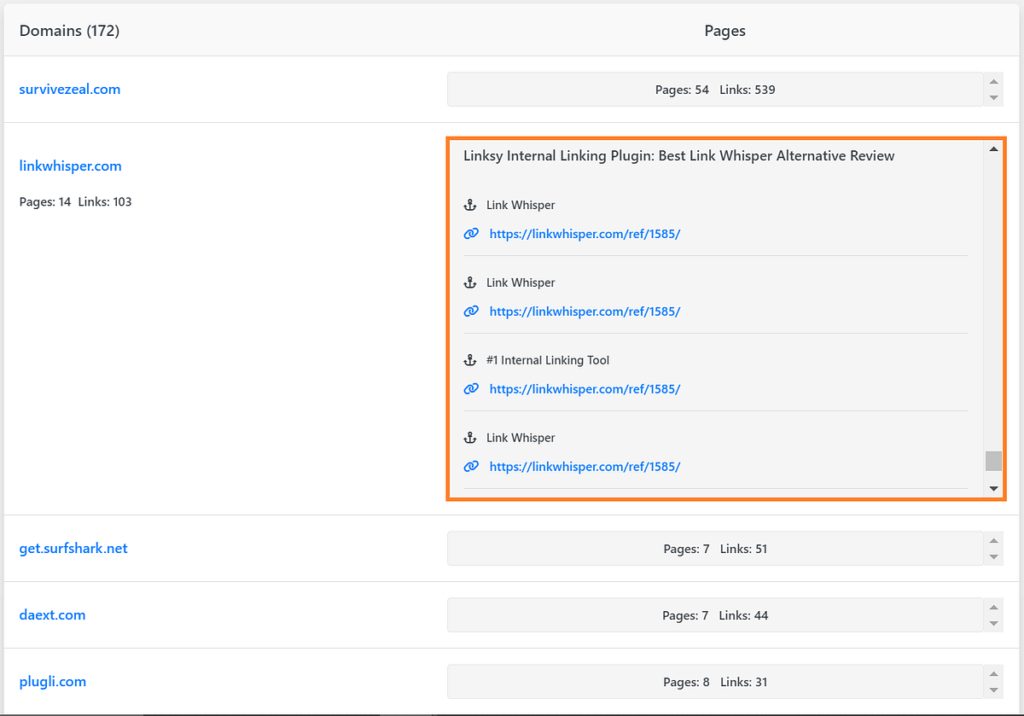
The Domain Report shows external sites that you have pointed link juice to.
It groups the external links to their respective Domains and then fetches their places of appearance.
For example, if we have links leading to linkwhisper.com, the report will host all the links that are going to the website under linkwhisper.com, and then show us places of their appearances (i.e. the Anchors in use and the Pages involved).
5. Automatic Hyperlinking (Keyword-based linking)
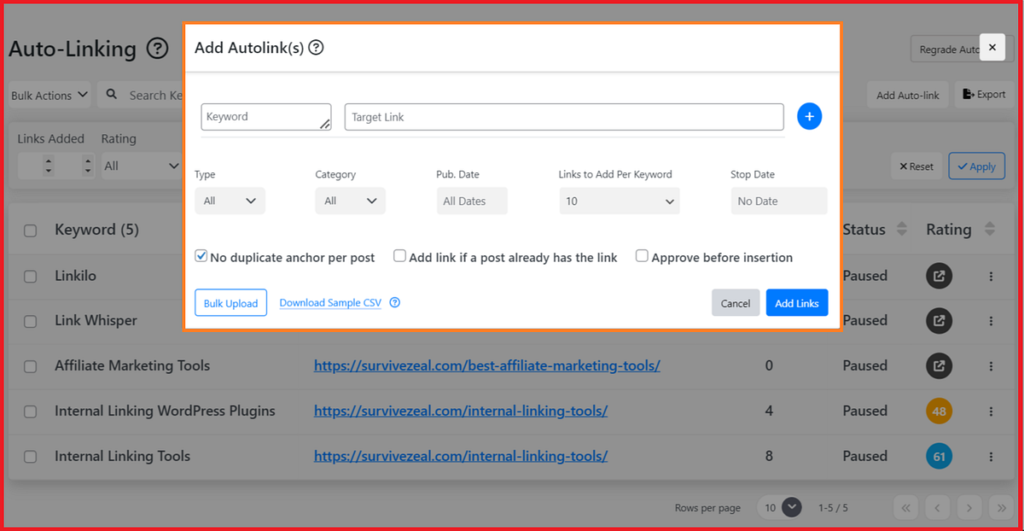
With the Linksy WordPress Plugin, you can convert Keywords to Links on autopilot if you feel like it.
Keywords that often occur (like Affiliate opportunities) can benefit from Automatic Hyperlinking.
The good news is that you can’t only build links automatically, but you can also review the Autolinks before they are applied to your content thanks to the “Approve before insertion” feature.
That is to say that Linksy’s Autolinking ability is great and it produces the same result as that of a human.
6. Search and Replace (Links, Anchors, Titles)
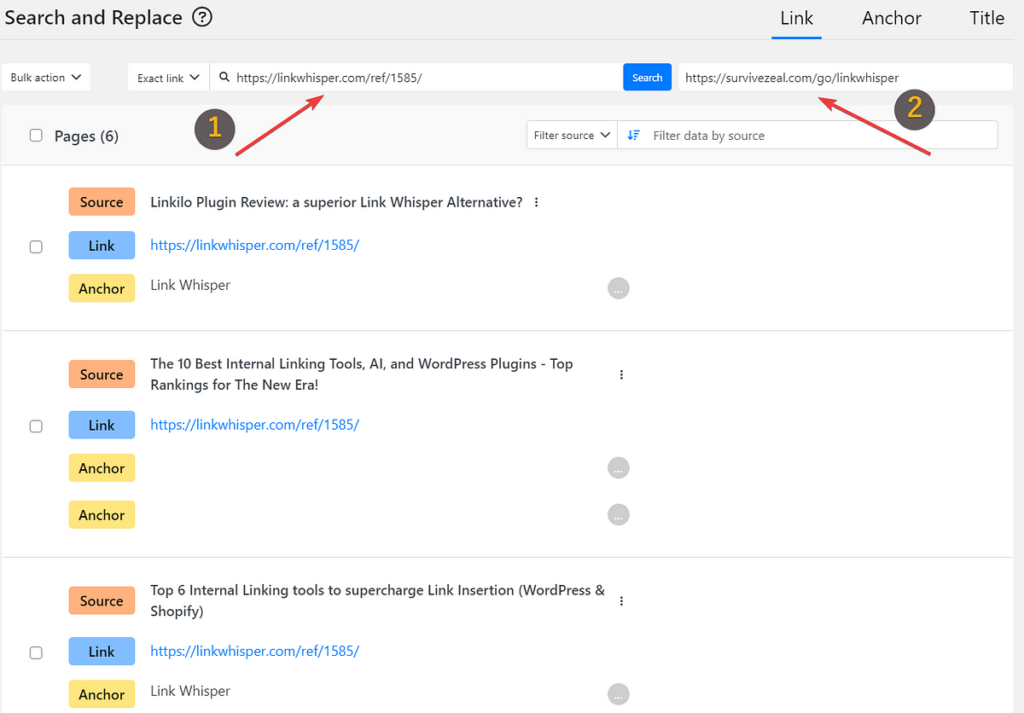
Also a part of the automated action, Search and Replace can be handy when things are wrongly done.
Examples of Anchors to start with are duplicate ones, ones with a Full stop (.) after/before, ones with a Space ( ) after/before, etc.
Examples of links to replace include dated links and ones that have been moved to another Page.
If you have wrongly done Post titles, Linksy can also fix them using Search and Replace.
7. Broken Links Report
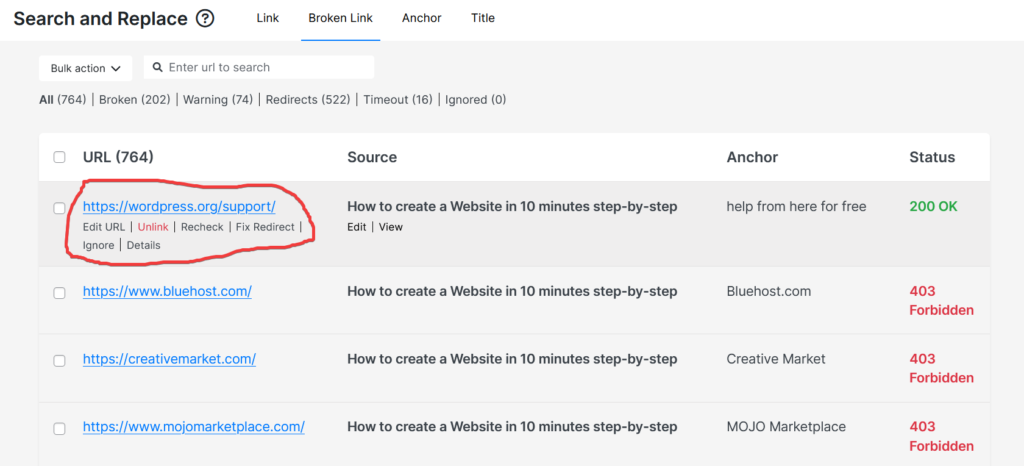
It’s crucial to have a Broken Link Plugin right on your WordPress installation. Relying on external tools for reports can be ineffective as the signals aren’t within reach.
With the Linksy AI-Powered Broken link tool, you can replace or unlink 404 URLs within the Admin area.
And to top it all – You don’t need a standalone Broken Link Plugin!
Linksy comes with all you need.
You can unlink, recheck and even fix redirect problem automatically.
8. Anchors Cloud
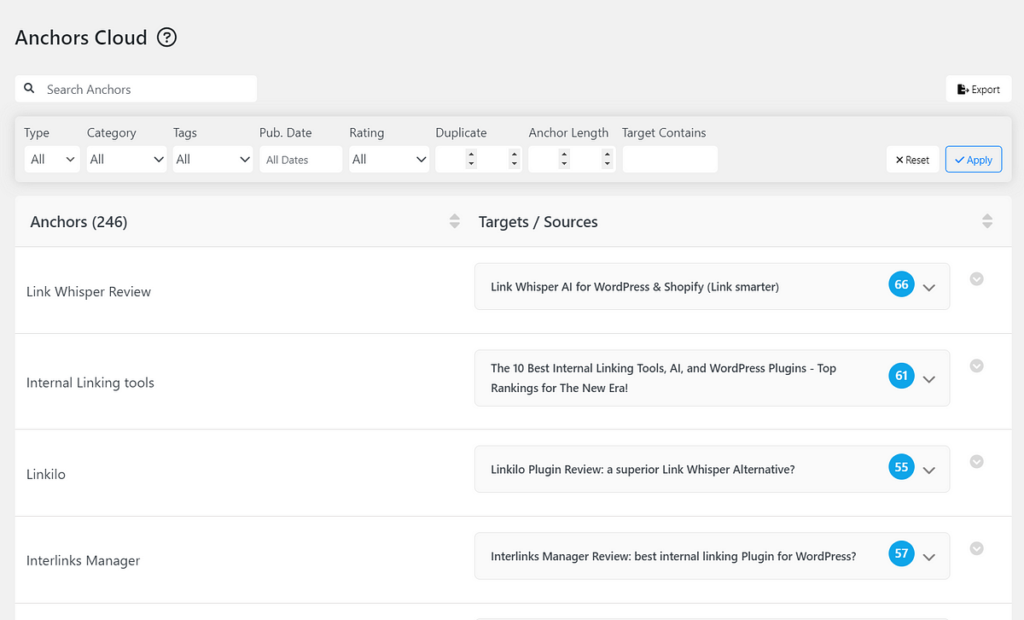
The Anchor Texts Analysis capability of Linksy is one of the advantages it has over Link Whisper.
If you haven’t heard about Link Whisper. It’s basically one of the tools in the game of internal linking and we even swear by it.
So back to business.
The Anchors Cloud plugs down the Link texts that you have used, revealing the number of times you have used them, and the places they appeared.
This Report can be handy when analyzing the usage of Anchor Texts on your site. It will help a lot in Anchor regulation.
Needless to say, if you’re using many Anchor Texts or not using them enough, Linksy will help you take the stand and reflect the frequency that is proper for Search Engines.
9. Focus keywords Ratings
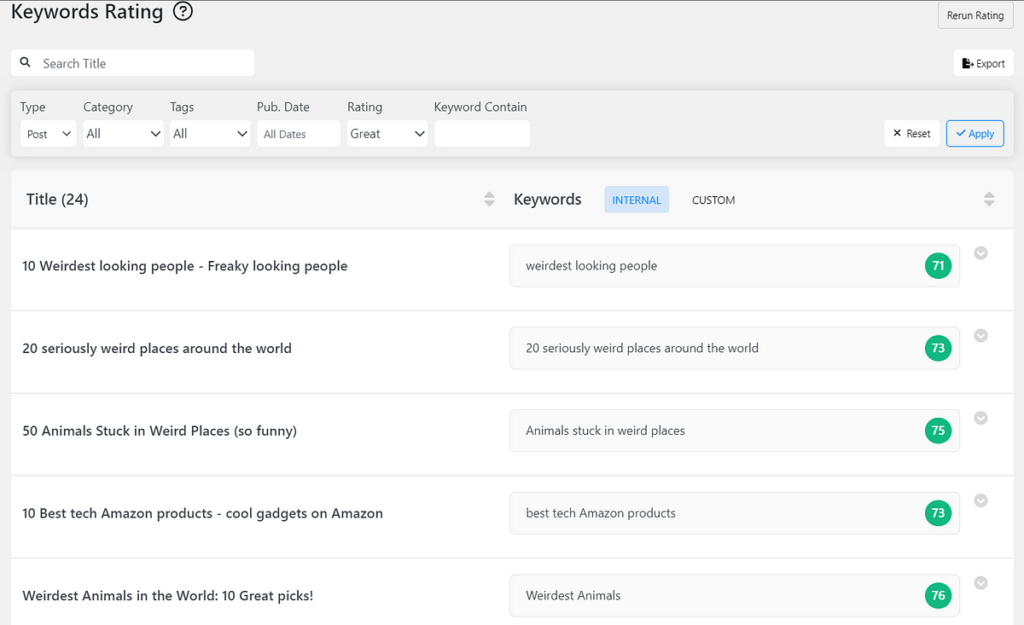
The Focus Keyword(s) here is akin to the targeted keywords we use on an everyday basis; it rates your focus Keywords which you are trying to rank for against the content, revealing if you’ve done a good content optimization or not.
Optimizing your content for keywords is vital to SEO. Linksy will help you find out if you got it right or not.
10. Playground Feature
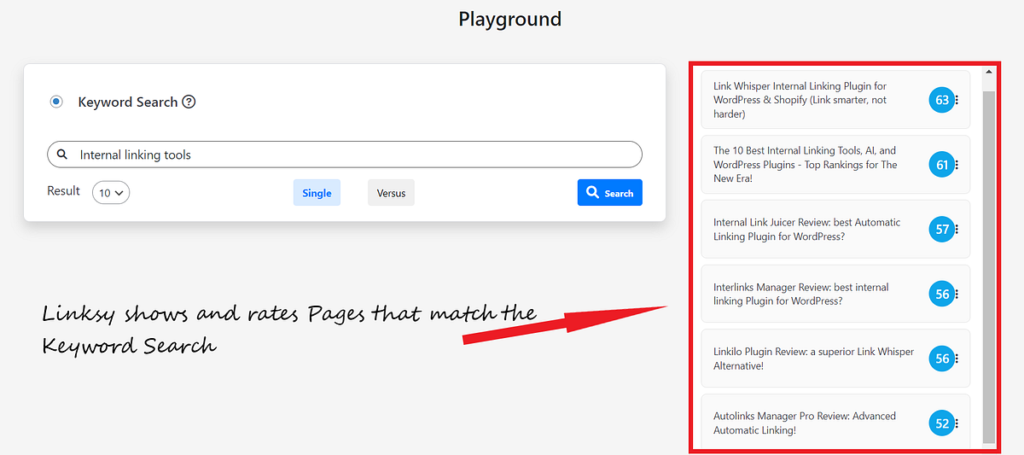
The Playground feature in our review of Linksy is also one of the unique features of the Plugin including the Focus Keywords Ratings.
Here, you test the strength of your Pages for a given keyword. The highly optimized pages will have a greater percentage level.
It’s a fast way to check which Pages are optimized for a given keyword.
11. Keyword Generator
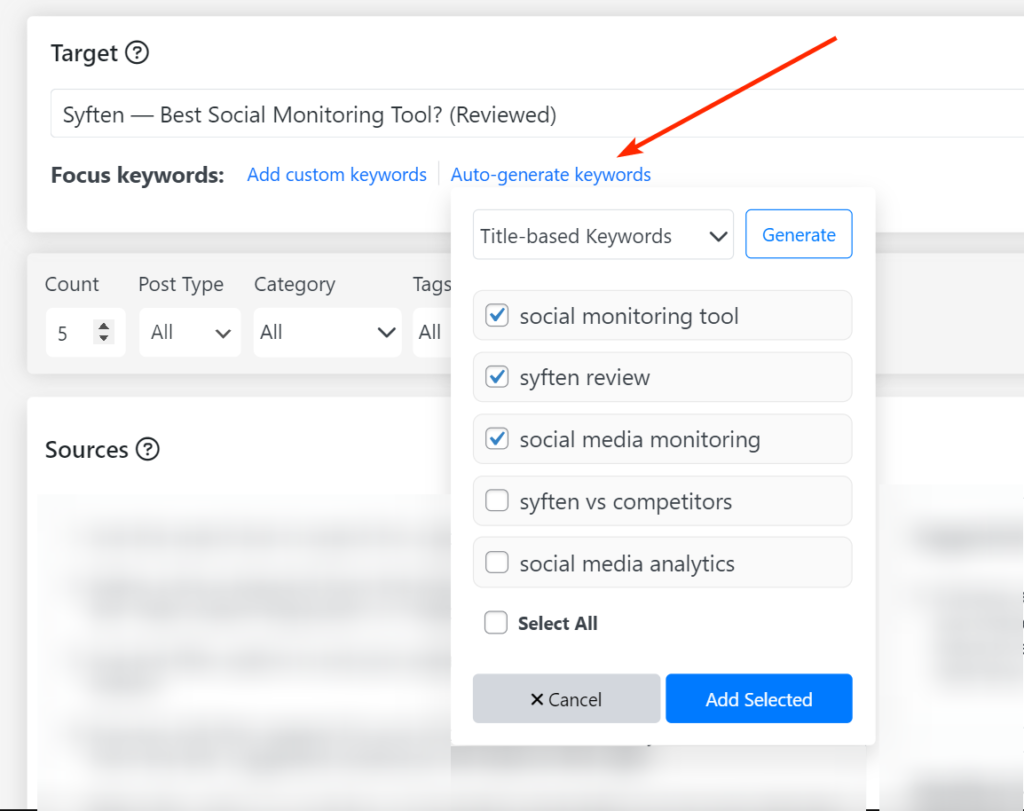
The Keyword Generator is an element of the link suggestion tool. Think of it as target keyword generation.
Of course, Linksy uses the focus keywords you set on SEO WordPress plugins.
The focus keyword(s) are kind of a matching factor that brings about better internal link opportunity suggestions.
With Linksy, you are not limited by the number of focus keywords you set by yourself. You can easily generate more keywords that are related to a page through the power of AI.
The Keyword Generator appears in 4 places – The Link suggestion screen, the Post edit screen, the Paragraph Rewriter, and the Silo network pages.
12. Paragraph Rewriter
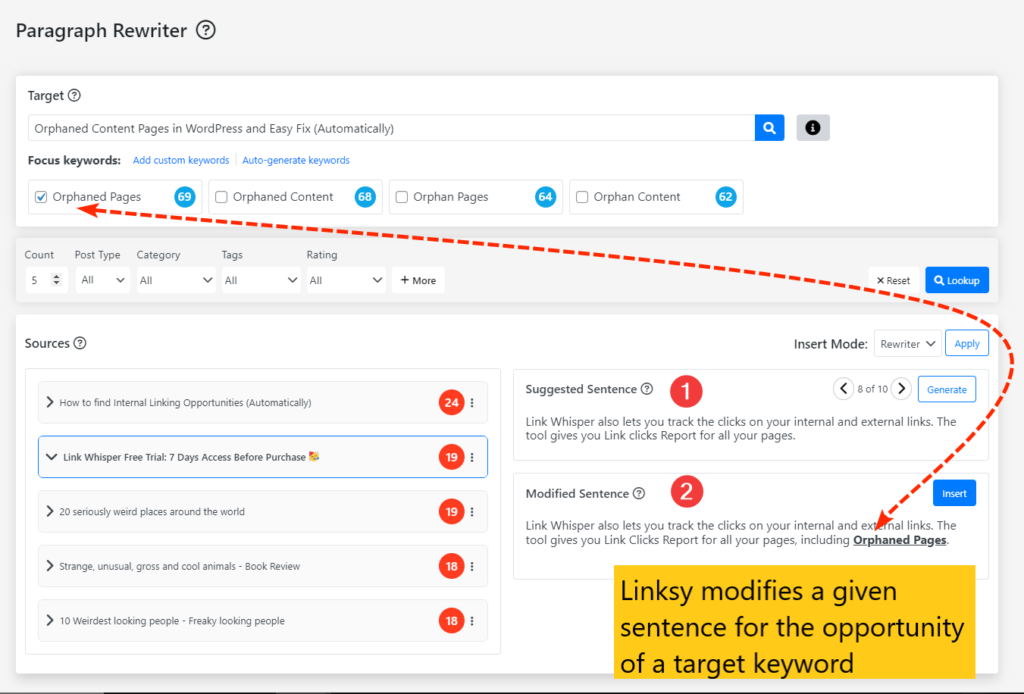
At times, there might not be any relevant place for internal linking on your posts.
You can heal this with the Paragraph Rewriter.
Suppose you just published a unique page, and there are little to no mentions of the post (think her focus Keywords) on your other pages; as usual, the Linksy WordPress Plugin won’t have a way to build Inbound links to that unique Page.
But thanks to the Paragraph Rewriter. This is a tool that allows you to inject your focus keywords into your already published content.
To use the tool, start by specifying the Focus Keyword that you want to spread, then use the “lookup/search” button. Linksy will instantly place it across your relevant pages as per your chosen criteria.
You can select specific categories, tags, or post types for the job. And the plugin will implement the injection within the bounds.
After the Paragraph Rewriter has completed its job. You can now be able to auto-link from those Pages to the newly published page.
13. Silo Network tool
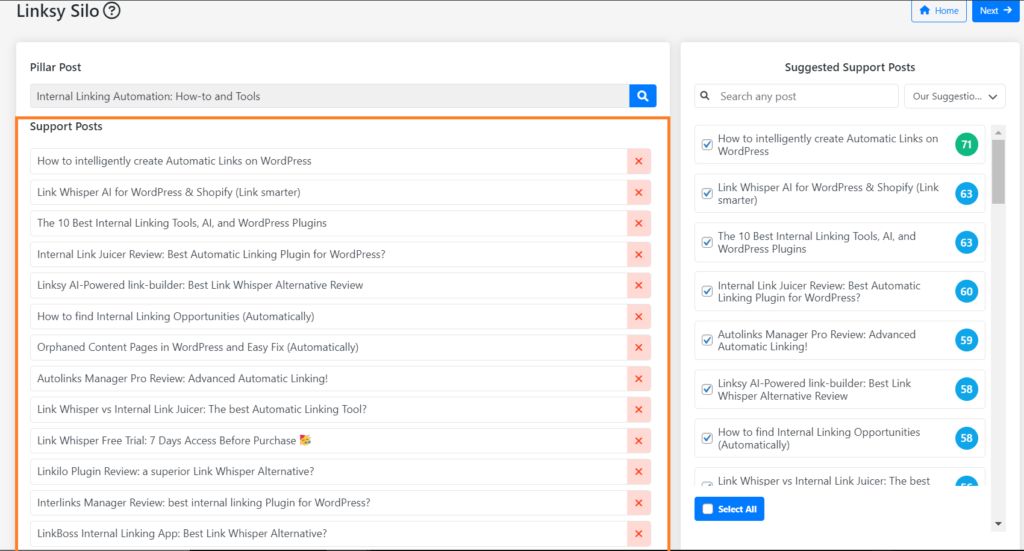
The Silo Network tool of Linksy is valuable when it comes to keeping the order of your content connection in the best way.
To use this tool, just specify your pillar page along with clusters.
Linksy will go a long way to assign your clusters to the pillar, and vice versa.
The Plugin will show the clusters that are already connected. For those that aren’t connected yet, Linksy follows its primary way of suggesting interlinking opportunities.
From the suggested opportunities, you can quickly connect your pages fast.
14. Link Automation Turbo
This is quite a not-so-good feature used to mass automate internal linking using complete AI power.
Unlike semi-automation such as internal link suggestion, keyword-based linking (with preview), the work here is 100% done by AI.
Look at how it works –
The Link Automation Turbo picks set of content on your site depending on your selection (can be category based, tag based, etc.), then pairs them in such a way that each page has a partner, assigns anchor texts by AI (you can also enter one manually), generate snippets (that contain the Anchors), then connects the pair.
You can learn more about the feature.
Linksy Pros and Cons
The Linksy Plugin can be beneficial for bloggers and website owners who no longer need to outsource or pass through the pains of smart internal linking.
In our Linksy review, we’ll quickly go over the benefits of leveraging Linksy’s features for time-efficient link building.
Linksy Pros
1. Time-efficient internal link-building: Building internal links is not an easy task. With Linksy, you can hand over some parts to an AI and dedicate your time to other priorities.
2. High chance of using any opportunity for Authority: It should be painful to not make use of opportunities. Anyway, Linksy is here and you have a good chance of leveraging potential opportunities that would have been unnoticed. You can now have more internal links which means more expertise from the sight of Search Engines.
3. Fix Errors associated with internal linking: From fixing Orphaned content to reinforcing Broken Links, Linksy can help you have an error-free internal linking structure. Plus, you can regulate your Anchor Texts which means ultimate control over problems like Keyword cannibalization.
Link Whisper Cons
Everything on earth has shortcomings or cons, and here are our own itches for Linksy WordPress Plugin.
1. Link suggestion can be irrelevant at times: This is a problem with internal linking tools, not just Linksy, though the most relevant results are shown first. Still, Linksy contends the #1 position with Link Whisper for the best interlink suggestion tool.
Linksy Pricing
Linksy offers annual subscription plans that follow
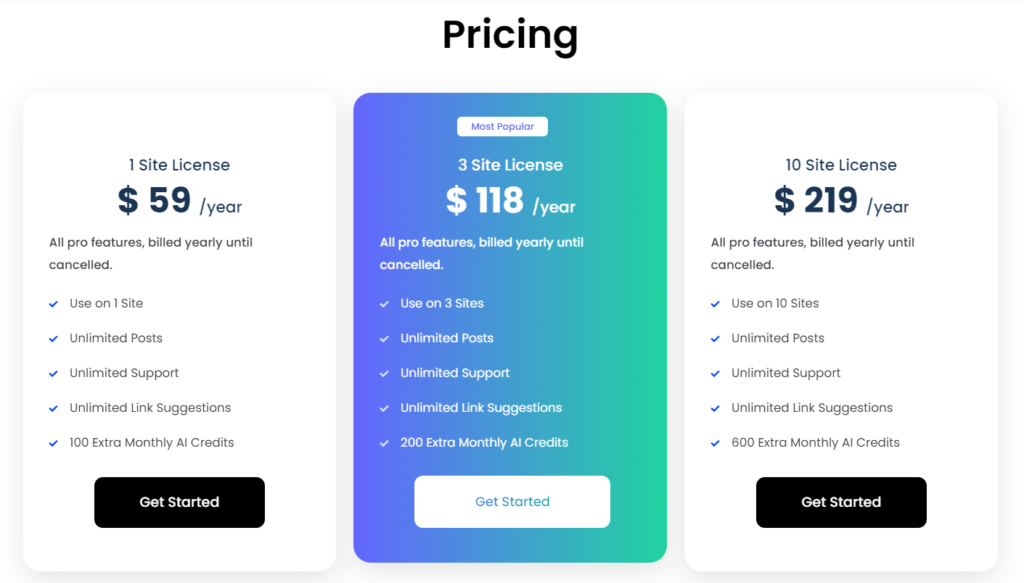
- $59 for a site
- $118 for 3 sites
- $219 for 10 sites
Linksy Lifetime Deal
As of the time of updating this Linksy review, they are offering a secret lifetime deal. You cannot find the plan from anywhere else on their site, except through the link below.
Our take for the Lifetime Deal – It is a great opportunity that you don’t want to miss. Why? Linksy is a very good internal linking tool and it now contends the #1 position with old tools. We have gotten ours which neccistated us to stop our sub with Link Whisper.
Linksy Discount code
The discount code for Linksy AI-Powered link-builder is ZEALOFF. And it comes with a 10% generous discount.
Don’t forget to apply it towards checkout.
Linksy WordPress Plugin Alternatives
Alternative tools to the Linksy Plugin include,
- Link Whisper: the best Internal linking tool for WordPress and Shopify
- Linkilo WordPress Plugin: the next Plugin after Link Whisper for WordPress
- LinkBoss: a web-based interlinking tool for WP
- Internal Link Juicer: a great WordPress Plugin for internal page connection
- Interlinks Manager: a good WordPress tool for internal linking
- Autolinks Manager: a good WordPress plugin for keyword-to-link automation
Linksy WordPress Plugin Review Conclusion
The Linksy AI-powered Link Builder is a valuable plugin for internal linking.
It can free up a lot of time so that content creators can fully focus on the things that matter most.
When compared with the tools we have in our list of the best internal linking Plugins. Linksy stands her ground.
It is currently the plugin with the most features. Really, Linksy is jam-packed with a lot of functions that you may find important in your toolset.
Check here to see how Linksy compares with Link Whisper.
It’s cheaper than Link Whisper despite having more features.
Ensure you check our comparison page before making any decision.
You can also check out the best internal linking tools collection to find out Linksy’s current performance in the industry.
Forget not the discount code ZEALOFF. Use it and claim your 10% discount!

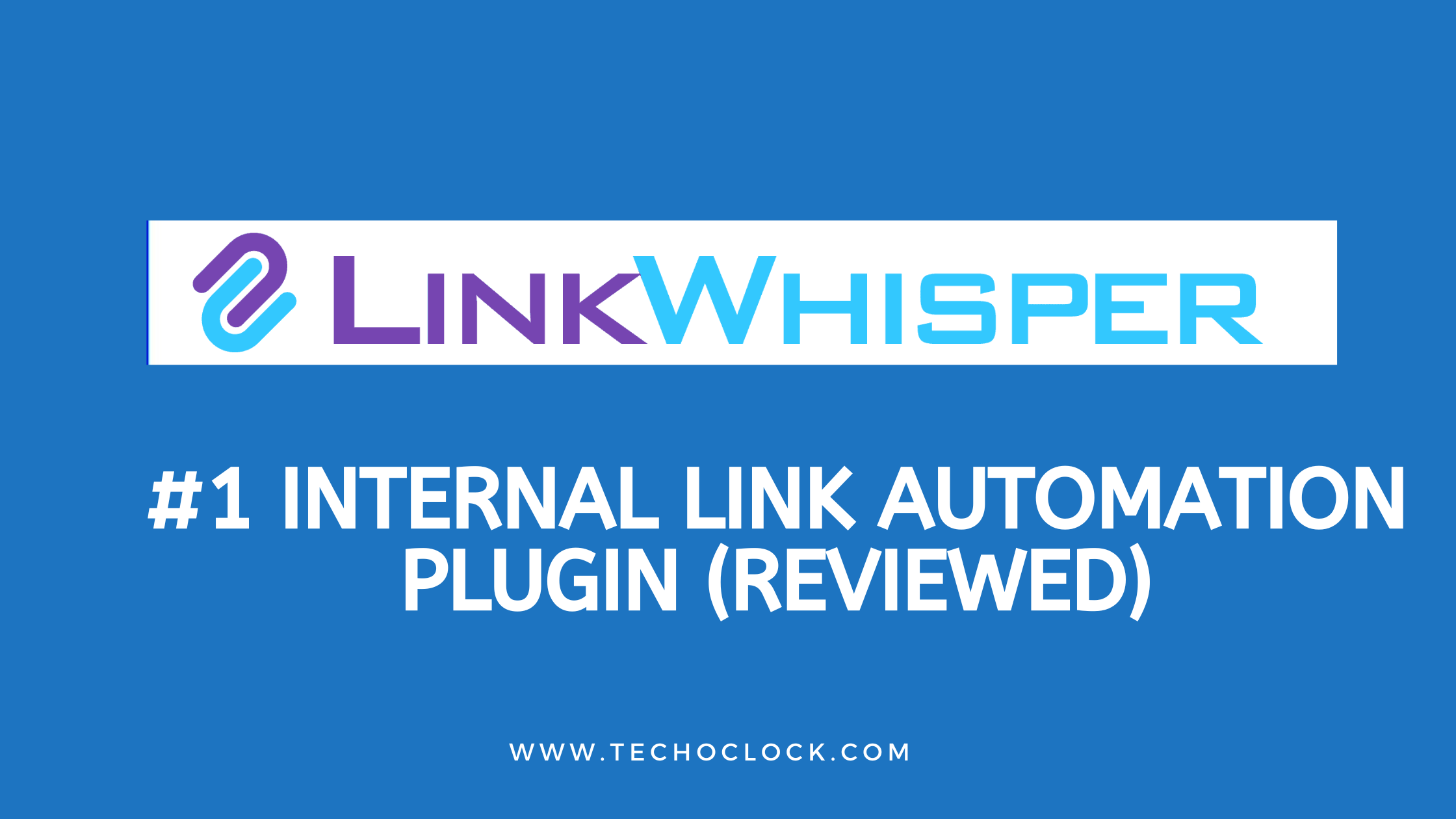

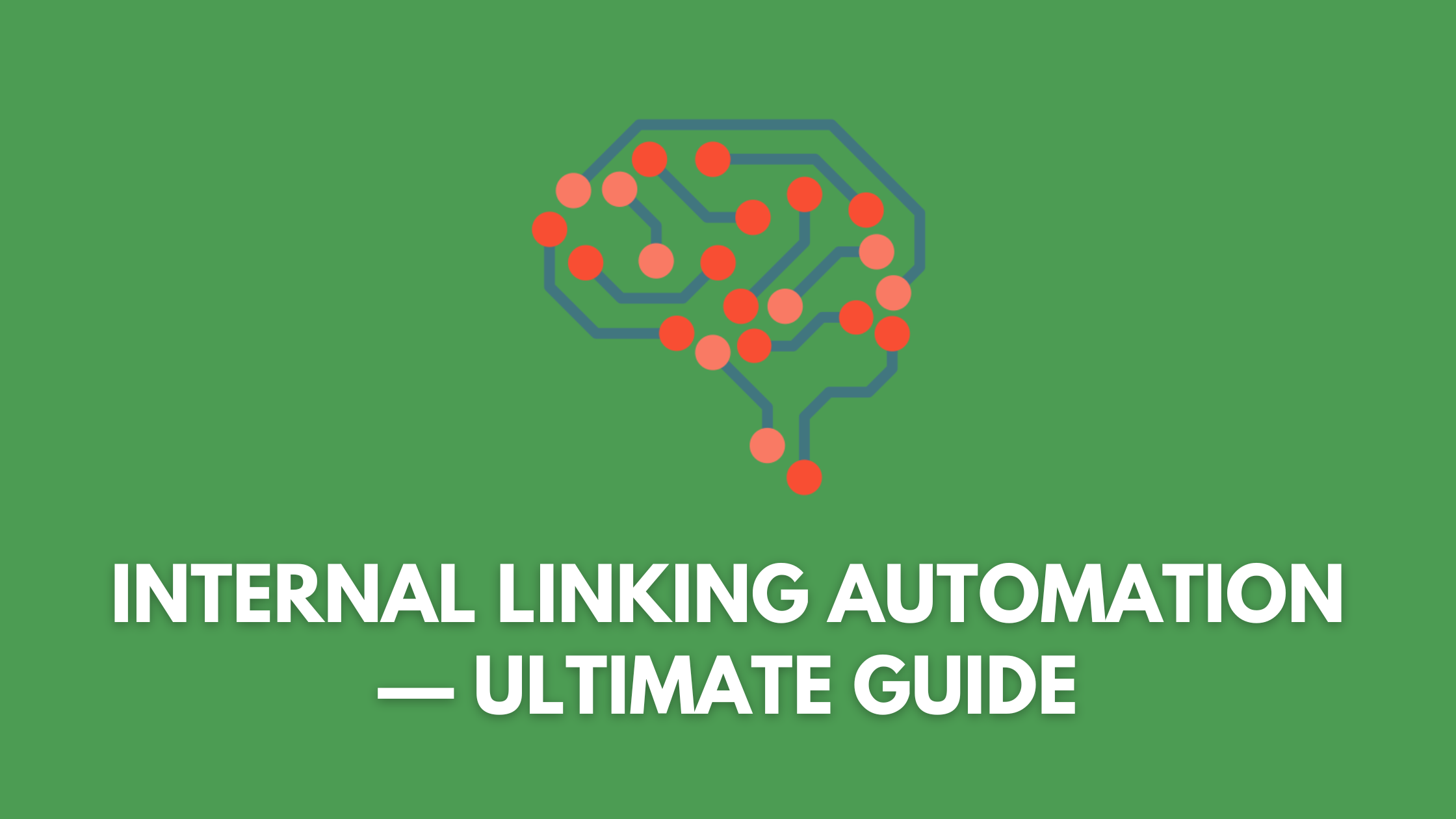


Link Whisper vs Linksy AI-Powered link-builder: Best Internal linking plugin?
[…] Link Whisper has been the ultimate internal linking tool until the emergence of competitors like the Linksy AI-Powered link-builder. […]
Linksy Lifetime Deal, Discount Code (AI-powered Link builder)
[…] Linksy is a powerful Plugin for WordPress that streamlines internal linking. […]
Best Internal Linking Tools and Internal Linking Plugins WordPress (AI-powered)
[…] Linksy WordPress Plugin, a new player and a perfectly-matched Link Whisper Alternative with a raging growth (Next seat after Link Whisper) […]
How to Use Link Whisper to Automate WordPress Internal Links
[…] Linksy Plugin: best alternative in terms of feature match and replica […]