ATTENTION ⚠
For some time now, Linksy AI has been leading the internal linking industry, surpassing Link Whisper by a wide margin — so if you’re reading this now, just know that Linksy is currently the #1 tool.
It packs more features (like the ability to generate internal linking opportunities (aka the paragraph rewriter), anchor text analysis, advanced search and replace, and full automation with bulk linking).
Its LLM connection is preset, so you don’t need to manage any API keys.
From my tests, it delivered the most relevant link suggestions. And to crown it all, it’s the most affordable.
We’ve not yet updated this post to reflect Linksy’s latest upgrade. The information on the other tools remains accurate.
Visit Linksy AI here >>> https://plugli.com/get-linksy/ref/34/ (use “zealoff” for 10% off).
Link Whisper has been the ultimate internal linking tool until the emergence of competitors like the Linksy AI-Powered link-builder.
In this Link Whisper vs Linksy Review, we’ll explore the Plugins against one another. Finally, we will introduce judgements that will help you follow the one that best meets your use case.
Since both plugins offer the same feature set, we’ll walk you through their different versions and we’ll be careful not to omit any advantage.
Ps. The Linksy Plugin now offers almost all the features of Link Whisper. It’s just that, it’s yet to track the clicks on internal links.
Notice: The Linksy AI has rolled back its lifetime deal. If you need a tool for interlinking, don’t let this opportunity pass you by. Visit our page, Linksy AI Lifetime Deal to learn more.
You can scroll down to find discount codes for these Plugins.
Table of Contents
Link Whisper vs Linksy AI-Powered link-builder: Common Features Comparison
In this section, we compare the plugins’ common features. We’ll use crisp screenshot images throughout to convey our idea efficiently.
1. Outbound Internal link Suggestions
Internal link suggestion is the primary feature of Link Whisper and the Linksy WordPress Plugin.
And it is of two kinds, the Outbound, and the Inbound. Here, we are considering the Outbound link suggestion…
The function hunts for internal link opportunities that are buried in your content.
As you write on WordPress, both Plugins provide you with intelligent internal link suggestions. You’re then required as the user to browse through the recommendations and activate the links that align with your interest.
Intelligently, relevant suggestions are shown at the top, saving you the hassle of going through the other Not-So-Good Recommendations.
The Internal Link suggestion tool in both Plugins comes with utter flexibility. Therefore, you have unlimited control.
Note: The links that are created with this kind of suggestion are outbound internal links.
1.1. Link Whisper version
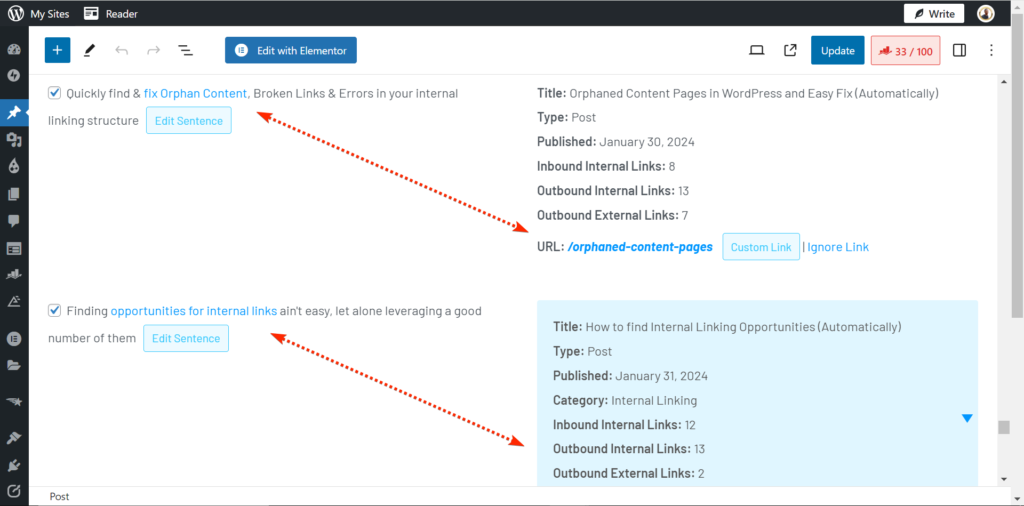
The Link Whisper’s own internal link suggestion tool from the WordPress Edit environment is like a box with two sections.
The section at the right houses all the keyword opportunities that Link Whisper has detected on your content. The left section contains the Pages (Page URLs) that can merge with the keyword opportunities, thereby making them internal links.
1.2. Linksy version
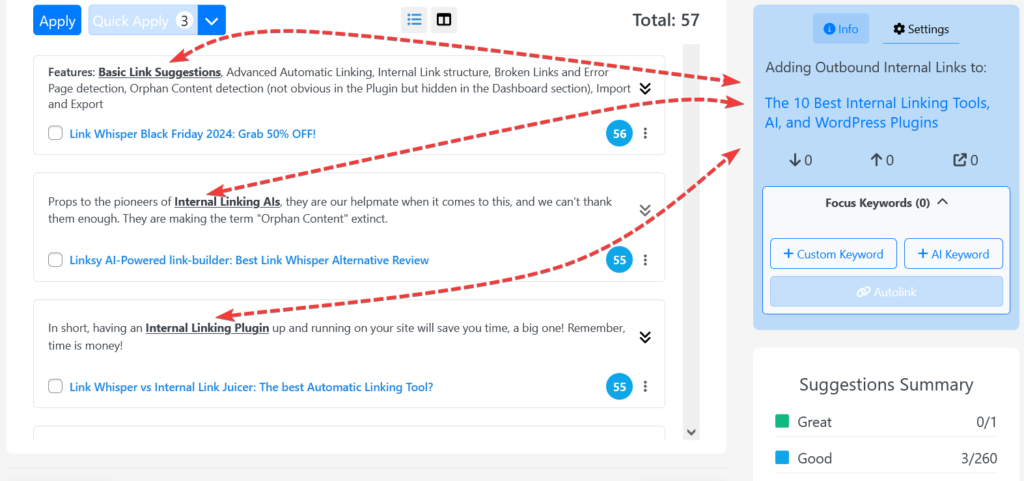
Linksy’s own internal link suggestion tool is exactly the same in form as that of Link Whisper.
The tool has two sides — the first side contains keyword opportunities whereas the second side contains the Pages (Page URLs) that can go for the opportunities, making them real internal links.
2. Inbound Internal link Suggestions
This is the most important feature of the plugins.
The Inbound Link Suggestion tool puts a specific post into effect. Then, internal linking opportunities are retrieved from other pages.
This one cancels the need to open your older pages for internal linking when you publish a new post.
Just like with the Outbound, you can do a lot of customization. For instance, you can easily reject any recommendation. You can also edit the suggested anchor and even the proposed page.
Note: Links created here are Inbound internal links
2.1. Link Whisper Version
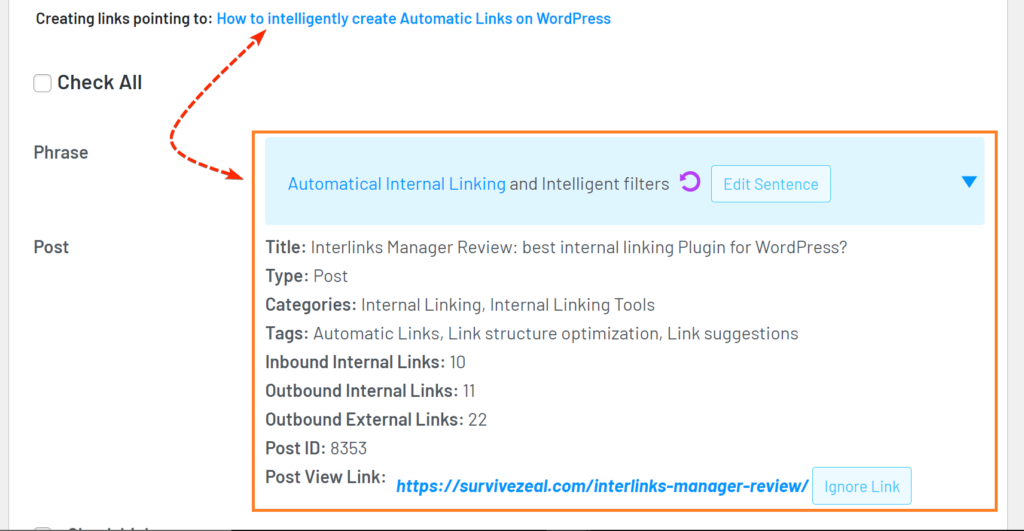
Link Whisper’s version is a page that contains all the anchor opportunities that have been spotted from other pages.
Next to these Anchors are checkboxes, that when checked, apply the links from the pages.
You have abilities to regenerate the suggestions either by a Keyword search, Category-based, Post-type or Published-time based.
The keyword search lets you come closer to a keyword that you need so that you can find and apply it in case it wasn’t shown.
2.2. Linksy Version
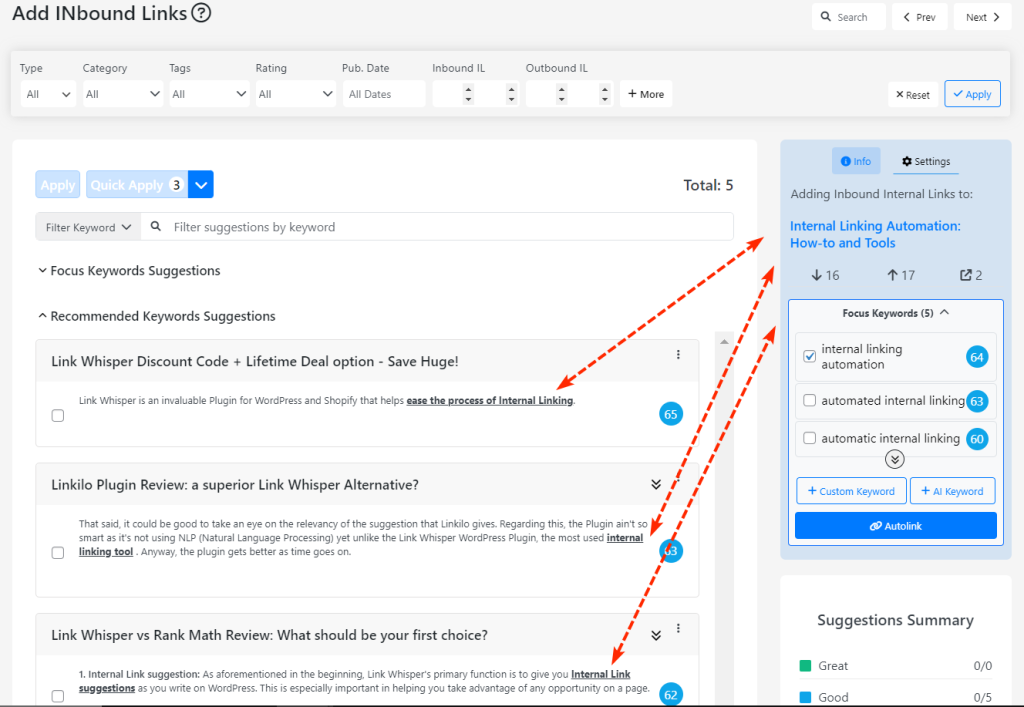
The same idea of revealing anchor possibilities with options to customize and reject can be seen on Linksy’s interface.
Linksy comes with a plus though by allowing you to also practice keyword-based linking from this screen.
You can find this invaluable if you’re good with converting the focus keyword (of the Page you’re building inbound links to) into easy links.
3. Internal Link Analysis Report
Internal Link Analysis Report is a function that Link Whisper shares in common with Linksy.
The function is responsible for the analysis of the internal linking profile. It’s all about reporting the state of links.
The versions from both Plugins show the following
- All Inbound Internal links (from Pages)
- All Outbound Internal links (to Pages)
- All Outgoing/External Links (on Pages)
- Orphaned Content
Also, one can quickly add or remove links from the Links Report screen.
Both Plugins make it possible to generate an export of the links on your site using their export tool.
3.1. Link Whisper Version
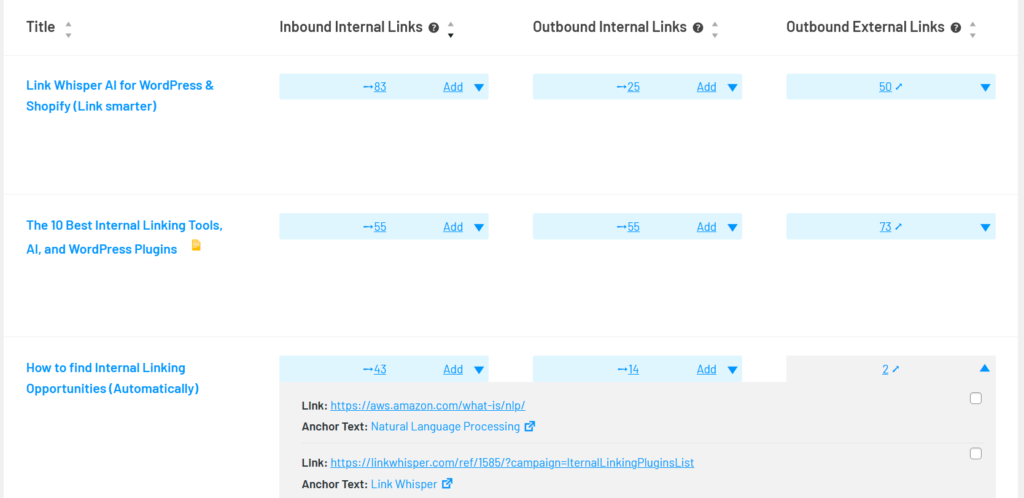
Link Whisper’s own internal link report feature shows everything you need with abilities to add or remove internal links right away. External links can also be removed from the tab.
3.2. Linksy Version
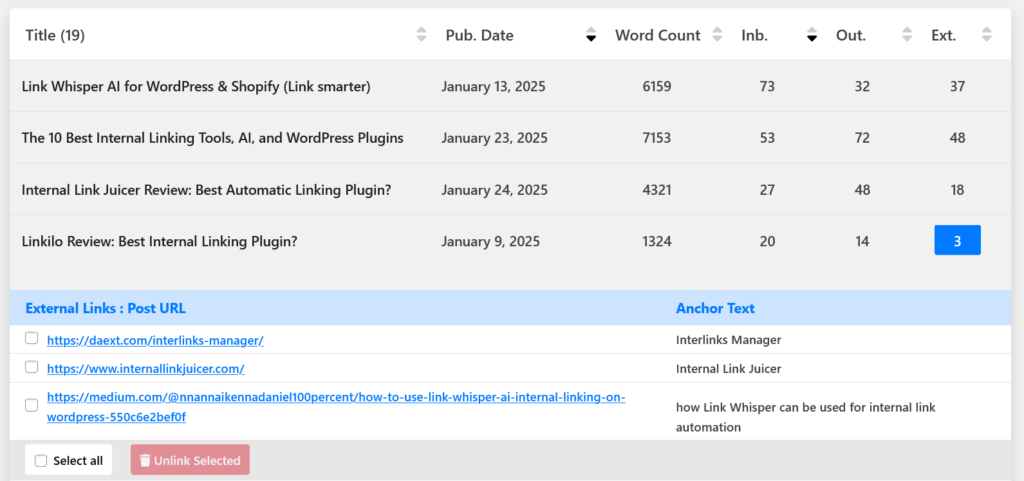
The Linksy version shows you the whole of the information Link Whisper gives you. It also allows one to remove or add internal links from this screen.
4. Automatic Linking (Keyword-based linking)
Automatic Linking as a common feature in our review of Linksy vs Link Whisper is one that makes it possible to convert Keywords to Links right away.
Surprisingly, Autolinking in both Plugins is professional.
You have the ability to review automatic links before they are placed on your content.
4.1. Link Whisper Version
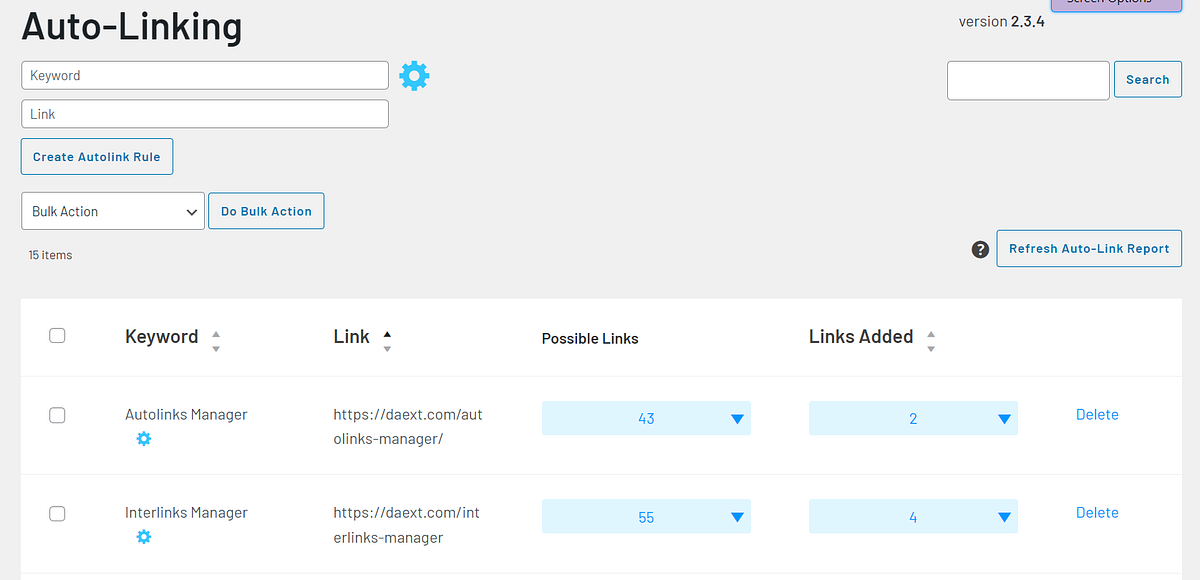
The Automatic Linking function of Link Whisper comes with complete flexibility.
You have intelligent filters to apply, therefore, Autolinks will always appear at the right place. The Preview Link Ability is consequential, as it tells great output.
That is to say, with Link Whisper’s version; one can review the Autolinks before they are finally built. This gives you the option to only apply the right links.
4.2. Linksy Version
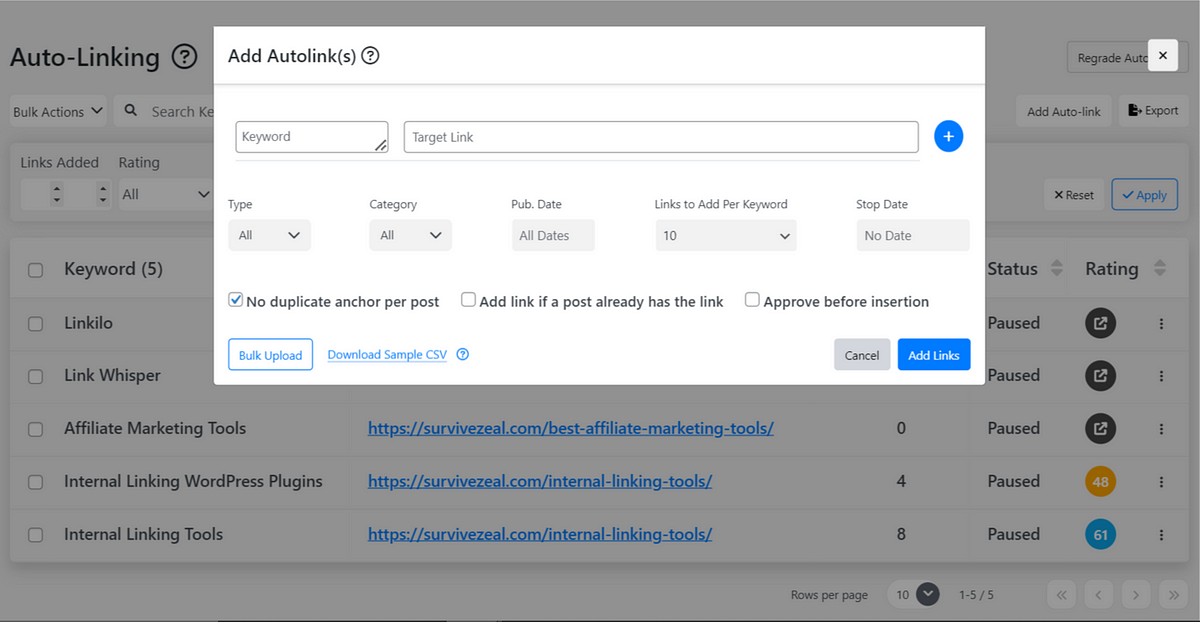
The Linksy AI-Powered internal link-builder also played a good game here… in replicating the ideal formula of Link Whisper.
To our greatest surprise, the tool comes with all the flexibility found in Link Whisper’s version.
There’s an extra ability with Linksy – You can pause the automatic links created! In Link Whisper, you only have the option to delete them.
5. Search and Replace
Search and Replace is a useful feature offered by the two contestants.
It enables one to replace old terms with new ones without having to face the stress of changing them manually.
You can replace links with new targets with both plugins. Do not mistake this feature for Redirection because it ain’t one. It’s the same way you replace links manually, but at this point, it’s automated!
5.1. Link Whisper Version
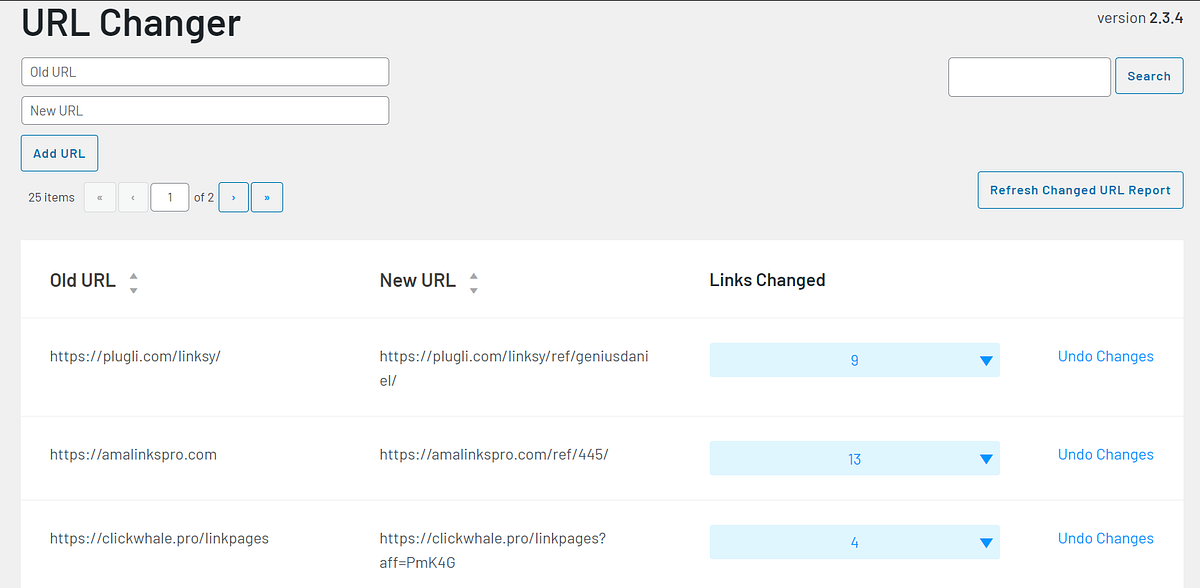
Link Whisper’s URL changer is just like a simple box that contains spaces for both Old and New Links.
You’re to provide this information and then click “convert” or whatever to make it happen.
When you change a URL with this feature, you can always travel back to the initial state by using the undo button.
5.2. Linksy Version
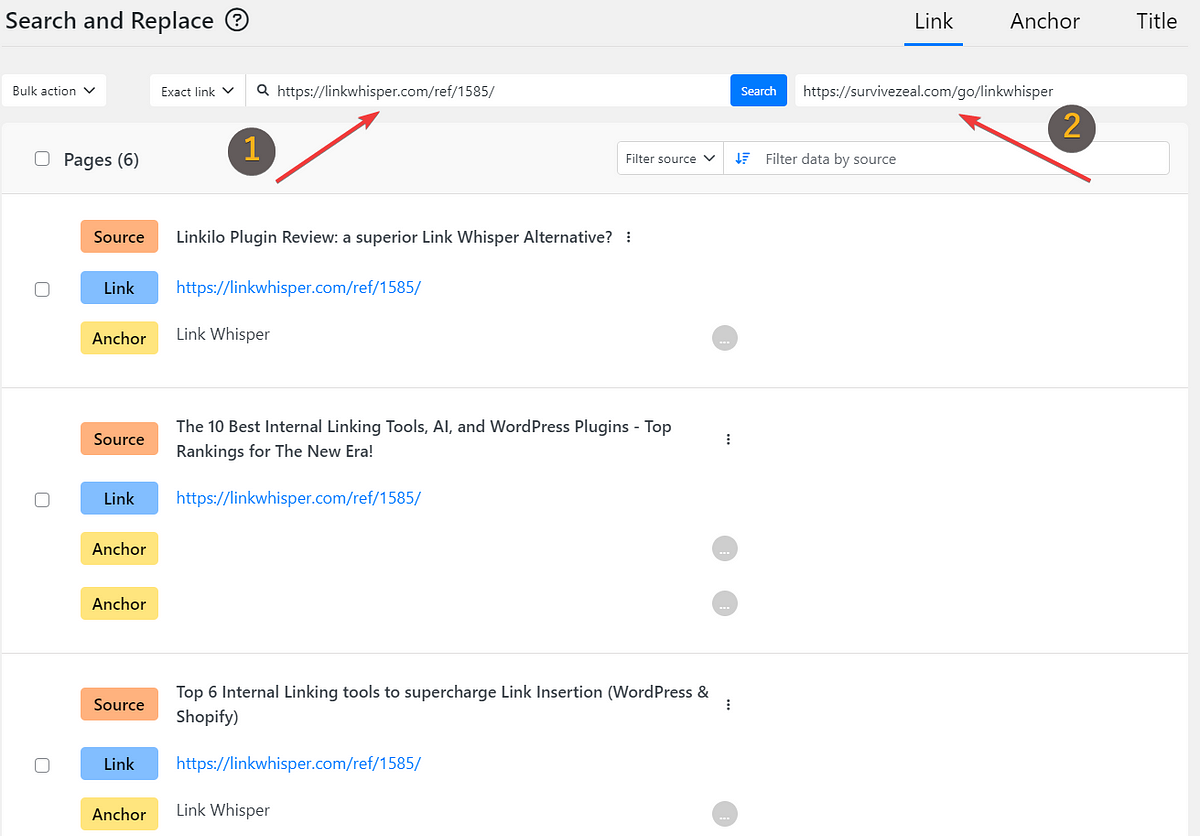
Linksy’s version works with the same approach but it also lets you do Anchor Texts and Page Title Replacement.
The Search and Replace Anchor Texts of Linksy can be handy when dealing with wrongly-done Anchors.
Unfortunately, Link Whisper doesn’t have this one.
Linksy also edges out Link Whisper by giving you lots of flexibility for the Replacement job. For instance, you can run processes like replace full matched string, or replace half matched.
6. Broken Link Audit
Both Link Whisper and Linksy offer a broken link tool. Let’s compare them.
6.1. Link Whisper’s Version
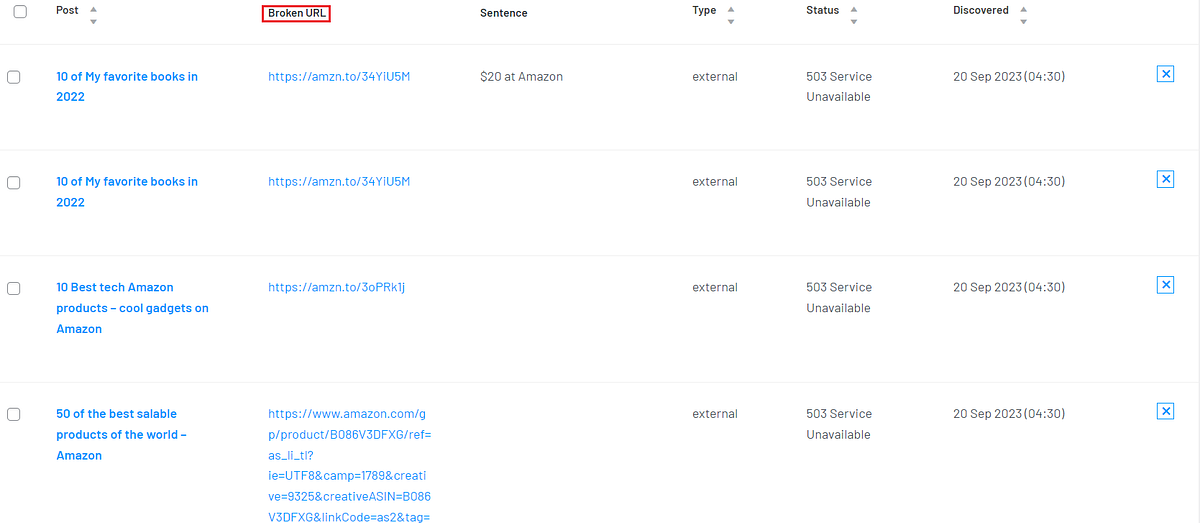
The Link Whisper’s Broken Link tool catches these items
- 1. The victimized Post
- 2. The Broken URL itself
- 3. Anchor Text
- 4. Link Type (whether Internal or External)
- 5. Link status code
- 6. And time of discovery
6.2. Linksy Version
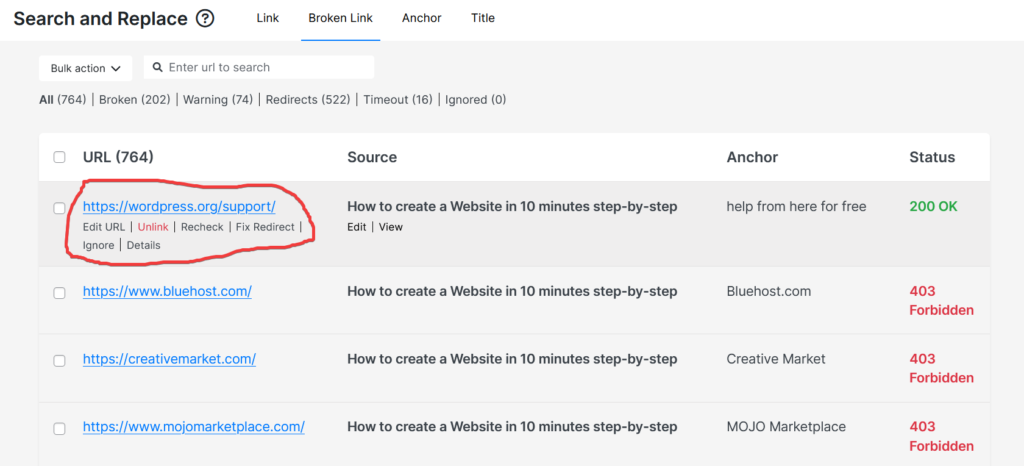
Linksy’s Broken Link tool detects the following
- URL
- Source
- Anchor
- Status
The tool also lets you do further things like unlinking, rechecking, and fixing redirects.
Let’s now explore how the Plugins stack up against the other.
Link Whisper’s Unique Features: What sets it apart from Linksy AI-powered link-builder?
We call Link Whisper the #1 internal linking tool. In this section, we’ll find out the reasons.
Here are features the Plugin offers that Linksy doesn’t.
1. Internal Link Click Analytics
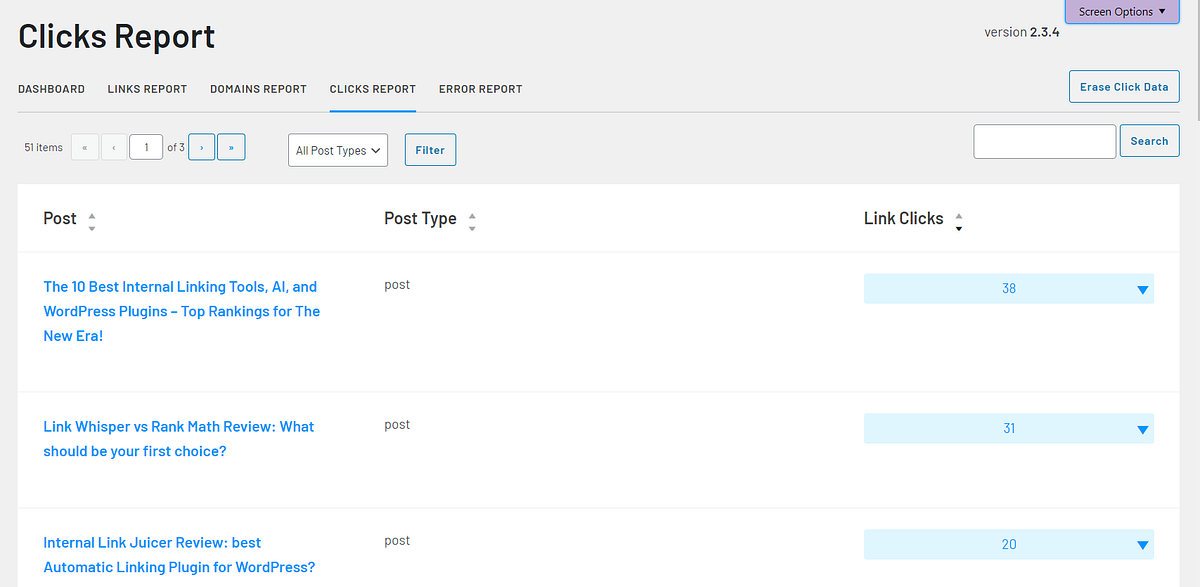
Tracking the clicks on internal links is one of the functions of Link Whisper. The Click Analytics encompasses all link types (be it internal, external, or affiliate). With the function, one can observe the real-time interaction of end-users.
Learn more about Link Whisper’s click tracking here.
2. Linked-to Domain Settings
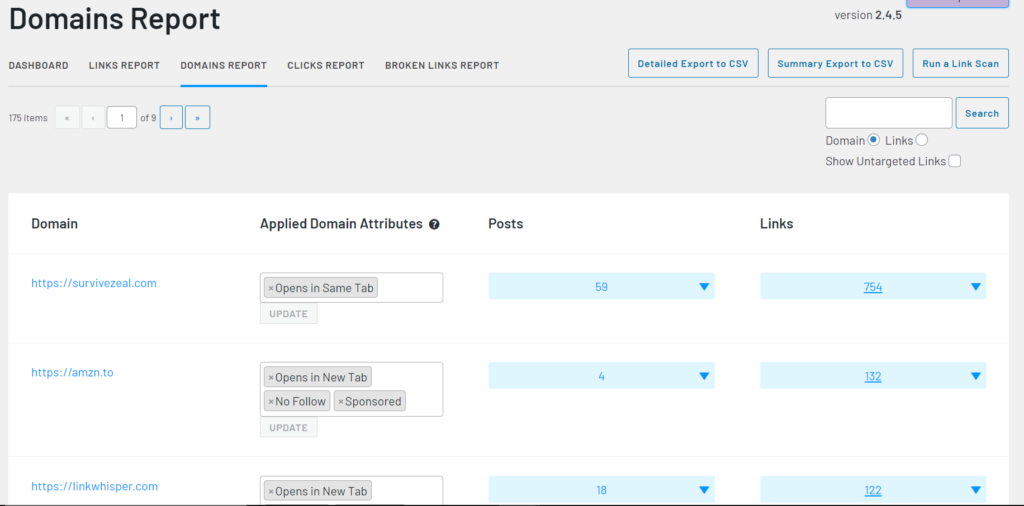
Linked-to Domain settings from Link Whisper enable you to automate link rel attribute and behavior for all the domains you have on your site.
If you have been repeating the same attribute/behavior for links on your site, it is time to stop it for Link Whisper has got us covered.
You can just configure these settings on the global level, and the plugin will maintain it throughout, commanding links that belong to a domain to inherit its features.
3. Google Search Console integration
The connection to GSC is important because the plugin extracts further keywords for the internal linking job. The extraction is focused on your already ranking keywords in SERPs.
The GSC integration also allows you to view Organic data like traffic and average page position.
4. Target Keywords Management
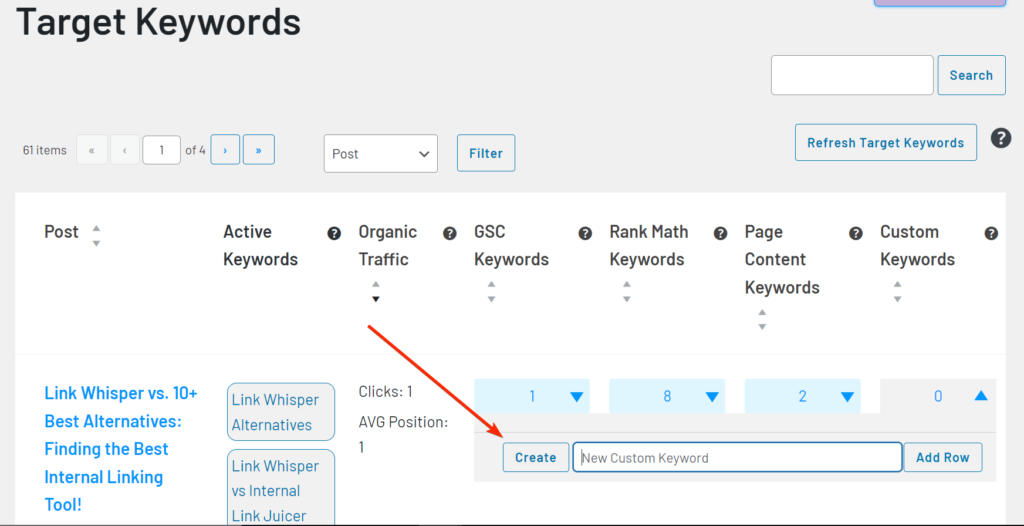
The Target keyword(s) is next to the brain of internal link suggestions tools.
It is what tells the NLP what to process and consider when delivering recommendations for anchor opportunities.
Link whisper understands the value and it gives you full control of them.
You can manage these keywords from one screen.
Note: Aside from the connection to GSC for organic keyword extraction, Link Whisper also connects to SEO WordPress Plugins beating down the need to enter them manually.
5. Miscellaneous Functions
Link Whisper is working tirelessly to pack features that better internal linking. Here are some of its notable features that are superior to Linksy.
- Link structure visualization: Take this as the visual representation of Link Whisper’s internal links analysis. But it also covers external links.
- Related Post feature: Take this as our everyday related posts that are shown under each post. Link Whisper lets you take it to a whole new level.
- Link Accessibility (Arrow Link Icon): You can add an external link icon like the one you see on Quora with this tool. Having this as part of its internal linking features is great.
- Tons of settings to control the Link suggestion: This is the most important here. The Link Whisper plugin gives you utter settings and controls over the link suggestions you get. This makes the tool to come up with better suggestions than the competition.
Linksy Plugin Unique Features: What set it apart from Link Whisper
As for Linksy AI-Powered link-builder, here are those areas it has flying colors.
1. Focus Keywords Ratings
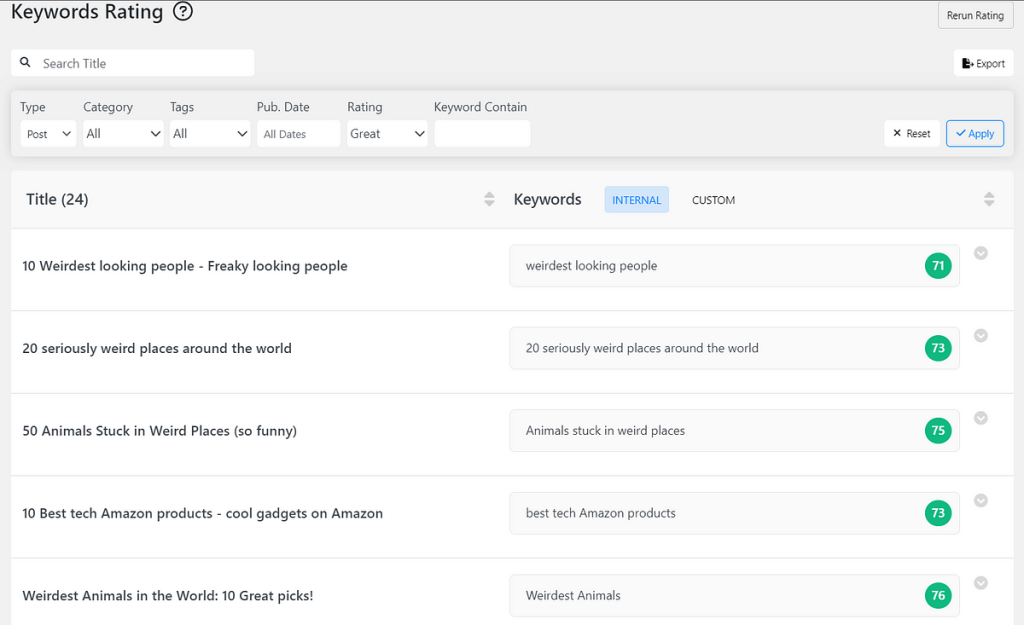
This is a proprietary feature which means it is only offered by Linksy.
Here, the Plugin rates your focus keywords against the Pages they are optimized with, letting you know in reality whether your content optimization makes sense or not.
2. Playground Keyword Research
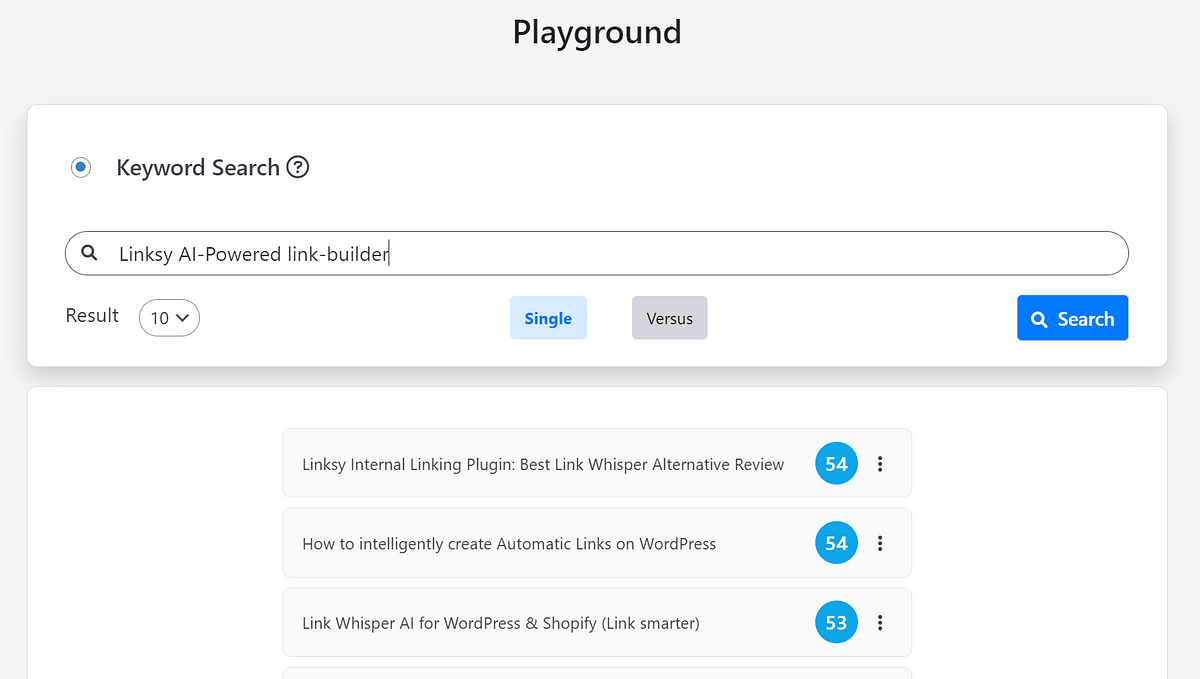
This is also unique to Linksy. Here, you test the strength of your Pages for a given keyword.
The highly optimized pages will have a greater percentage level. It’s a fast way to check which Pages are optimized for a given keyword.
3. Other Features
Linksy offers you these other features that you may find valuable to the internal linking workflow
- Anchor Analysis: This feature tries to break down the anchors that you have used on your site. We find this more important than the other ones below.
- Paragraph Rewriter: The idea of the Paragraph Rewriter is to spread a given keyword on your page so that an internal link opportunity is created for pages whose focus keywords or topics haven’t been mentioned on your site.
- Keyword Generator: The Keyword Generator is used occasionally when we want to generate more Target keywords for pages that don’t have enough of them.
- Silo Network Pages: This is a good feature as we use it to ensure that our clusters and pillars are properly connected.
- Automation Turbo: This is a feature that helps to bulk interconnect pages that haven’t being interlinked well. Snippets are generated and placed across your pages (with the links). It’s an experimental feature and can output not-so-good content.
To learn more about Linksy, check our full review of Linksy WordPress Plugin.
To learn more about Link Whisper, check our full review of Link Whisper AI.
Guide to choosing b/w Link Whisper and Linksy
Having reviewed the Linksy AI-Powered link-builder side-by-side against Link Whisper, it’s time to make a decision.
We’ll now help you to be decisive.
- Best overall – Link Whisper
- Better UI – Linksy
- Cost-effectiveness – Linksy (Lifetime deal)
- Best for keyword-based linking – Linksy
- Best for Internal Link Management – Link Whisper
- Best for Link suggestion – Draw
Ps. Whether you’re going with Link Whisper or Linksy, our coupon code ZEALOFF works for both.
Check here to see how to apply the Link Whisper Discount code. Or here to see how to automate internal linking.
You can also explore the Linksy AI lifetime deal.
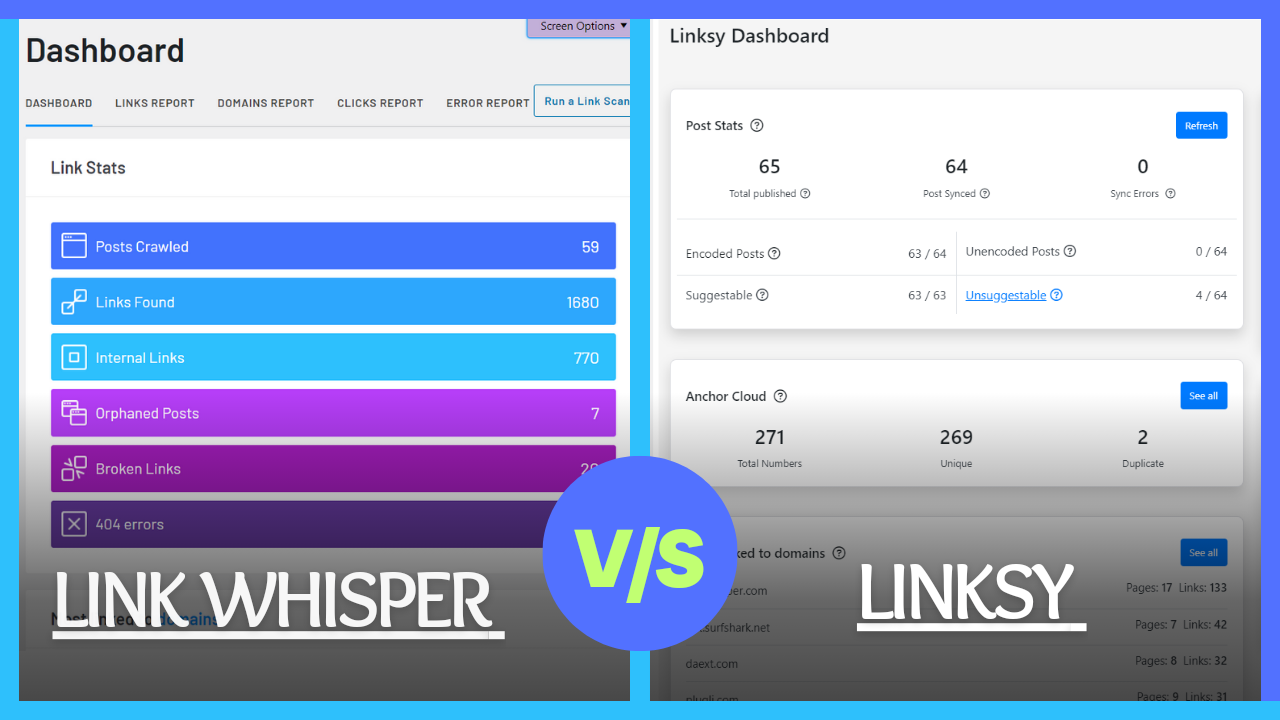
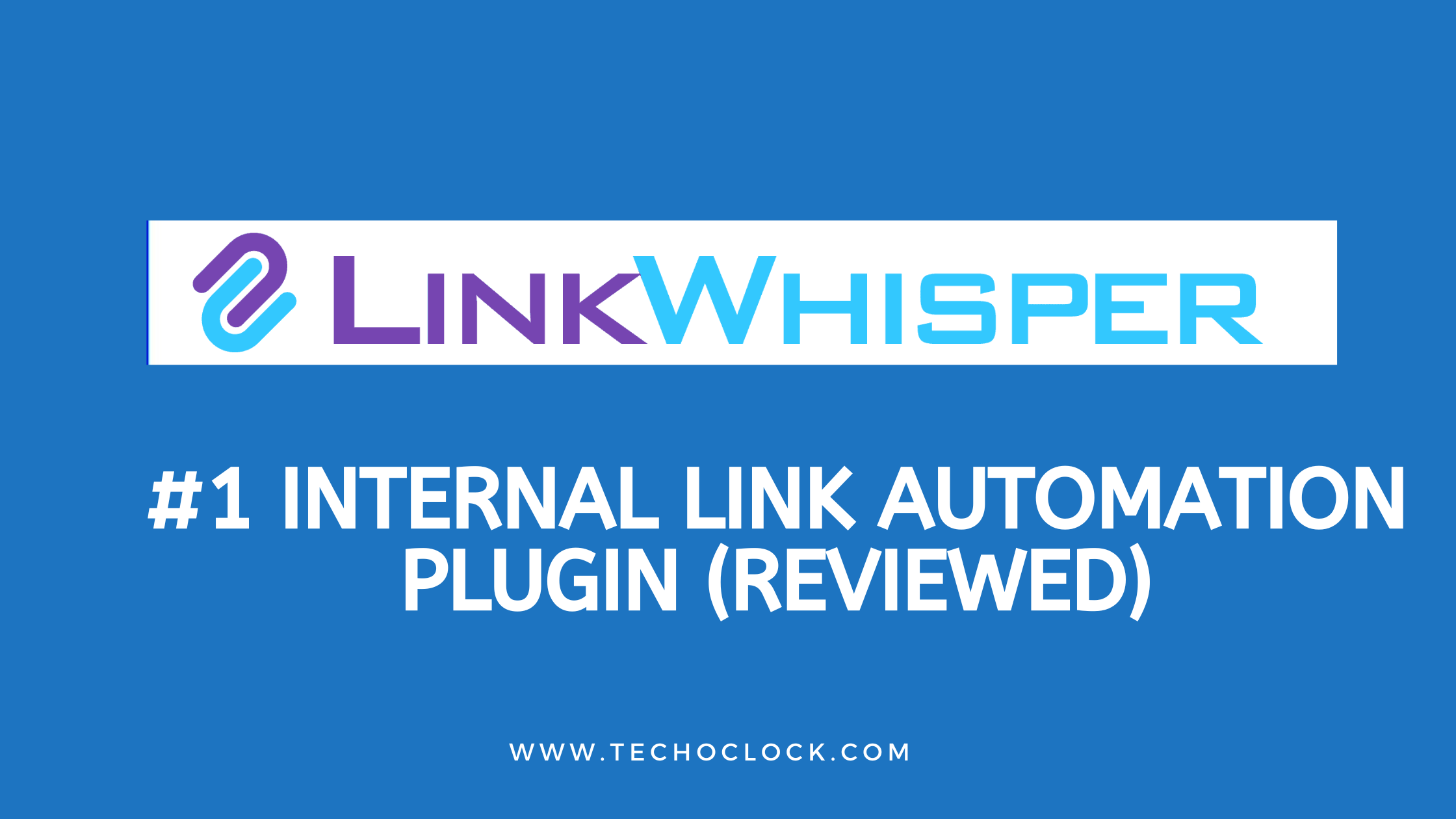

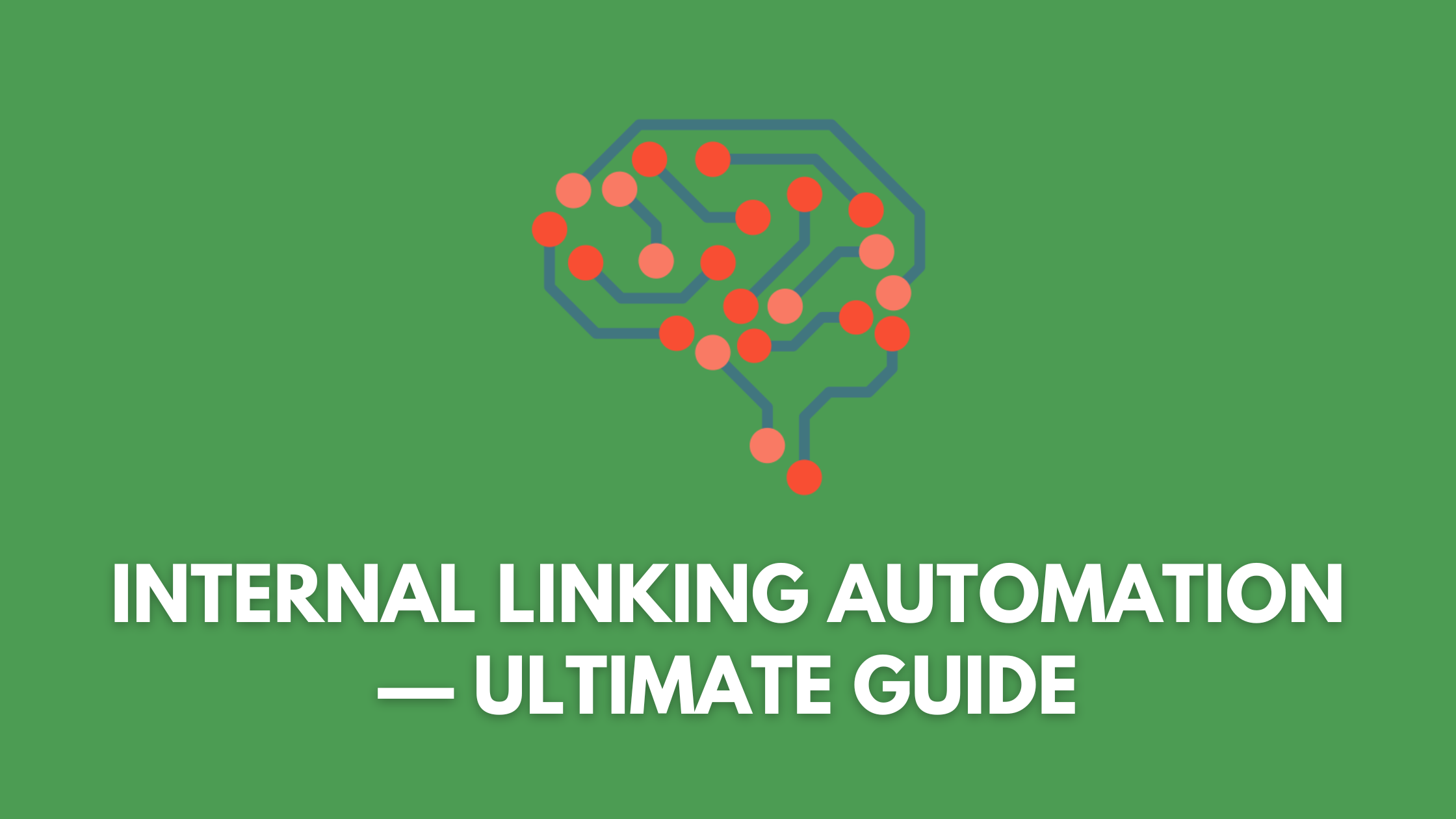


Link Whisper Free: How to use & Why upgrade to Premium?
[…] the scan, Link Whisper comes up with a detailed report and analysis of the links on your site including external […]
Linksy AI-powered link-builder: Worthy Internal link building tool?
[…] Check here to see how Linksy compares with Link Whisper. […]
How to activate Link Whisper Free Trial (Hidden gem)
[…] Check here to see how Linksy competes with Link Whisper. […]
Best Internal Linking Tools and WordPress Plugins (Link Smarter)
[…] you compare Linksy with Link Whisper, its inability to track the clicks on internal links is where it falls […]
AI-Powered Hosting: ML Transforms Web Performance by 2025 - Tips and Tech
[…] Key Benefits of AI-Driven Hosting […]
Link Whisper Discount Code: $15 OFF (+ Set-up Guide)
[…] one right now. So you might want to check out the Lifetime deal instead. We have also compared Linksy side-by-side with Link Whisper since they offer the same […]