ATTENTION ⚠
For some time now, Linksy AI has been leading the internal linking industry, surpassing Link Whisper by a wide margin — so if you’re reading this now, just know that Linksy is currently the #1 tool.
It packs more features (like the ability to generate internal linking opportunities (aka the paragraph rewriter), anchor text analysis, advanced search and replace, and full automation with bulk linking).
Its LLM connection is preset, so you don’t need to manage any API keys.
From my tests, it delivered the most relevant link suggestions. And to crown it all, it’s the most affordable.
We’ve not yet updated this post to reflect Linksy’s latest upgrade. The information on the other tools remains accurate.
Visit Linksy AI here >>> https://plugli.com/get-linksy/ref/34/ (use “zealoff” for 10% off).
Internal linking is one of the underrated tasks in search engine optimization. SEOs tend to give more time to link building because it is the most effective.
But internal linking is still a thing as it correlates to position shifts on SERPs (either downward or upward).
Internal links, as we know, boost users’ experience. It helps them navigate content, finding and understanding connected terms.
Search engine bots follow internal links to identify pages and index them faster.
Internal links are used to strategically distribute link juice obtained from backlinks to the pages of a site.
Internal linking can’t be put aside no matter how time-consuming it is.
The process of locating existing pages after you add a new post can be tiring. And that’s for the sake of Interlinking.
In this article, we will explore internal linking automation in full and how it can be carried out.
Table of Contents
The challenges of manual internal linking
Doing internal linking manually can be challenging all round.
It’s not even the stress it requires. The time is another thing else.
Here are the challenges with approaching internal linking manually:
1. Time-consuming: There’s no doubt that internal linking is highly time-consuming, often requiring more effort than writing the content itself. Maintaining proper internal links in a 2,500-word post can take between 20 to 40 minutes.
2. Stressful: You’ll likely get burned out if you start your day with internal linking. Opening your older pages for its sake is something everyone tries to run away from.
3. Not scalable: Whether you’re a solopreneur or you work with a team, internal linking can prove unscalable. This can be obvious as your content board grows. You wouldn’t be able to open all your old pages that are relevant for internal link building.
The concept of internal linking automation
Internal link automation started after SEOs went through the challenges of internal link building listed above.
It involves the act of fastening the process of internal linking and freeing out time and stress.
Internal link automation is necessary for brands and website owners with the vision of expansion.
Here are the internal linking automation examples that are possible.
Internal Linking Automation Examples
Internal Linking Automation Examples simply mean those areas of hyperlinking that can be one way or the other automated, either semi or fully.
Here are the ones we have right now.
1. Automatically finding internal linking opportunities in existing Pages
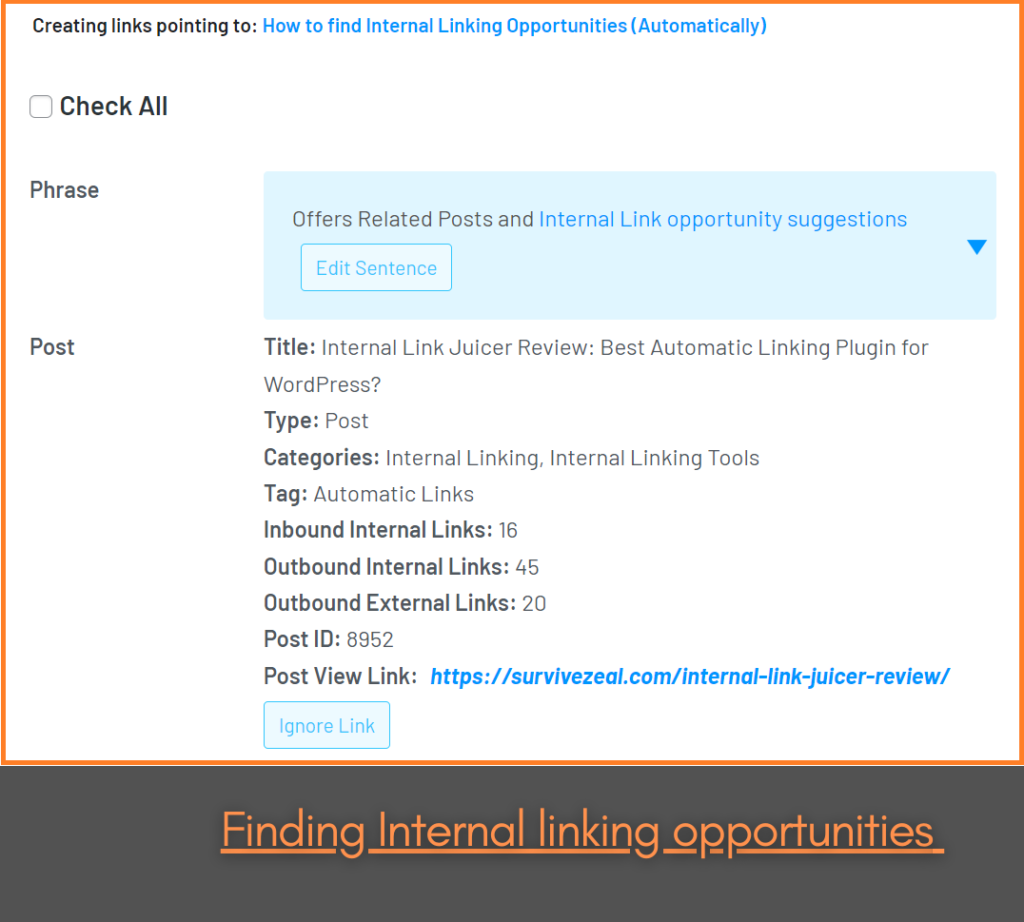
Internal linking can be divided into two core processes:
- Outbound internal link building and
- Inbound internal link building
Outbound internal link building is easier and is what we acknowledge internal linking to be most of the time.
It’s the act of inter-linking your content as you write on WordPress.
Note: Links created here are outbound internal links.
Inbound internal link building, on the other hand, is the most tedious as it requires you to visit other pages for internal linking opportunities.
It’s also the most significant one. Inbound Internal links are required for a webpage to perform well on SERPs.
When there’s little to no one, the post is considered poor or orphaned.
The Automation example being discussed is the act of finding anchor opportunities from other pages on autopilot so that you don’t do it.
I brought you good news!
There are now internal link suggestions tools and approaches through which you can find these opportunities, making the manual method fashioned.
2. Automatically creating internal linking opportunities from existing Pages
The Automation example we looked at above is the finding of anchor opportunities from other pages of a site.
What about creating these opportunities automatically?
At times, there may not be any internal linking opportunity from a relevant page you added before, this puts the idea of finding them to the ground.
You can’t find what doesn’t exist!
Thankfully, internal linking automation has migrated a little bit and now, when there exists no anchor opportunity, you no longer have to resort to creating one yourself.
You can use the automation example in question to inject anchor opportunities into relevant pages through the help of AI.
Note: This Automation example hasn’t fully evolved. As a result, internal linking tools that have it as a feature still produce not-so-good output.
3. Building links automatically from existing pages to a new one
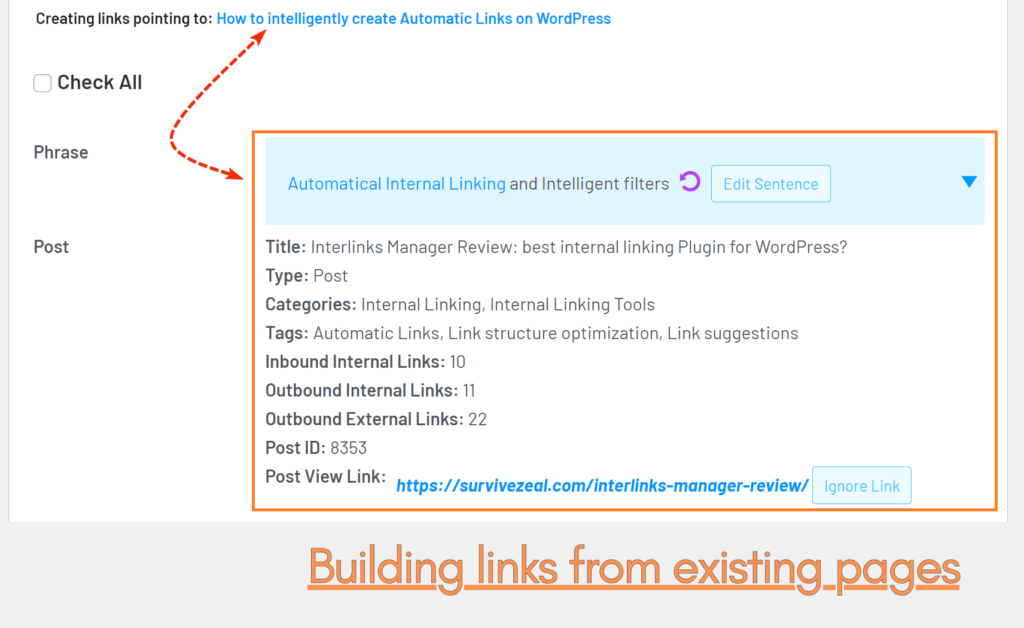
After an internal linking opportunity has been found with Automation example #1.
The next automation is to convert those anchor opportunities to internal links from those pages.
This completes the process and inbound Internal links are created without having to visit these pages and doing it yourself.
4. Building internal links automatically as you write on WordPress, etc.
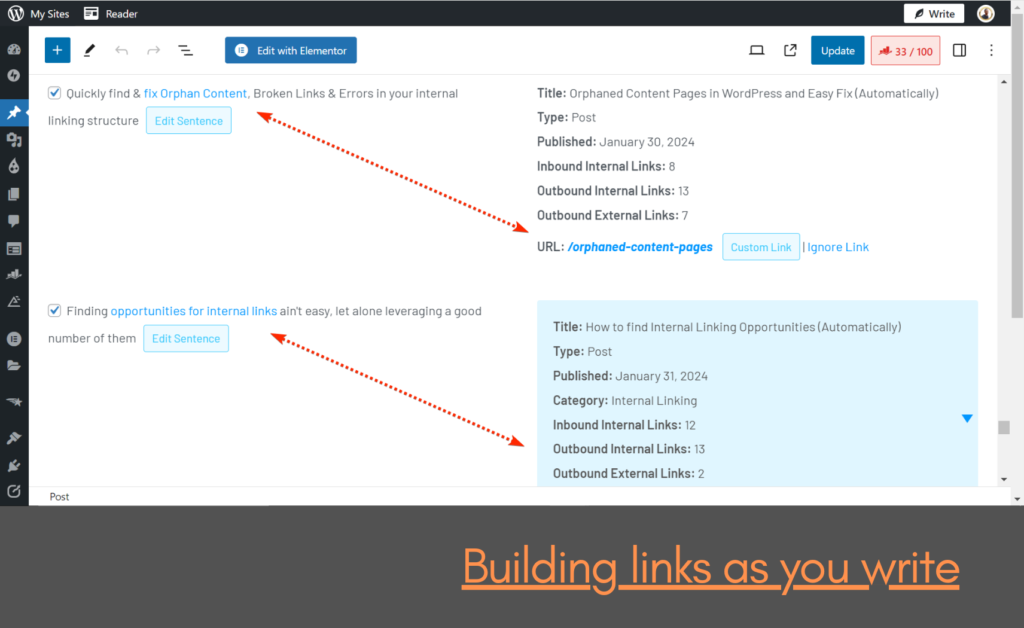
Though outgoing internal links are not as valuable as incoming ones, a proper internal linking structure can’t be complete without having both.
Just like the way internal linking opportunities are found from other pages, the same is accessed from a specific page and usually, as you write on WordPress, this automation detects relevant internal link possibilities and is left for the user to approve them.
The internal link opportunities (link-able phrases) are separated into one section, and the proposed pages (that should connect them) are given in another; abilities such as customizing the link-able phrases and proposed page URLs are also provided.
This automation example tries to stop you from doing internal linking on WordPress and other CMS, maybe as you write or edit your content.
5. Building external links automatically as you write on WordPress
The Automation example discussed in #4 is for internal links.
Here is one for external links.
The same process of extracting potential link possibilities is assumed, but here external links are put into effect.
According to your configuration, link automation tools may try to pigeonhole the suggestion based on domain authority, or relevancy value.
This automation example is totally in development and there’s no notable release of such capability as of the time of writing.
PS. They could be called external link suggestion tools. Think the capability from Google Docs.
6. Converting specific keywords to links automatically
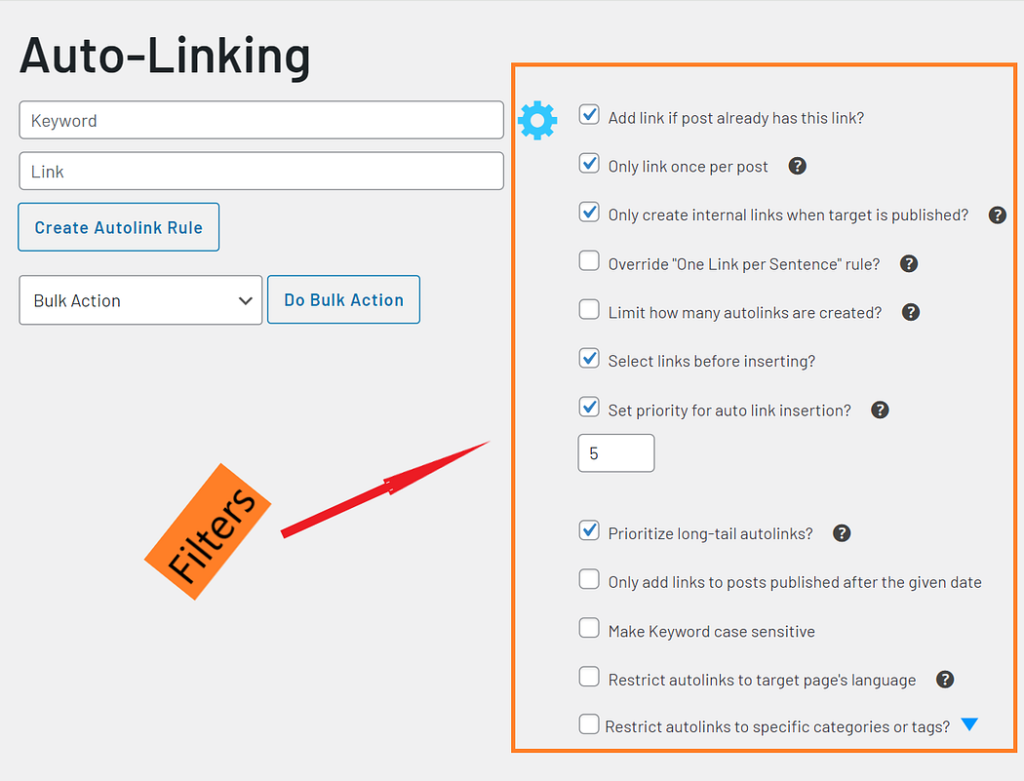
We have been talking about semi-automatic linking all this while, which automates the look-up of internal link opportunities but gives the control to the end-user to apply or reject.
Now, let’s look at the possibility of fully automating hyperlinking.
The full automation is keyword-based with controls and filters that surround it.
Usually, a space is provided to enter a target keyword with respect to a target page URL, then a button is followed to initiate the linking.
Users are given advanced controls to regulate the link application. The automatic link filters, as they are called, nearly give absolute control.
One notable filter is Automatic Link Preview. This allows you to review the places in your content that are about to be converted, so that you only activate relevant ones and those that are on point with your content flow.
Note: This automation has been for years and it has been perfected by the introduction of the Automatic Link Preview ability. And almost all internal linking tools have it as a feature.
7. Replace links/anchors automatically in your content
With the same wheel of full automation, the replacement inclusion enables content creators to change certain strings in their content automatically.
Links can be replaced on autopilot, and so to link anchors.
You just have to provide the old string along with the new one, and then wait for the automation to happen.
8. Silo enhancement and automation
Topic clusters and pillar pages are all the rage on the subject of internal linking.
Internal linking automation seeks to take over some things that have to be ensured for a proper Silo network.
If you have existed as a content writer, you might have got tricked by the brain to omit some connection (i.e., making sure that the pages in a Silo are all pointing to the pillar).
Internal link automation lives to address these concerns.
One can easily match pages and loopholes that are existing in a Silo network and quickly fix them.
With internal link opportunity recommendation, omitted pages can be connected. And if there’s no opportunity for internal linking, it can be created, thanks to Automation Example #2.
9. Internal link control and analysis
Our most loved inclusion in internal link automation is structural analysis and control.
Internal linking tools let you manage the links on your site. You can see all the link types for each of your pages.
This goes to the extent of uncovering them from the root. Therefore, you can interact with the live internal links (classified as inbound and outbound) as well as outgoing external links on your content.
This automation example puts down this question — “How to find internal links to a page?”
And it gives you such control as editing hyperlinks from a unified place.
10. Link attribute and behavior automation
The toughness of internal linking doesn’t even lie in pasting URLs to keywords.
The need to tick which link attribute and behavior that can go is.
And the link setting is often repeated. That means you have to do it every time that link is created.
Internal link automation seeks to automate link settings so that they are controlled on the global level.
For each of the Domains that you have used on your site, this automation example allows the configuration of link settings from one place.
That is to say, one can turn on “Open in New Tab” and Link rel “Sponsored Nofollow” on a root domain level, and other subordinate link URLs will assume the same settings.
Best WordPress Plugins and Tools for internal link automation
After reviewing link automation examples, it’s time to explore the industry’s top tools.
Since there has been an outbreak of AI for SEO tools, deciding what tool to use for internal linking can be challenging.
But we have done the work for you through our consistent use and test of internal link building tools, here are some of the leading ones.
1. Link Whisper
Link Whisper has been existing for some time now. It’s currently the best plugin for internal link automation on WordPress.
Here are Automation Examples possible with it — 1, 3, 4, 6, 7, 9, and 10.
PS. Our Discount code for Link Whisper, ZEALOFF, qualifies for $15 OFF.
Check Link Whisper Review.
2. Linksy
Linksy functions with Natural Language Processing and Machine Learning. The tool is built for WordPress and it fastens internal linking to a greater extent.
Here are Automation Examples possible with it — 1, 3, 4, 6, 7, 8, and 9.
PS. Our Discount code for Linksy, ZEALOFF, qualifies for 10% OFF.
Check Linksy Review.
3. LinkBoss
LinkBoss is relatively new in the industry. It’s a web-based SaaS tool for internal linking and it’s built solely for WordPress.
Here are Automation Examples possible with it — 1, 2, 3, 4, and 8.
Check LinkBoss review.
Important: Before making any decision, make sure you see the masterpiece – The best internal linking tools.
Why use internal link automation?
It’s vital to start using internal linking automation on your site because it’ll save you precious stress and time.
Unlike in the past, internal linking automation isn’t just based on keywords.
We now have intelligent internal link suggestions, and the keyword-based linking has utterly improved, giving the user full control of what is applied or not.
FAQs
Here are some frequently asked questions that are related to this topic.
1. How to automate internal linking on WordPress?
Internal linking can be automated on WordPress by using tools that are created specifically for it.
It’s possible to use codes and achieve linking automation from WordPress, but it will cost you a lot of things.
Whichever way you go, automating internal linking (if not fully) is possible.
2. What is AI internal linking?
AI internal linking is the use of artificial intelligence like NLP, Machine Learning and the power of LLMs think ChatGPT to come up with better internal linking automation.
Old tools like Link Whisper, Linksy, and other internal linking tools have long used AI, and the top ones are also shifting to incorporate great AI capabilities.
3. Can you achieve SEO-friendly Links with Link Automation?
As opposed to keyword-based linking, internal link opportunity recommendations live to address this concern.
Links created through it aren’t tied to a target keyword, rather they are varied and the output is commensurate with the work of a human.
That should achieve SEO-friendly internal links.
4. How risky is it to automate internal linking?
Starting from 2024, it’s more risky to approach internal linking manually than semi-automatically.
If you use the best internal link automation tools, then running into a problem will happen only one in a million times.
5. What’s the best tool for automating internal links?
The best tool for internal linking after our research and hands-on testing is Link Whisper.
It suggests better internal link opportunities. And the reliability and performance scores are higher.
6. How do you create an internal linking strategy?
You can create a wise strategy for internal linking by first understanding a site, and its topic. Then, it’ll be easier to know the right content hub to go with.
An internal linking strategy should at all times follow the best practices in the SEO industry.
7. How do I track internal linking?
Tracking the hits on internal links is possible with some internal linking tools like Link Whisper.
8. How to find internal linking opportunities?
You can find internal linking opportunities by combing through your pages manually with a sense of focus.
Alternatively, you can employ internal link automation tools to find them in record time.
9. How to find internal links to a page?
From Link analysis, you can be able to see all the internal links that are going to a particular page. The same also goes for links that are going out of that page including external.
Link automation tools have it as one of their main functions and is critical for a good internal linking profile.
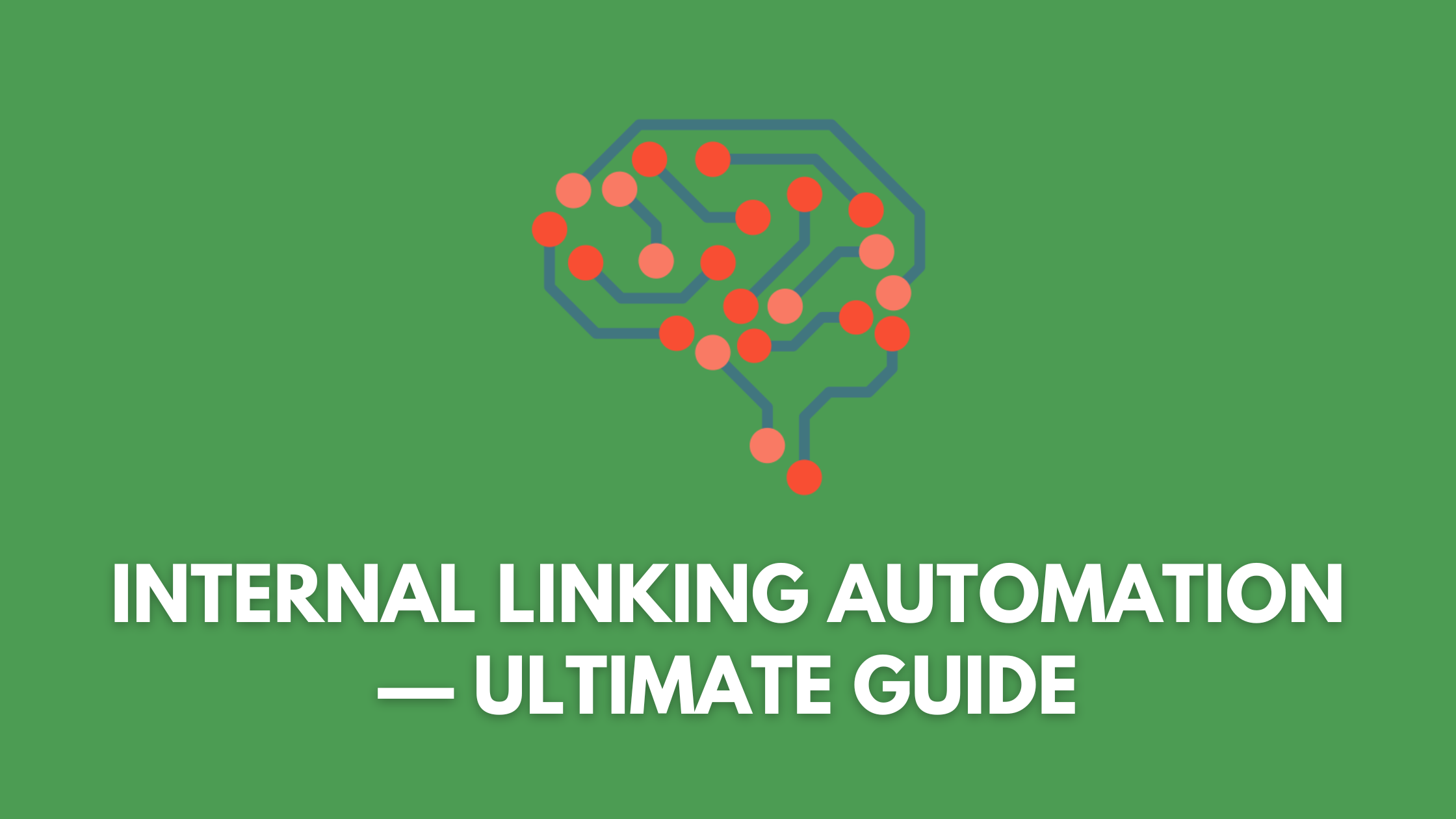
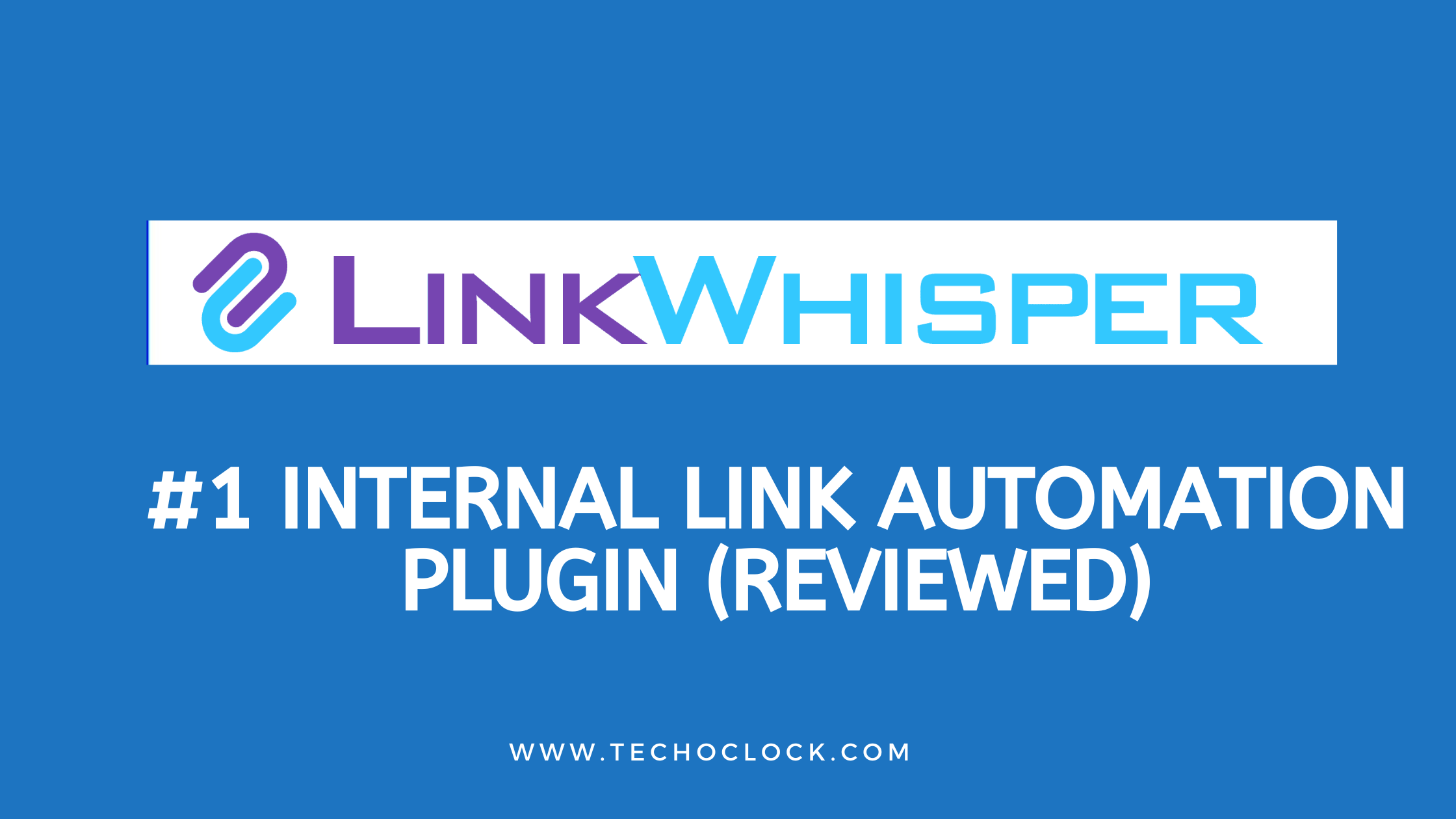




Link Whisper Review 2024: Still the #1 internal linking tool?
[…] Read also: How to use Link Whisper | Internal Linking Automation on WordPress […]
Best AI Tools for SEO in 2024
[…] 8. Link Whisper AI for internal linking automation […]
How to use Link Whisper for internal link automation
[…] this post, we’ll focus on how to use this Plugin and make the most of it, from auditing to automating internal linking, to finding link-able […]
Link Whisper Black Friday: $50 Discount (+ Lifetime Deal)
[…] where Link Whisper comes in — a tool designed to streamline and automate your internal linking process. If you’re here, chances are you’ve already heard about its […]
Best Internal Linking Tools and WordPress Plugins (Link Smarter)
[…] Internal linking automation is the future. It’s scalable and time-efficient unlike the manual way of doing it. […]
Linksy AI: Best Internal linking plugin? (A Review)
[…] Linksy WordPress Plugin is a tool that automates internal linking. That’s the simple […]
Link Whisper Discount Code: $15 OFF (+ Set-up Guide)
[…] Internal Linking Automation: Ultimate Guide (plus Tools) […]