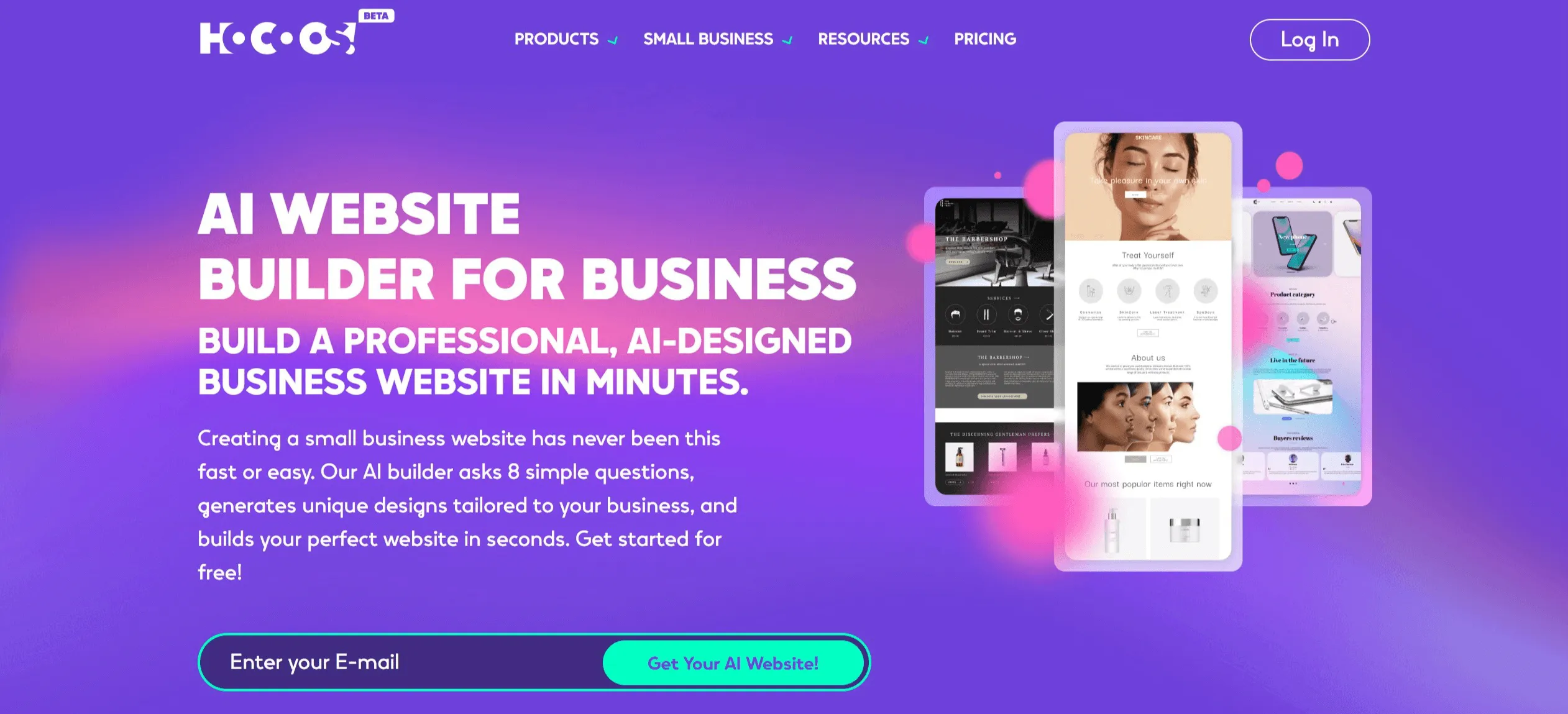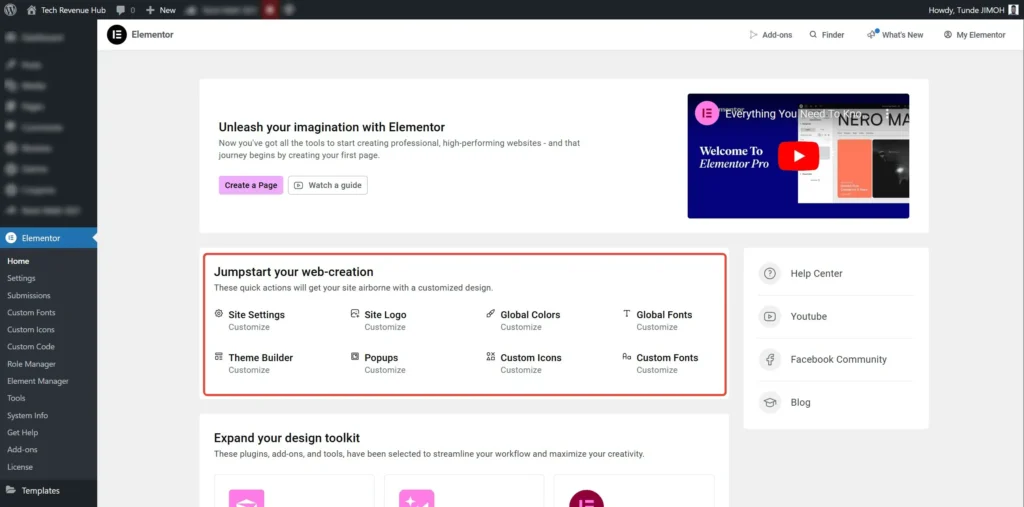Have you ever wondered which website builder is the best for creating a professional website that requires no coding?
I was also interested in this enquiry, so recently, I decided to give one of the website builders I found, Hocoos AI website builder, a try. From the moment I stepped on their page, I could see that it promised a lot—from quick setup to its many AI-powered features that could change website building for good.
So, here’s my personal experience using it, along with some highlights, downsides, and how it compares against other website builders.
Table of Contents
The First Impression
When I first read about Hocoos, honestly I was very impressed. But then, I wondered if AI has really gotten to the point where it could create a website as good as a professional website designer. I asked if this would save me a lot of time? As a small online business owner, the idea of a quick, no-code solution was very tempting.
The setup process started simply enough—I just had to answer about 5 questions about my business. Don’t worry, the questions will feel like you are having a conversation with someone who really wants to help you grow.
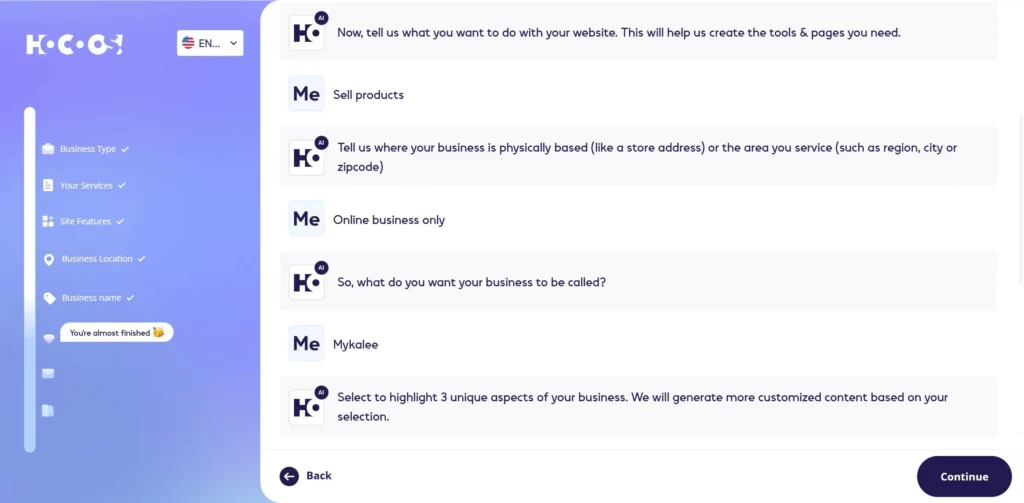
The questions were the usual: your business name, location, and the services or products. And in just 2 minutes or less, the AI website design generator quickly created a modern website for me, including all the text, images and layout.
To be honest, it felt like magic to me. So if you’ve ever asked if AI can create a website that looks professional? As it turns out, Hocoos website builder proves it possible—at least to some point.
Building My Online Store
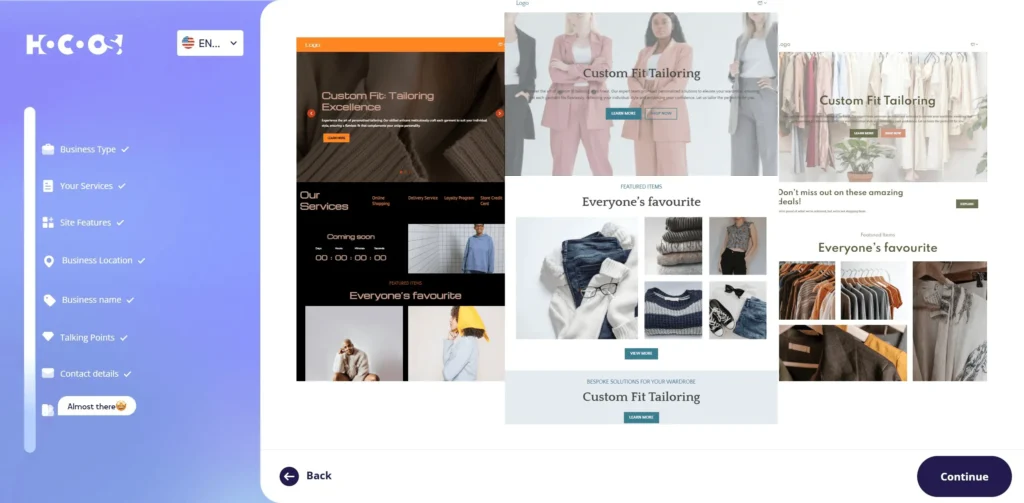
As I like to do with my tests, I decided to create a fashion ecommerce store. And I was prompted to select a theme that matched my business. Hocoos website builder offered “Fashion Store” as an option, which fit my sample brand perfectly. After that came the fun part, which is customizing the design.
The drag-and-drop editor was very easy to use. I could edit the text, swap images, and choose from three-page styles. But I must say that while the designs were decent, they weren’t as good as using platforms like Webflow or Wix.
Hocoos Website Builder Features
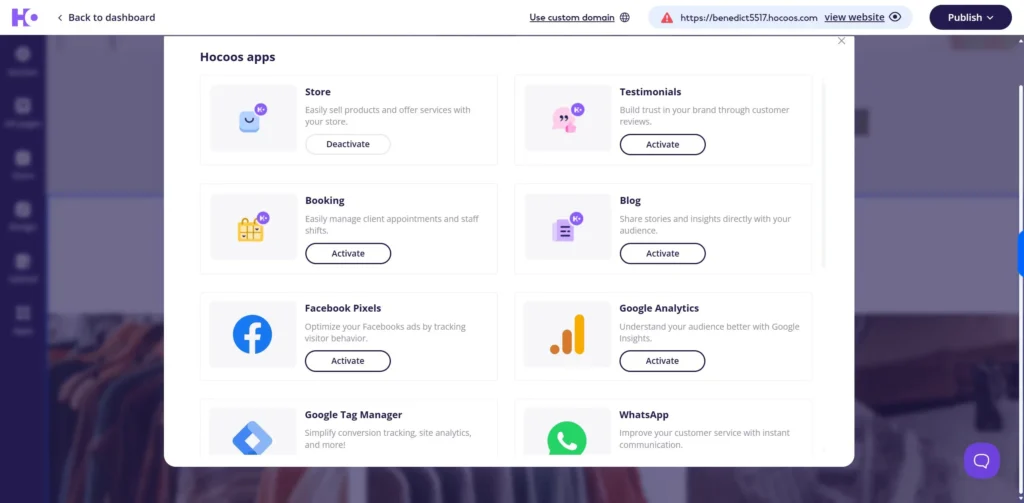
AI Content Creation
Hocoos has tools like the AI writer and AI image generator. These tools combined make a lot of sense, especially if you’re just learning how to use AI to build a website. The AI writer generates everything: blog posts, page content, and FAQs.
They also have something called AI image completion that helped me add images to my content automatically, and it made my website look more professional.
Ecommerce and Booking
When it comes to its ecommerce functionality, setting up the online store was very easy for me. You can create product pages with it, manage your inventory, and add payment methods like PayPal and Stripe.
So, It’s a very good option if you’re looking for one of the best website builders with no code for small businesses.
Blogging and Marketing Tools
Hocoos AI website builder doesn’t just build fast websites, it also comes prebuilt with its own SEO tool, email marketing features, and website analytics in one platform. Some of these features are why we consider Hoccos to be one of the best AI website builders for those looking to build an online business.
Where It Falls Short
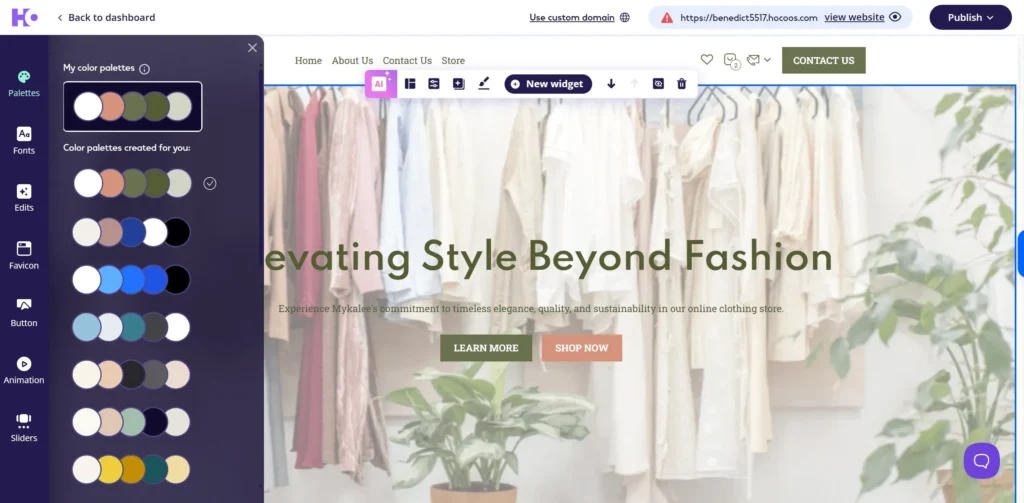
I must say that it is not all sunshine and rainbows with Hocoos. Yes, while the AI web builder shines when it comes to speed and simplicity, there are areas that make it clear that AI still has its own limitations.
And I’ll explain all that below in this Hocoos AI website builder review.
So, let’s talk about some of the limitations of Hocoos website builder, shall we?
- Limited Customization – Hocoos only shows different colour palettes and fonts. So, if you’re someone like me who likes freedom and complete creative control, this might feel very restrictive for you.
- Support Issues – Because Hocoos is new in the market, their support team is still very small. So, you can only reach out to them through a form on their website, and the response times can be very slow. This was really frustrating, especially when I needed guidance about integrating custom tracking pixels.
- Free Plan Limitations – Their free plan is extremely basic. Because you’re limited to just 15 image uploads, 20 uses of AI content generation, and no custom domain. So, if you’re really serious about building a website with AI, you must upgrade to their premium plan.
How to Use Hocoos AI Website Builder
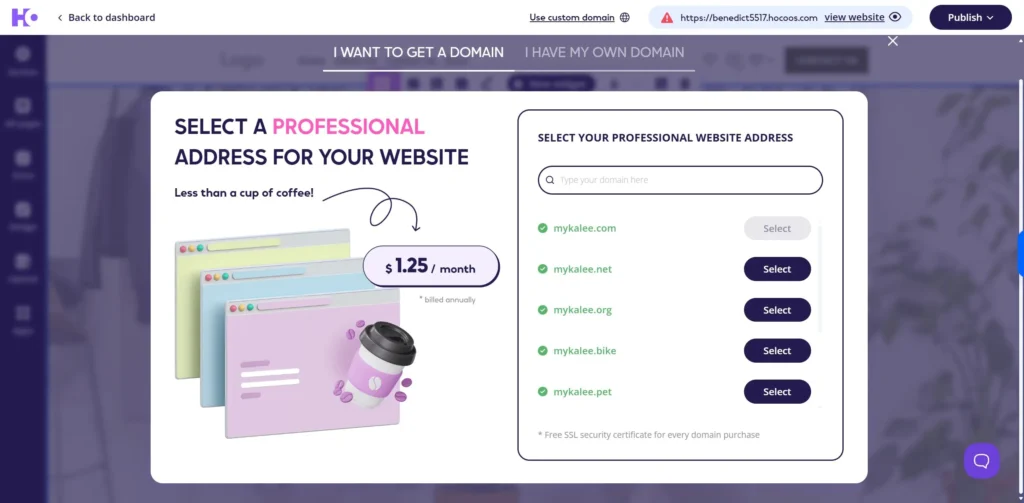
Getting started is very simple. After answering the initial questions I talked about earlier, the platform generates your website within seconds. After that, you can:
- Use the drag-and-drop editor to improve the layout.
- Add images from their extensive library or upload your own.
- Connect your own custom domain (not available on the free plan).
- Enable online payments and set up booking features.
As you can see, it’s very straightforward to use, even for beginners.
So, if you’ve been asking yourself, how to create AI website content effortlessly? Hocoos gives you the tools to do just that.
So how much does it all cost? Let’s talk about their pricing plans.
How Much Does Hocoos Cost?
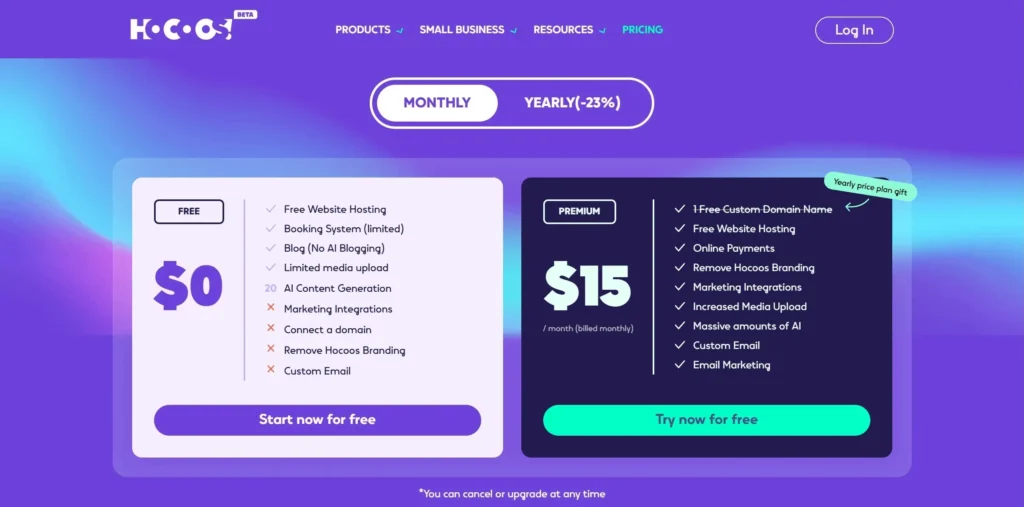
Hocoos AI website builder keeps it simple with just two plans:
- Free Plan: Basic features with heavy limitations. But this is only good for trying out the platform but not much else.
- Premium Plan: At $15/month (or $150/year), this plan unlocks all features, including unlimited AI tools, online payments, reliable website hosting, online payments, marketing integrations, and a free custom domain.
To be honest, their premium plan is quite affordable compared to the other website AI builders out there, making it an attractive option for small businesses.
Will AI Website Builders Replace Web Designers?
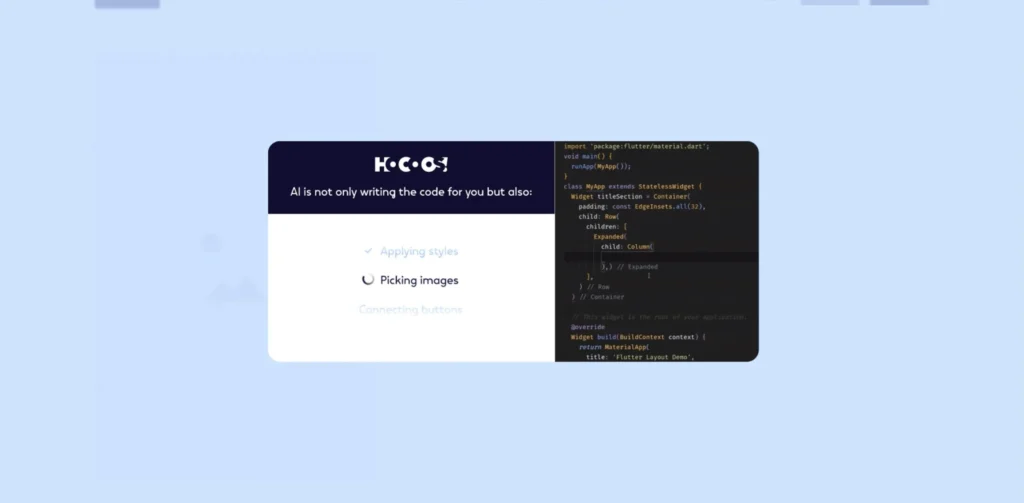
Now, let’s address the main question responsible for the low adoption of AI website builders. And that is, will AI replace web designers? Hmm, I don’t think so…yet.
While website builders like Hocoos make it easy to create a functional and responsive website, they still lack the depth, emotion, and the human touch that professional designers bring to the table.
For simple websites though, Hocoos is a very good AI website builder to try out.
So, Is Hocoos the Best AI Website Builder?
Let me answer you this way. So, if you’re looking for an affordable, user-friendly platform to build a basic website quickly, Hocoos is a solid choice. And it’s great for small business owners, or anyone looking for how to use AI to build a website without spending too much.
But, if you’re a very technical person or need to add complex customisation, you might find its limitations frustrating. Other platforms like Webflow offer more control but come with higher learning curves and higher costs.
So, is Hocoos the best website AI builder? I’ll say not by a mile, and I think I’ve made that clear by now in the Hocoos AI website builder review. But it’s certainly one of the best for beginners and those on a budget.
While it’s not perfect, it’s a testament to show us what AI website building has to offer—and a glimpse of how AI can shape the website design world.