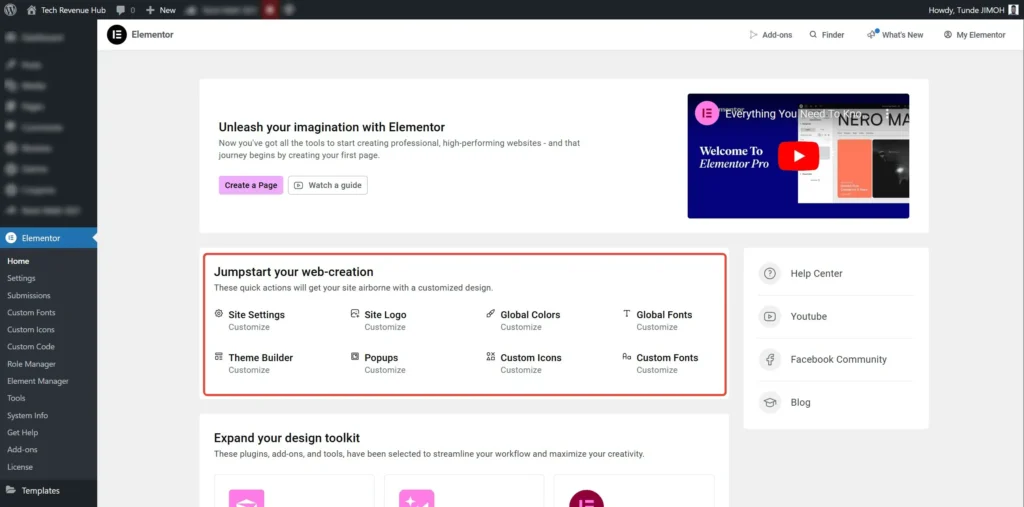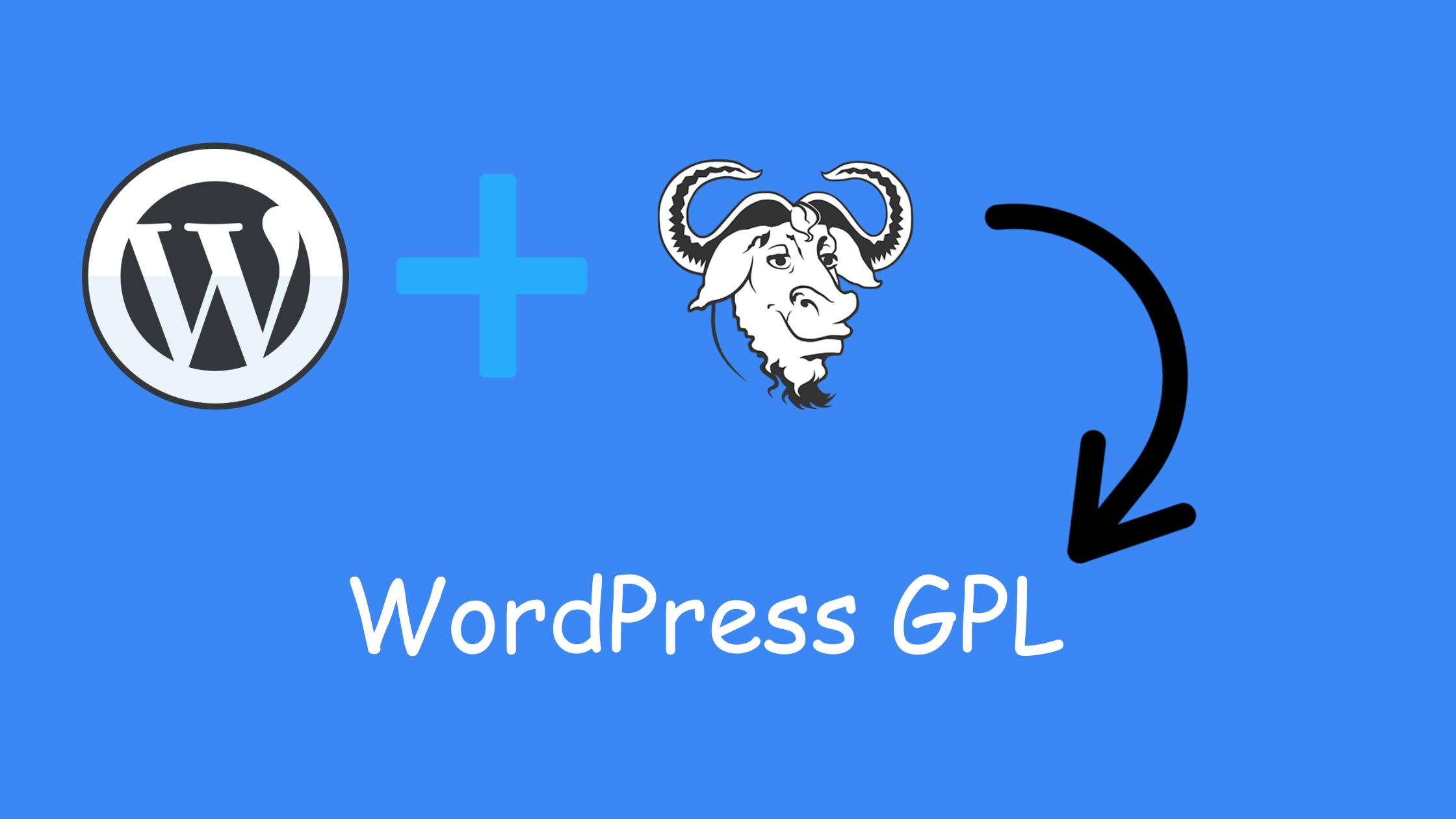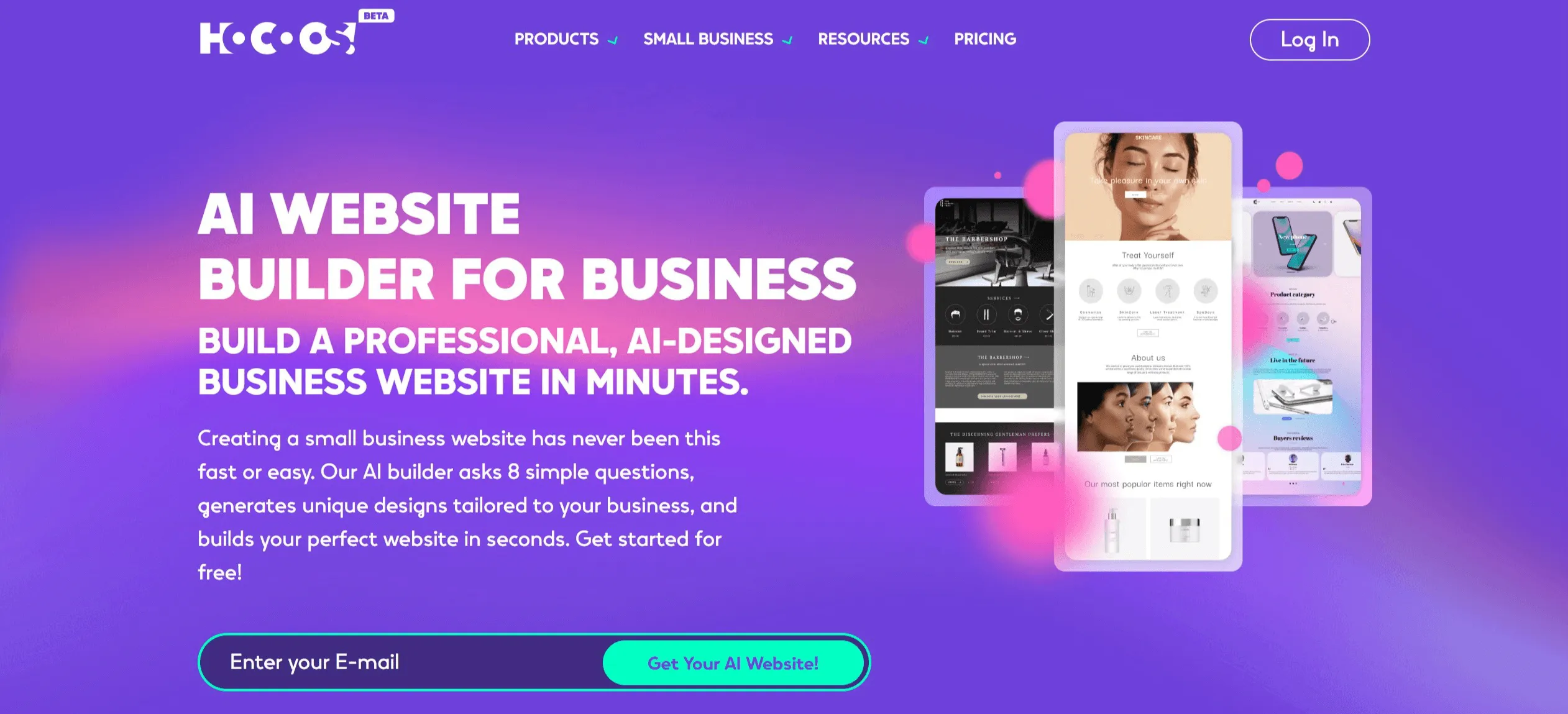Before I got into website design 6 years ago, building websites always seemed like something reserved for tech gurus.
But, when I first heard about Elementor, I decided to try it. And let me tell you, it has completely changed the way I now think about designing websites. That’s why I created this Elementor review.
So, if you’re considering whether Elementor is worth your money or want to know the difference between Elementor and Elementor Pro, here’s my experience.
Table of Contents
My Personal Elementor Review
Firstly, let me tell you what Elementor is, if you don’t already know.
Elementor is a drag-and-drop page builder plugin for WordPress. This means you need to be familiar a little with WordPress to use Elementor. But don’t worry, you won’t need to write any code to create beautiful websites.
All you need to do is drag some widgets (like text boxes, images, or buttons) on your page and move them about however you like to create different layouts.
That’s Elementor in a nutshell, so what is Elementor theme builder all about then? Well, it’s a pro feature that lets you design your entire website from scratch.
You will be able to create your website header and footer using the same drag-and-drop tools. With the Elementor theme builder, you will be able to customize everything, which is great especially if you want your site to stand out.
I will talk more about the theme builder in the coming sections, so keep reading.
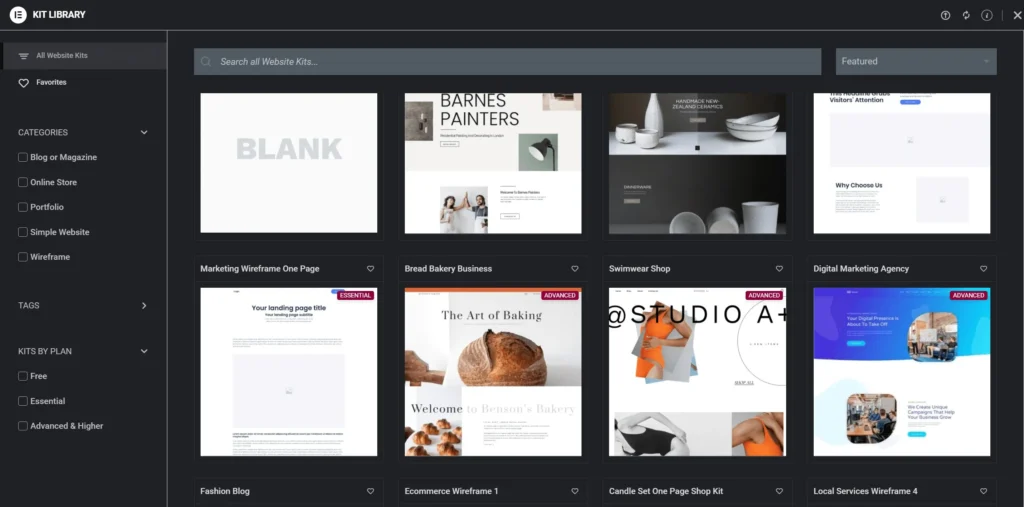
Difference Between Elementor and Elementor Pro
Now that we’ve covered what Elementor is, you might be wondering, what’s the difference between Elementor and Elementor Pro? When I started using Elementor, like most website designers, I started with their free version.
The free version is great for basic layouts and comes with 40+ widgets. But after a while, I realized I needed more features like creating slides and portfolio pages for my clients’ projects. And that’s where Elementor pro comes in.
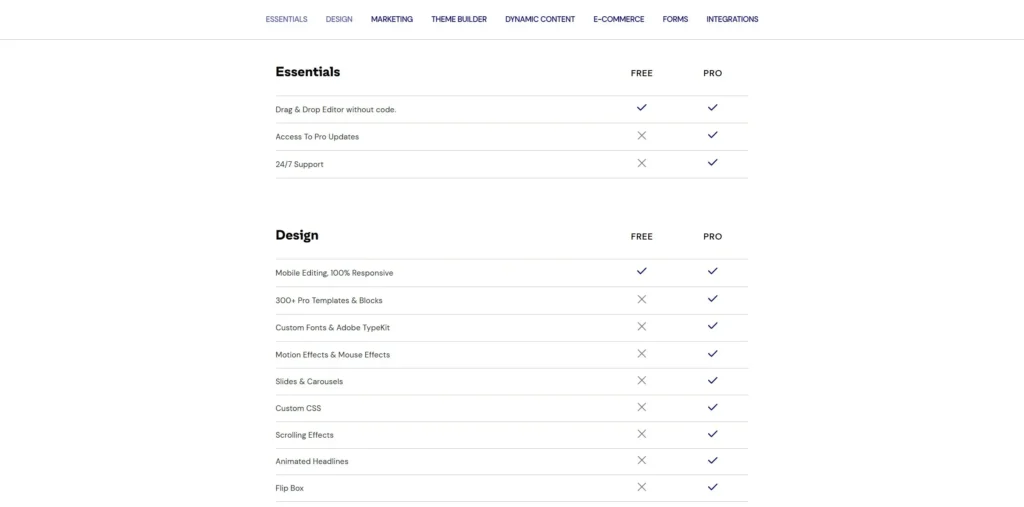
With Elementor pro, you will also get access to advanced tools like the theme builder, a wide range of Elementor templates, and features like WooCommerce integration if you want to create an online store. Plus, it comes with a professional Elementor landing page library that makes creating high-converting landing pages very easy.
You can check out the full comparison of Elementor free vs the pro version here on the official website.
Elementor also comes with a library full of pre-designed templates that you can easily customize. And there are templates for almost anything—business sites, portfolios, blogs, and even ecommerce stores.
Trust me, this will save you so much time instead of starting from scratch every time.
And what about Elementor WordPress themes? You’ll find plenty of options as well. I personally love and use the Hello Elementor starter theme. Because it’s very lightweight and doesn’t come with the usual clutter and unnecessary plugins.
So How Much Does Elementor Cost?
I’ve been talking about how great Elementor is, now let’s address the most important question, which is; how much does Elementor cost?
Obviously, the free version will cost you nothing, but Elementor pro starts at $59 per year for a single website. But, if you are an agency, or you manage many websites, they have other plans that support up to 1,000 sites.
If you are smart like me, buy this and resell the other licences to cover your cost and even turn a profit. This is a business model on its own. I’m serious, you can Google it!
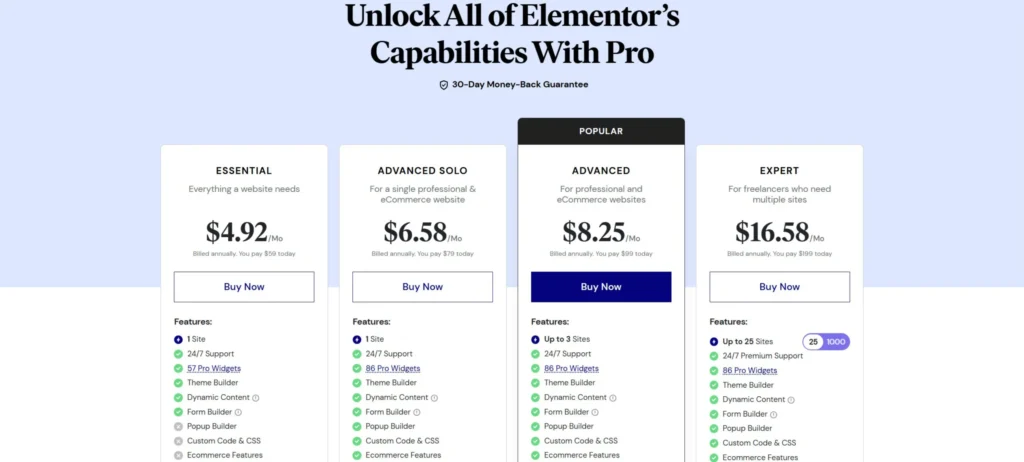
Why Do So Many Websites Use Elementor?
You probably already know that WordPress powers over 40% of the world’s total websites, so it shouldn’t surprise you to learn how many websites use Elementor.
As of now, over 13 million websites are powered by Elementor! This is because of how easy it is to use and pick up, making it a favourite among both beginners and professionals.
Should You Buy Elementor Pro?
So, should you buy Elementor Pro? Well, that depends on your needs. If you’re just building a personal blog, the free version might be enough.
But if you’re serious about creating professional websites or running a web design business, Elementor Pro is a no-brainer.
For example, Elementor pro reviews often talk about how fast and easy it is to use Elementor to create websites. Its main features like global widgets and site-wide settings keep your design consistent across board without repetitive edits.
Extra features like the Elementor library, advanced widgets, and Elementor AI make it worth your penny, at least based on my own experience.
What Makes Elementor Pro Unique?
Let’s talk about some standout features. For me, the Elementor designer interface was a joy to use. It’s so simple that even non-techies can master it quickly.
And the Elementor AI tool is super useful too—it helps you generate ideas and improve your designs all in real time.
Another thing I love is the ability to create reusable Elementor landing page templates. They are super perfect for marketing campaigns.
I’ve used them many times to improve my client conversions, and the results have been amazing.
But let me tell you more about each of Elementor’s standout features below:
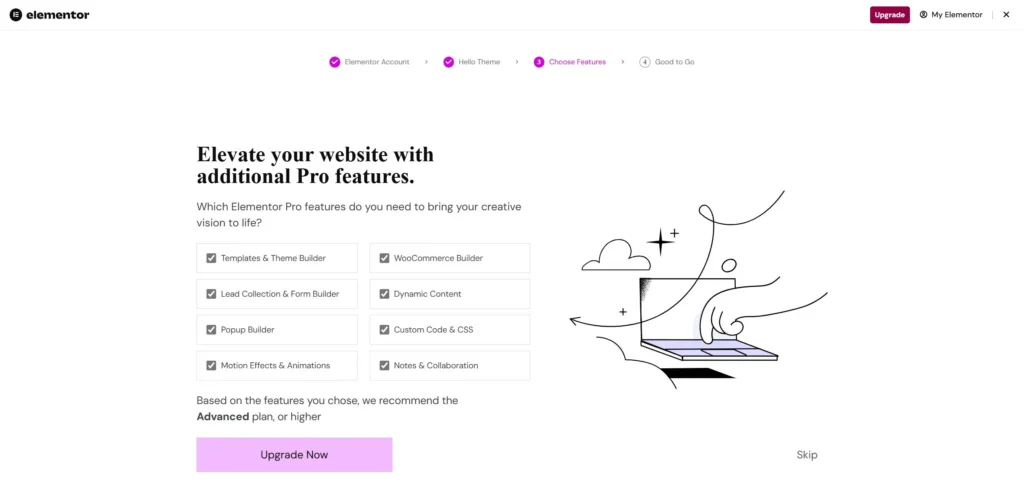
Elementor’s Flexibility
What really sets Elementor apart is its fantastic design flexibility. You can customize every single element—fonts, colours, spacing, animations to match your brand.
The drag-and-drop functionality makes it super easy to use with its LEGO-like blocks, while the Elementor designer tools allow you to design anything.
Beyond that, you can use Elementor’s motion effects and scrolling animations to bring your webpages to life. Even without coding knowledge, you can add things like parallax effects and interactive elements to intrigue your visitors.
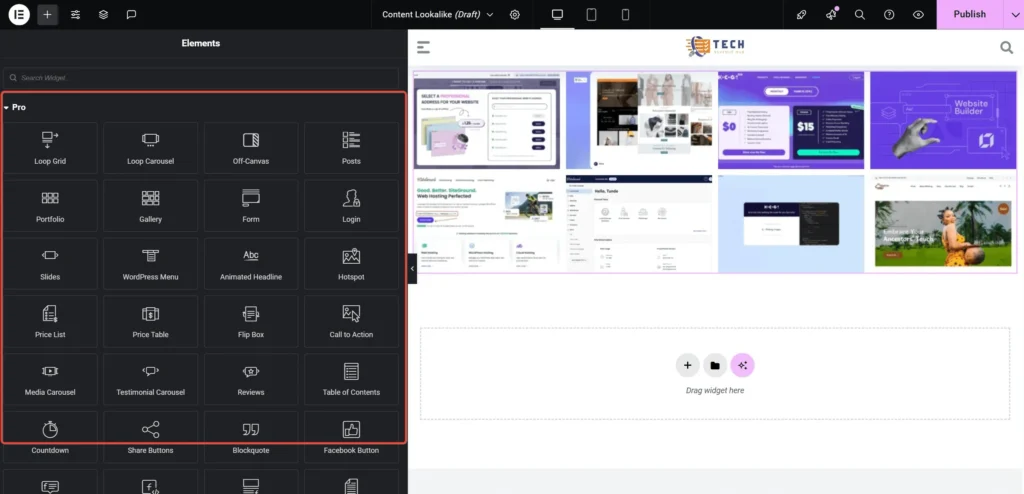
Elementor’s AI Features
One of Elementor’s newest additions in the past year is the Elementor AI. As you might have guessed, you can use this tool to generate text, improve designs, and even add stock images (available in v3.14 and above).
For someone like me, who often struggles with writer’s block (who doesn’t), the AI text suggestions save me a lot of time when I design website mock-ups for clients.
You can also use Elementor AI to generate custom CSS. For instance, there was a time when I wanted to create a simple newsletter subscription form, and the AI provided code snippets that saved me from trial and error.
It’s not all a bed of roses with Elementor though. One limitation I noticed is that Elementor page builder doesn’t natively handle performance optimization.
While it’s compatible with popular caching plugins like LiteSpeed and so on, you’ll still need to use their external PNG compressor or their WebP converter to improve your images.
You can also try an AI website builder like Hocoos AI, if you want your website done fast and simple.
Many Widgets and Add-Ons
Elementor’s widget selection is very impressive. You get essential widgets like text boxes and buttons, and 60+ premium ones like pricing tables, forms, and animated headlines (I should point out that I don’t fancy this widget at all).
But if the 100+ built-in widgets (available with pro) aren’t enough, there are third-party add-ons that expand Elementor’s functionality even further.
One of my favourite add-ons is Unlimited Elements (there’s a paid version), which offers widgets for scroll effects and advanced image galleries.
But there are over hundred Addons available for Elementor with plugins like Essential Addons and Ultimate Addons to handle any unique requirement you have.
Elementor Theme Builder
I’ve already mentioned that with the Elementor theme builder, you can create reusable templates for headers, footers, and even blog post layouts. And how keeping this consistency across pages can save you hours of work.
But, I haven’t mentioned how the theme builder improves e-commerce sites greatly with its ability to help you customize WooCommerce product and category pages, ensuring a uniform shopping experience for your customers.
You can use the theme builder to create all aspects of your WordPress, including archive pages, and even custom taxonomies.
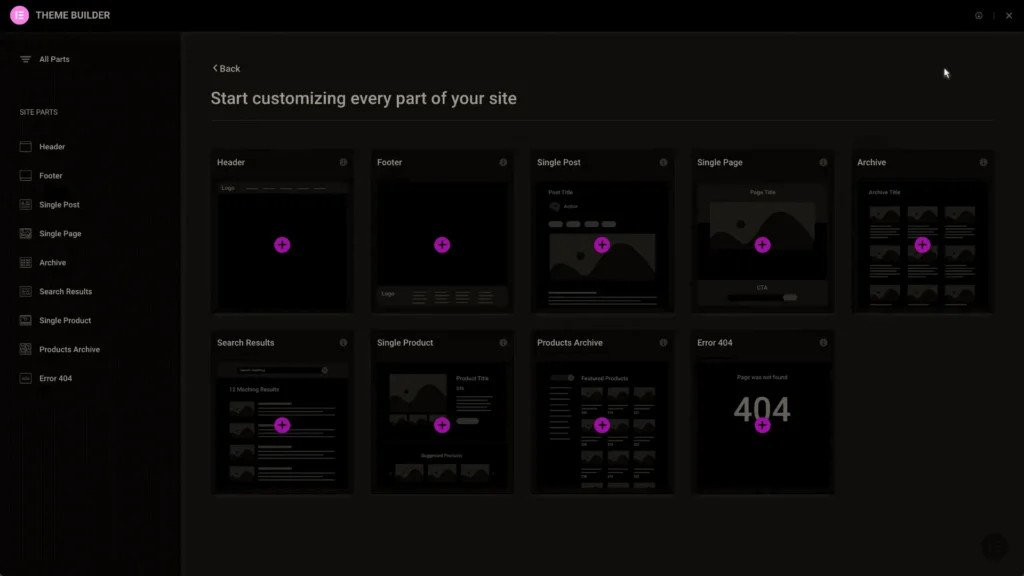
Is Elementor Easy to Use?
Building a simple landing page in Elementor is easy, but mastering its advanced features takes time. Tutorials and the Elementor knowledge base are helpful, but expect to spend hours if you want to create highly dynamic pages.
Tip: Use Elementor’s Navigator tool to organize complex layouts more easily.
Is Help Available for Elementor Users?
So, if you are an Elementor pro user, you can get live chat and ticket support, but free users on the other hand depend on the knowledge base.
I should say that the chatbot system is surprisingly effective, but I would like to see more direct support options for free users (don’t hold your breath on this).
Moreover, Elementor has an active community forum and Facebook group that can provide invaluable resources. Many users in these spaces share creative solutions and troubleshooting tips that you won’t find in the knowledge base.
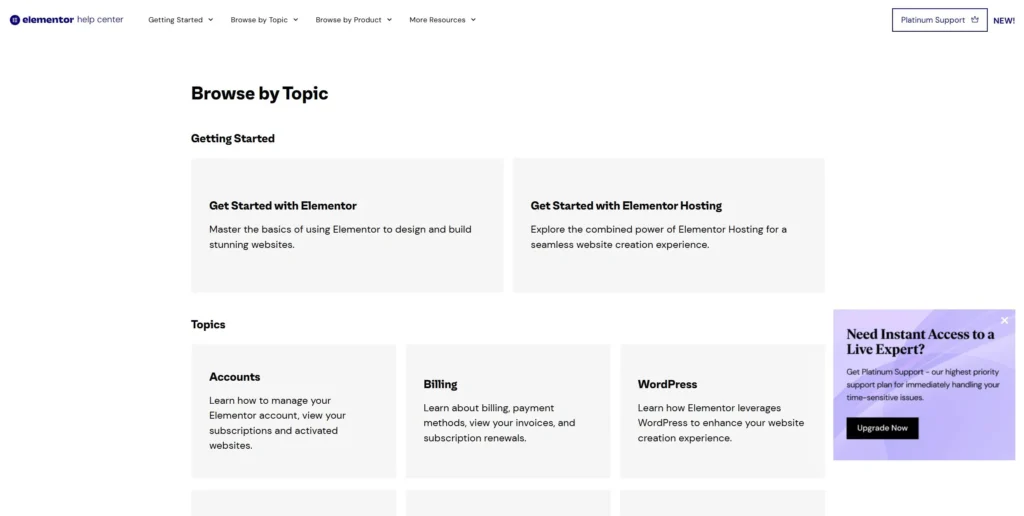
Comparing Elementor to Other Page Builders
Before Elementor, I used to be a crazy lover of WP Bakery (I prefer to call it Visual Composer). While it’s a decent tool, Elementor felt much faster and more user-friendly, especially when using it for responsive design.
The drag-and-drop editor in Elementor is smoother, and the availability of Elementor themes and templates gave me a head start on every project. If you have ever used WP Bakery, you should know what I’m talking about here. Designing for mobile, for example on Visual Composer, is a nightmare compared to doing the same on Elementor page builder.
I mean, just have a look at the backend interface of WP Bakery below. It seems clunky and old. In the coming weeks, I will do a detailed comparison between Elementor and other page builders. So keep an eye out for that post.
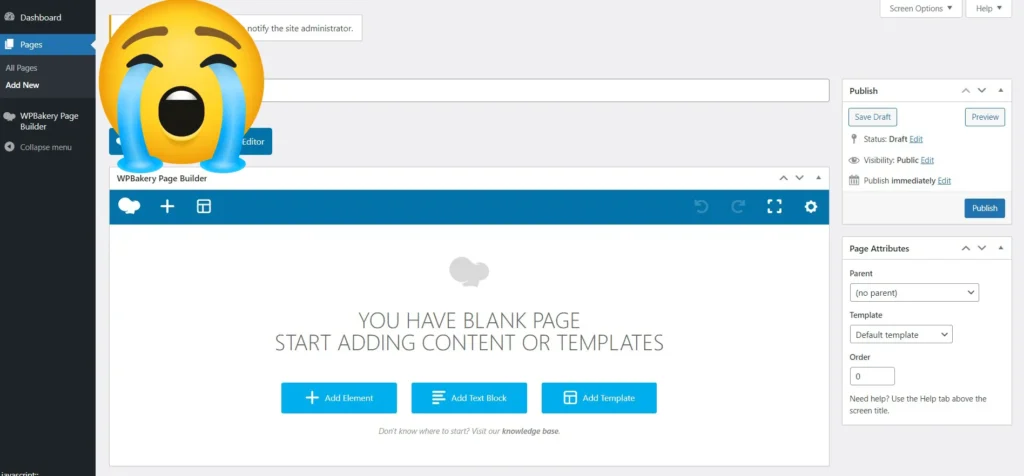
Final Thoughts on Elementor
So, is Elementor worth it?
In my opinion, absolutely! Because it should be obvious to you now that whether you’re a beginner or a seasoned web designer, Elementor has everything you need to create stunning websites for you and your clients.
From Elementor templates to the numerous Elementor WordPress themes, there’s no shortage of tools to help you succeed. But if you’re still on the fence, you can give the free version a try. And if you want to unlock its full potential, upgrading to pro is the way to go.
This Elementor review is based on my personal experience, and I can confidently say it’s one of the best investments I’ve made as a designer.